Using a best CRM Customer Relationship Management (CRM) system with open API capabilities to integrate data seamlessly with 3rd-parties is crucial for companies as it helps maintain strong customer relationships, enhance flexibility & scalability, and drive growth.
This article categorizes the top 5 best CRM software with open API for 2024 based on specific business needs and scenarios, with an in-depth look at their pros and cons and how each CRM can benefit companies’ operations.
What is CRM Software?
Customer relationship management (CRM) is a centralized platform for businesses to manage their relationships with customers. It can also help companies interact with their clients effectively across their entire lifecycle, running through departments like marketing, sales, digital commerce, and customer service.
Utilizing best CRM software with open-API connections is vital for building robust data collection, processing, analysis, and data connection processes.
Tips to choose the Best CRM
Choosing the best CRM system is crucial for streamlining business processes, improving customer interactions, and driving growth.
Identify Needs
Companies should determine the essential CRM software features for businesses, such as contact management, sales automation, marketing tools, customer service, etc. Companies should make sure that the CRM system meets their specific needs. Features like an auto schedule generator can be valuable for improving efficiency in meeting management.
Besides, having a vision for future growth is important to choose a CRM that can scale with business.
Consider budget
Companies should evaluate the total cost, including initial setup, subscription fees, customization, training, and ongoing maintenance.
There might be a lot of hidden costs that companies may face in the future. Defining and understanding these hidden costs is crucial for companies to build good budget planning.
Besides, considering the return on investment is vital. A more expensive CRM may offer features that can significantly boost productivity and sales.
Consider vendor reputation
Companies should look for reviews and testimonials from other businesses, especially in the industry.
High-reputation vendors invest in the continuous improvement and innovation of their products. Vendors with a good reputation also often offer better customer support and service. Trustworthy vendors have a track record of consistent performance and customer satisfaction.
Best CRM for Small Startups with Limited Budgets
HubSpot CRM
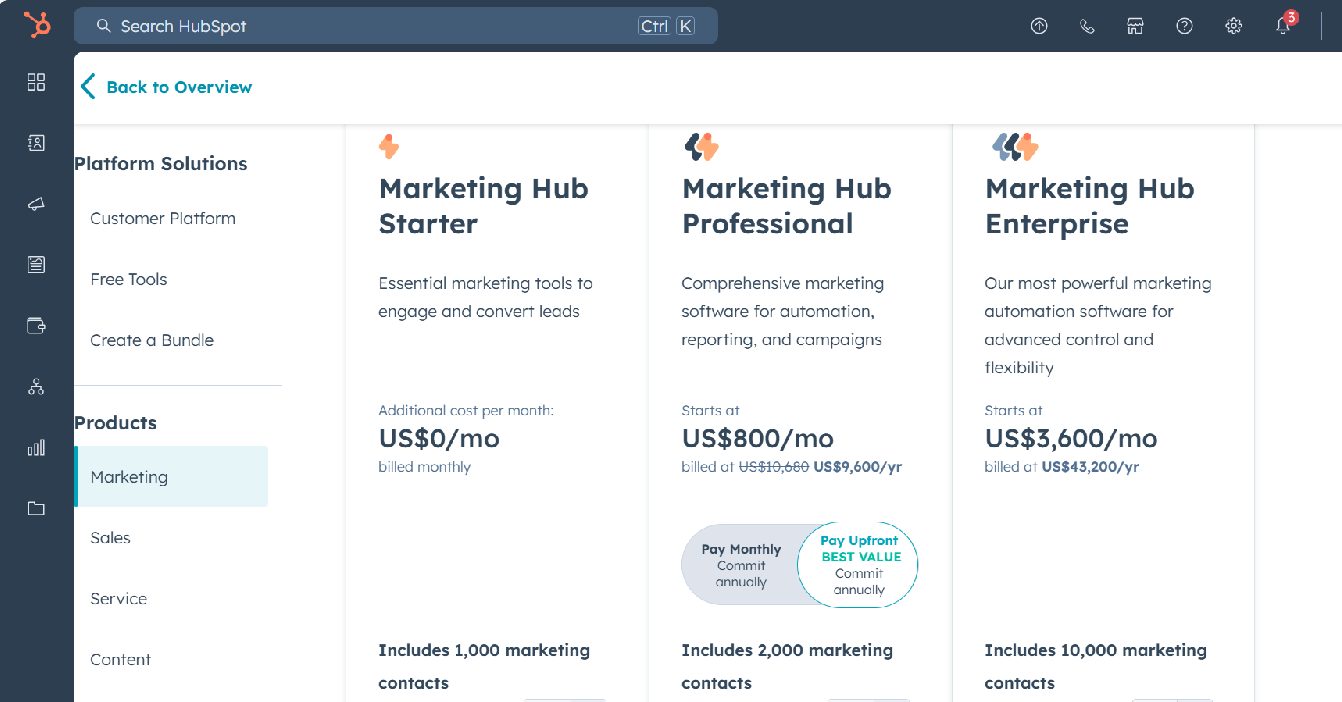
HubSpot is an AI-powered customer platform with all the software, integrations, and resources companies need to connect their marketing, sales, and customer service.
Key features
- Contact Management: Organize & track customer, and prospect information, interactions & communications in a centralized database.
- Sales Pipeline Management: Visualize their sales pipeline, track deals, and manage sales processes efficiently.
- Email Tracking and Templates: Track when emails are opened, and links are clicked, and provide email templates.
- Live Chat and Chatbots: Engage with website visitors in real time and automate interactions.
- Meeting Scheduling: Book meetings directly through integrated calendars.
- Task and Activity Management: Manage tasks and activities, set reminders, and track to-do lists within the CRM.
- Reporting and Analytics: Provides detailed reports on sales activity, productivity, and individual performance.
- Marketing Automation: Automate marketing tasks such as email campaigns, social media posting, and ad management.
Pros
- A good choice for startups with limited budgets. Companies can enjoy the free tier without lacking essential functionalities such as managing customer relationships, tracking sales, and automating basic marketing tasks.
- The intuitive interface is friendly to users.
- Besides integrating well with other HubSpot tools, Hubspot CRM provides open API for seamless data integration with other software to streamline operations.
Cons
- Companies have to pay more for advanced features.
- Customizing more advanced workflows and integrations can be complex and may require dedicated IT staff.
- Have limitations in complex reporting.
Best CRM for Growing Medium-Sized Businesses
Salesforce
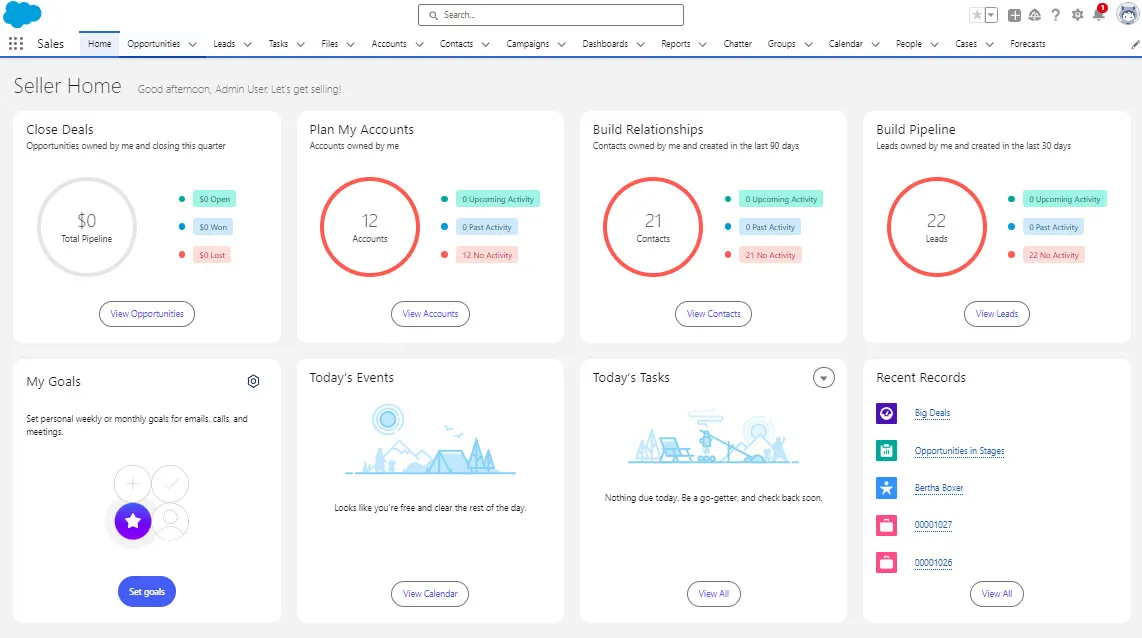
Salesforce is the best CRM platform for growing medium-sized businesses as it provides a comprehensive suite of tools to help businesses manage their sales, customer service, marketing, and other key functions.
Key features
- Lead and Opportunity Management: Track leads and manage opportunities through the sales pipeline.
- Customizable Dashboards: Create tailored dashboards to monitor key metrics and performance indicators.
- Advanced Analytics: Utilize AI-powered analytics (Einstein) for predictive insights.
- Workflow Automation: Automate business processes.
- Integration Capabilities: Extensive third-party app integrations via AppExchange.
Pros
- Support scalability with an increasing number of users and complex needs.
- Offers extensive customization options.
- Act as a comprehensive tool for sales, service, marketing, etc.
- Salesforce Essentials is a simplified version of Salesforce designed specifically for small businesses.
- Provide open API for companies to integrate data with 3rd party software.
Cons
- It can be complex to implement and manage without dedicated IT staff.
- It can be expensive when companies want advanced features, and the number of users increases.
Freshsales
Freshsales is suitable for companies that need a tool that combines various functionalities into a single platform. Freshsales is particularly good for small to medium-sized businesses as it is affordable, has user-friendly interface, and has a comprehensive feature set.
Key features
- Automatically rank leads based on their engagement and behavior.
- Automate repetitive tasks and processes
- Provide Integrated communication tools that allow users to make calls and send emails directly from the CRM.
- Utilize AI to gain insights and make data-driven decisions.
- Visualize and manage sales processes through customizable pipelines.
- Organize and manage customer information with detailed profiles and interaction history.
- Generate reports and analyze data to track performance and identify trends
Pros
- It combines CRM, email, phone, and automation tools as an all-in-one platform.
- Have user-Friendly Interface
- Affordable for small to medium-sized businesses.
- Customization to fit specific business needs.
- Provide open API to sync data with 3rd parties.
Cons
It may not be scalable for large enterprises with complex needs.
Best CRM for Large Enterprises
Microsoft Dynamics 365

Microsoft Dynamics 365 CRM is a comprehensive solution for managing sales, marketing, and customer service operations. It integrates seamlessly with Microsoft products and has advanced analytics, AI capabilities, and automation tools.
Key features
- Manage sales processes, lead tracking, and marketing campaigns.
- Tools for case management, customer self-service, and agent enablement.
- Manage field operations with tools for scheduling, resource optimization, and mobile access.
- Use AI to produce better insights and advanced analytics.
- Comprehensive ERP functionalities, including financial management, supply chain, and inventory control.
Pros
- Act as a comprehensive CRM and ERP solution that integrates seamlessly with Microsoft products; and provides open API for data integration with other software.
- Scale with growing businesses, making it suitable for medium to large enterprises.
- Seamless integration with Microsoft products.
- Highly customizable to fit specific business needs and workflows.
- Provide advanced analytics and AI capabilities.
Cons
- It can be complex to implement, manage and require IT staff.
- Higher initial and ongoing costs compared to simpler CRM solutions.
SAP Customer Experience (formerly SAP C/4HANA)
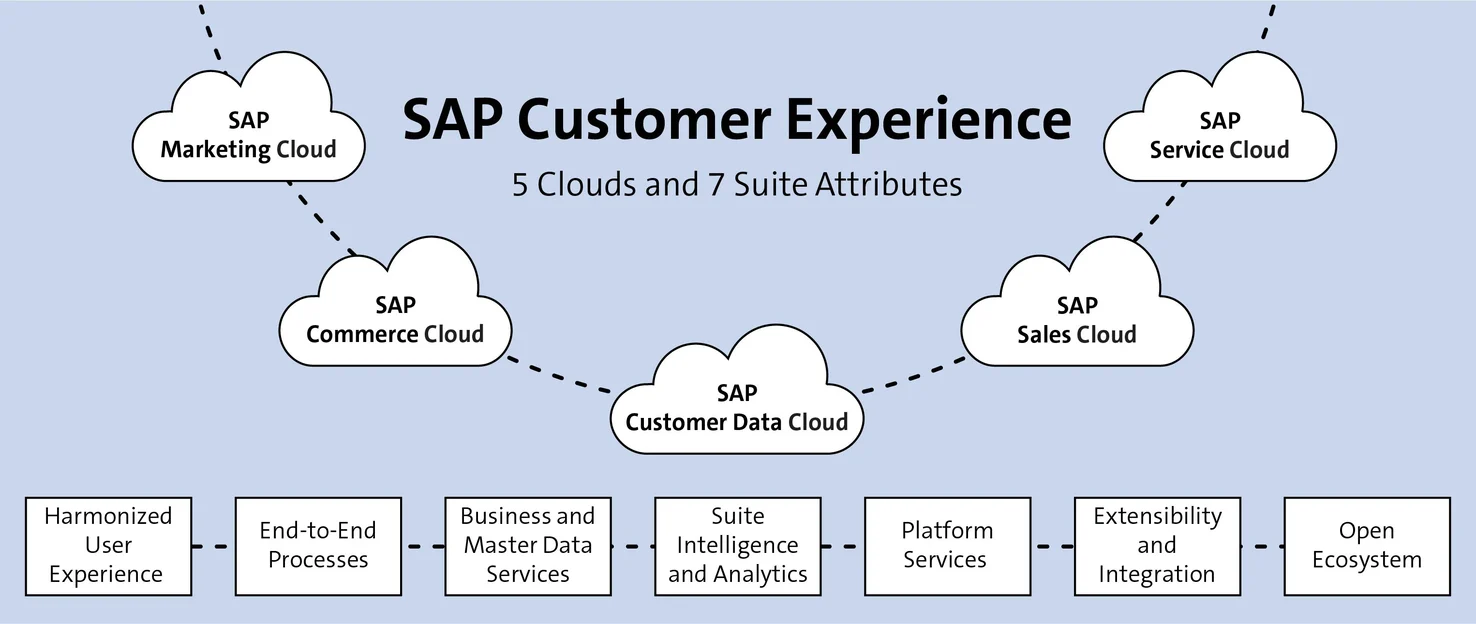
SAP Customer Experience (SAP CX) is SAP’s flagship customer relationship management (CRM) solution and successor to SAP CRM. It consists of a mixture of SAP-developed functionality and acquired solutions brought under the SAP umbrella from 2013-2018.
Key features
- The Marketing Cloud is a single point for marketing campaigns and analytics.
- Commerce Cloud is a commerce platform to create a personalized shopping experience for e-customers. It includes product content management and order management.
- Service Cloud enhances customer service with case management, service analytics, and omnichannel support.
- Customer Data Cloud Manages customer data with tools for consent management, data privacy, and profile management.
- SAP Integrates Artificial Intelligence and Machine Learning to deliver predictive insights and personalized customer experiences.
Pros
- Provides a wide range of tools for managing the entire customer lifecycle.
- Seamlessly integrates with other SAP products and third-party applications.
- Deliver predictive insights and personalized recommendations thanks to AI and Machine learning
- Handle high volumes of customer data and complex processes.
- Strong focus on data privacy.
Cons
- It can be complex to implement and manage
- Higher cost compared to simpler CRM solutions, with potentially high implementation and maintenance expenses.
Conclusion
In the digital age, when customers are going online, using a best CRM system with open API capabilities is crucial for businesses of all sizes. It helps companies maintain strong customer relationships and increases flexibility and scalability.