ERP, CRM, BI, and many other systems are designed as powerful business tools that are easily found in most businesses today. However, having them work separately leads to another problem of not having sufficient capacity to manage all of the discrete data. So, in this article, let’s discover the definition of ERP integration, its features, and its benefits for growing your business.
What is ERP Integration?
Before delving into ERP integration, you might want to know What is ERP. ERP (Enterprise Resource Planning) is enterprise resource planning software. This system allows access to shared internal data to manage the company’s operations.

ERP integration means connecting ERP systems with other software and systems. Implementing the best ERP system integration aims to streamline business information and workflow into a unified system from distinct sources.
How ERP Integration Work in Your Business?
ERP integration involves the use of various technologies and methodologies, such as APIs (Application Programming Interfaces), middleware, and data synchronization tools, to establish a reliable and secure connection between ERP software and third-party systems like CRM (Customer Relationship Management), eCommerce platforms, and supply chain management tools. It aims to eliminate data silos, enhance operational efficiency, and provide real-time visibility into business operations, enabling organizations to make informed decisions, improve customer service, and drive business growth.
Why is ERP integration a Must-Have for Businesses?
If the business uses more than one business system, such as CRM, or POS, it is tough to manage all the data from discrete sources. ERP integration mitigates exporting and importing data from one system to another. It automatically transfers data across two or more systems to gather everything into one, which helps remove manual errors and improve the data overview.

The benefit of ERP integration is that it allows businesses to expand their functionality. That does not currently exist in their ERP system. For example, the ERP system may not include advanced logistic features; an integration practice between the ERP system and logistics management software will broaden the capabilities of the ERP system and create a favorable environment for business owners to manage effectively.
Generally, an integrated ERP system can make it easy to make business strategies, have better business decisions, reduce manual errors, and save time and effort for more crucial tasks.
Different Types of ERP Integration
Many systems and enterprise software can be integrated with an ERP system. Depending on the purpose and the need to solve a specific problem, enterprises can consider the following types of ERP integration:
ECommerce ERP Integration
Handling two trading channels (offline and online) is relatively complicated. It is not a smart way to oversee two separate systems’ loads with a bunch of data. Instead, an integration method can help synchronize important data from the eCommerce platform, such as orders, inventory, customer information, and shipping, with the ERP system. Thanks to that automation, employees do not need to collect data manually. Furthermore, with concentrated software, the company will be able to manage this data more effectively.
Customer Relationship Management ERP Integration
CRM is essential software that holds customer data, transactions, orders, contact information, etc. ERP is software that stores information about “capacity,” the enterprise’s resources. Why not integrate the CRM system with the ERP system to make accurate predictions about purchasing power and selling power? Integrating the two software systems will give businesses a comprehensive view of the available resources to modify and offer campaigns to serve their customers better.
Accounting ERP Integration
The process of integrating ERP and accounting software allows the ERP system to inherit accounting data and accounting functionalities. This is a great way to uphold an ERP system with various accounting features such as financial reporting, balance management, subscription management, collections, tax processing, revenue recognition, etc.
Business Intelligence ERP Integration
Business intelligence (BI) software is an indispensable technology product for enterprises. BI solutions help companies collect internal data (customer service, marketing, sales, etc.) and external data (customers, suppliers, social media, business). After that, the software analyzes, evaluates, and then produces useful reports for business strategies. Integrating BI systems with ERP solutions can leverage these two systems. To exchange business data in real-time and create a seamless information flow.
Marketplace ERP Integration
There’s no debate that online marketplaces are rapidly reshaping the future of retail. Marketplace ERP integration helps a business scale up and take care of operations. As well as handling activities such as order receiving, shipping, warehouse management, and more.
For example, moving order data between some marketplaces, such as Amazon, eBay, and Walmart, requires a substantial manual process for most sellers. By implementing the integration, the flow of order, product, and inventory data in and out of Amazon and other marketplaces transfers faster with standardized workflows.
Point of Sale ERP Integration
Today’s retailers mostly use POS software as a supplement to manage business activities and to collect “front-of-the-house” data like sales transactions, customer information, ongoing inventory information,… However, if an integrated solution between POS and ERP software (collecting internal or back-office information) is not implemented, risks can be mentioned, such as the inability to make up-to-date data, the ability to statistics actual inventory, and repurchased orders,… Therefore, the integration method gains access to real-time data for better decision-making.
How to Integrate an ERP with Existing Software Operations

The article does not go into the details of every step of the technical integration process. It is complex and takes lots of time for non-savvy technology people to have radical knowledge. Still, there are some common ways to implement it that business owners should consider before deciding what to deploy.
Point-to-Point Integration
Point-to-point is considered the simplest form of integration. However, it can be said to be an old method and quite out-of-date. With this type of integration, businesses with large amounts of data will be unable to switch information continuously between the two systems. The way point-to-point integration works is “tightly coupled integration between two or more endpoints,”; which means it connects each piece of software or tool individually.
Integration Platform as a Service (iPaaS)
iPaaS is a platform that allows building and deploying integrations in the cloud and between the cloud and the enterprise. PaaS eliminates the need for middleware to enable users to deploy applications on-premises or in the cloud and build integrated flows in the cloud itself.
ESB Integration (Enterprise Service Bus):
ESB is a complex middleware tool that helps to integrate separate components and services into a system and distribute work between those components and services through a “communication bus.”
Beehexa Proficiency in ERP Integration
It is strongly stated that business owners won’t be able to perform the integration process by themselves, especially without programming knowledge. If you have to build a team of developers to carry out the process of syncing data from multiple platforms together, it is indeed an expensive thing.
Therefore, choosing an integration solution provider with packaged services from consulting, implementing integration, and maintaining 24/7 is an appropriate and reasonable option.
Beehexa is a professional integration company that can connect your ERP system with any enterprise software or system. Now it is time to consider such a solution, and Beehexa will send you a free demo, guidance, and consultancy for your specific business problem.
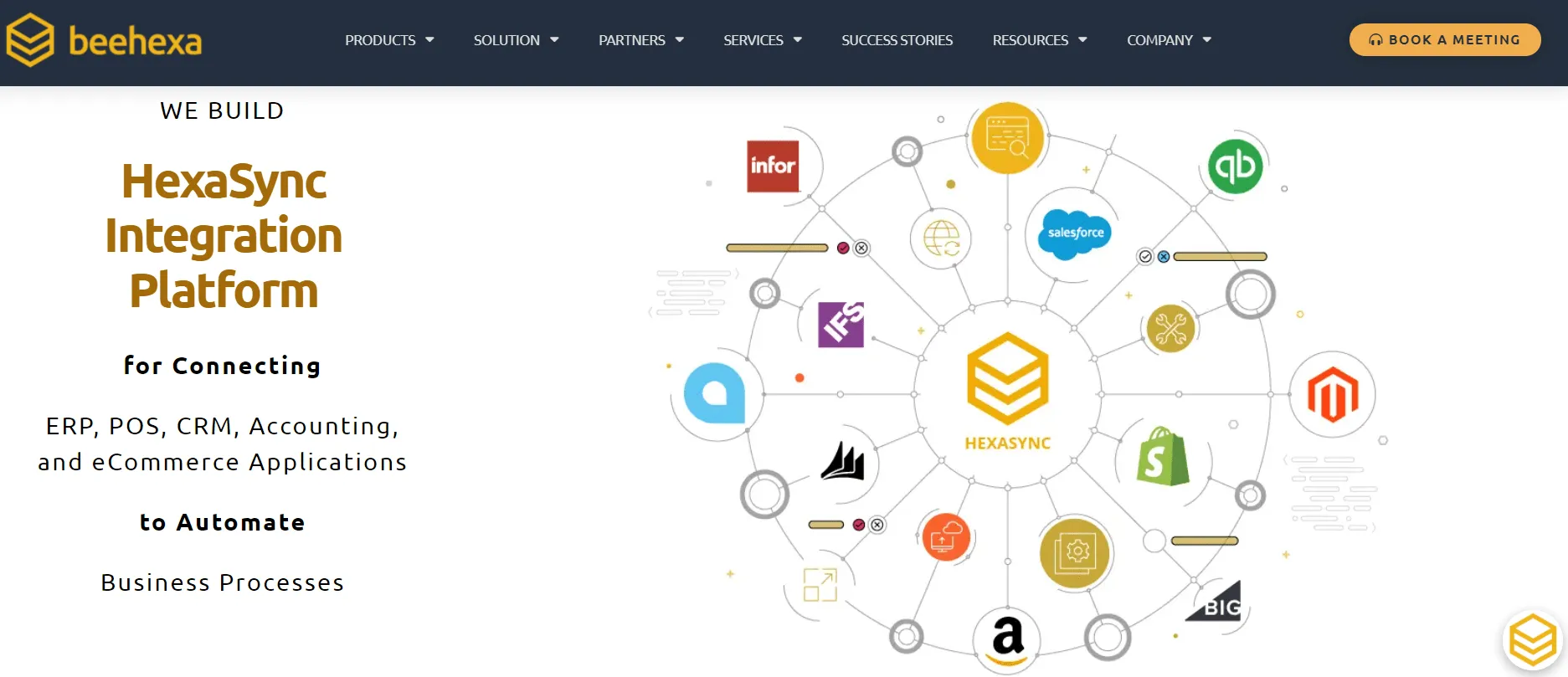
ERP System Integration Best Practices
Acumatica Integration
Established in 2008, Acumatica is one of the first companies to provide cloud-based ERP management solutions. Acumatica’s ERP solution includes an integrated suite of business management applications with Finance, Distribution, CRM, and Project Accounting modules.
As more applications are added, managing data gets more challenging. Therefore, integrating with Acumatica ERP is an optimal solution to streamline your operations. Do not worry that data integration is complex; Hexasync is designed to eliminate all these hurdles in the shortest time possible by adopting an agile development process within its built-in features.
SAP Business One Integration
SAP Business One is an ERP software package. This is a powerful ERP solution designed specifically for midsized businesses. SAP Business One review will give you an insight into the function and its pros and cons.
SAP B1 does provide the pluggable scenario packages; it is a tool that is stated to be higher rated than a middleware, and it is plugged into the integration framework. The users can create new integration scenarios depending on their skills.
However, if your business does not have sufficient developer teams, it is not a good idea to run the process individually. Under those circumstances, a third-party integrator can help businesses.
Integrate with SAP B1 ERP to leverage the operation with smooth information flow within the enterprise, including finance, sales, customer relationship management, inventory, operations, etc. All important business information is stored in one database, which helps businesses access it immediately.
Microsoft Dynamics 365 Business Central Integration
Microsoft Dynamics 365 Business Central is Microsoft’s new ERP solution for small and medium businesses. With tools like configurable workflows and built-in dashboards, Business Central helps companies eliminate manual tasks and easily access up-to-the-minute performance metrics.
Integrate with D365 Business Central ERP to ensure data such as customers, orders, products, inventory, and much more stays connected, helps improve your financial decision-making capabilities, reduces costs while having a strategic effect, and reduces global financial risk and complexity. Generally, it increases efficiency, supports new company models, and enhances financial performance.
To fully leverage the capabilities of this robust platform, consider seeking Dynamics 365 Business Central ERP consulting to adapt the system precisely to your business needs and strategic goals. This expert guidance ensures that all aspects of the ERP system function cohesively to support and advance your organizational objectives
Infor Syteline Integration
Infor CloudSuite Industrial (ERP SyteLine) is an end-to-end solution that provides comprehensive functionality suitable for any manufacturing process. Like all other ERP systems, the basic goal of Infor CloudSuite Industrial is to provide a centralized repository for all information shared by all departments to improve the quality of data flow.
Infor CloudSuite Industrial (CSI)/Syteline ERP is already integrated with many common systems used across most enterprises. On top of that, Infor CloudSuite Industrial also comes with open APIs and an Intelligent Open Network, which allows easy integration. As a result, it is not too complex when the operation requires a new integration process for business expansion. That is when you can refer to Beehexa; our HexaSync provides a full-package solution that satisfies customers.
Integrate with Infor Syteline ERP helps automate the data-sharing process and reduces the possibility of human error so that your company can focus on effectiveness and revenue. A powerful custom API solution like what Beehexa is offering can connect your Syteline system to a CRM, eCommerce solution, marketing automation system, email, or anything else that your business may require.
Dynamics 365 Finance & Operations Integration
Dynamics 365 is a set of interconnected Software-as-a-Service (SaaS) modules to help businesses transform digitally.
Integration in D365 finance and operations is exchanging data between third-party data providers. Once implemented, REST APIs (a type of data structure transformation and an architectural style for writing APIs. It uses simple HTTP methods to facilitate machine-to-machine communication.) can be exploited by integration providers to import and export data from and to D365F0.
There are 5 different methods to do the D365 FO integration. Of the 5, Custom Service is the most flexible and allows you to freely customize the data flow, as well as gain dedicated support and maintenance from a third party.
It is the right time to have a seamless integration of ERP and Dynamics 365 Finance and Operation; which enables faster business processes and smarter decision-making.