In the ever-changing world of business technology, seamless system integration is critical for reaching peak organizational performance. Dynamics 365 Customer Relationship Management (CRM) is a proficient tool for managing customer interactions. However, its full potential is achieved when it is efficiently integrated with other systems. In this article, we’ll look at how to link Dynamics 365 CRM with other business platforms.
Why do businesses need to integrate Dynamics 365 CRM with other systems?
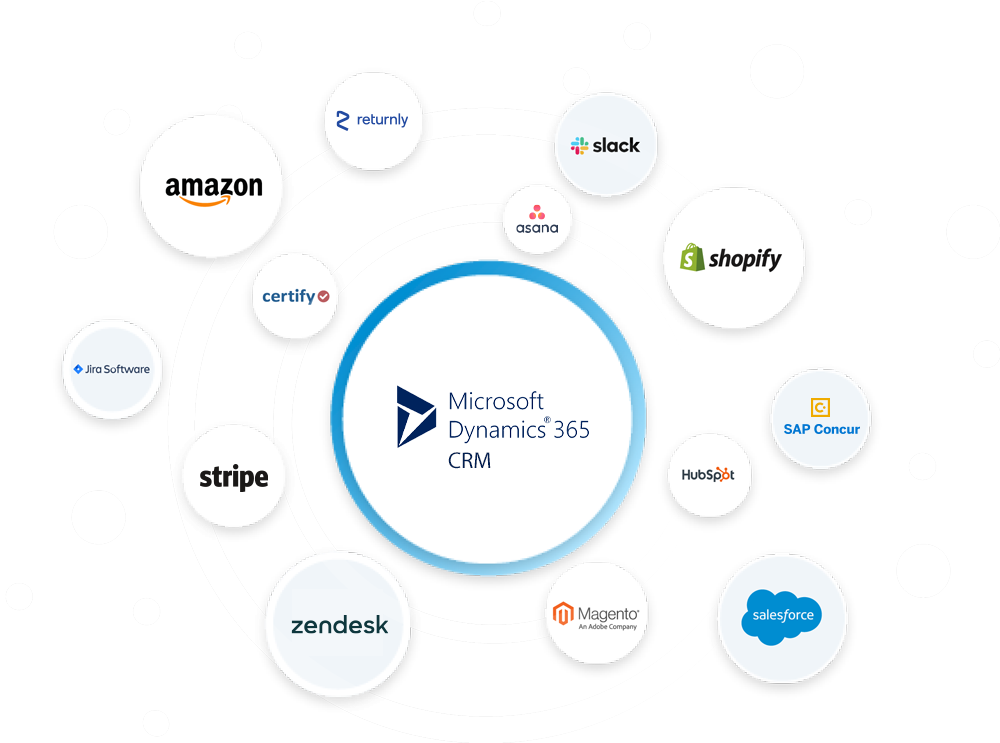
Integrating CRM software with other systems offers various powerful features to effectively manage customer relationships and transform sales, marketing, and customer service processes. Integrating Dynamics 365 CRM with other systems is not only a technological convenience but also a strategy for businesses looking to thrive in a dynamic and competitive business environment. It lays the foundation for a connected, intelligent, and customer-centric approach that drives sustained success. Let’s explore some key reasons why businesses should implement Dynamics 365 CRM integration.
- Comprehensive customer insights:
Users can consolidate data from various sources, providing a unified view of customer interactions. Therefore, it enables personalized and targeted engagement, fostering stronger customer relationships.
- Streamlined processes:
Integration allows for the seamless flow of information between systems, reducing manual data entry and the risk of errors. It enhances overall operational efficiency, enabling teams to focus on strategic initiatives rather than repetitive tasks.
- Increased productivity:
Employees spend less time on manual data entry and coordination, allowing them to focus on value-added tasks that contribute directly to business objectives.
- Adaptability to evolving needs:
As business requirements evolve, integrated systems provide flexibility and scalability. Whether adopting new technologies, expanding services, or accommodating organizational changes, integrated systems adapt more easily to meet evolving business needs.
- Competitive advantage:
Businesses that leverage integrated systems are better positioned to respond swiftly to market changes and customer demands. This agility translates into a competitive advantage, as organizations can innovate faster and deliver a superior customer experience.
Prepare for Microsoft Dynamics 365 CRM Integration

Before embarking on implementing Dynamics 365 CRM integration, meticulous preparation is important. Let’s delve into the essential steps to ensure a smooth integration process that aligns with your business goals.
Integration needs and budget
The first step in preparing for Dynamics 365 CRM integration is to thoroughly examine your organization’s integration requirements and financial limits. Clearly defining the goals of integration—whether it’s enhancing customer insights, streamlining processes, or improving decision-making—lays the framework for a targeted and cost-effective plan.
Understanding your budget restrictions early on helps ensure that the integration strategy adheres to budgetary parameters, avoiding unexpected costs down the line.
Integration methods
After defining your integration demands and budget, the next critical step is to determine which integration solutions will best meet your organization’s needs. Implementing the Microsoft Dynamics 365 CRM integration requires expertise in Dynamics 365 and related technologies. If you know how to code, you can utilize APIs (web APIs, SOAP APIs, and REST APIs) to access and connect data. If you are not an expert, consider working with a third-party integration platform to set up mapping and triggers between Microsoft Dynamics 365 CRM and other systems.
Types of Integration Data
Successful integration hinges on a clear understanding of the types of data that need to be integrated. Identify the data elements critical to your business processes, such as customer, sales data, products, inventory, or chatbox. Categorizing data based on importance and relevance ensures a focused integration effort, preventing unnecessary complications and optimizing system performance. This step also allows for a tailored approach to data mapping and migration, laying the foundation for a seamless transition during the integration process.
How to integrate third-party applications with Microsoft Dynamics 365 CRM?
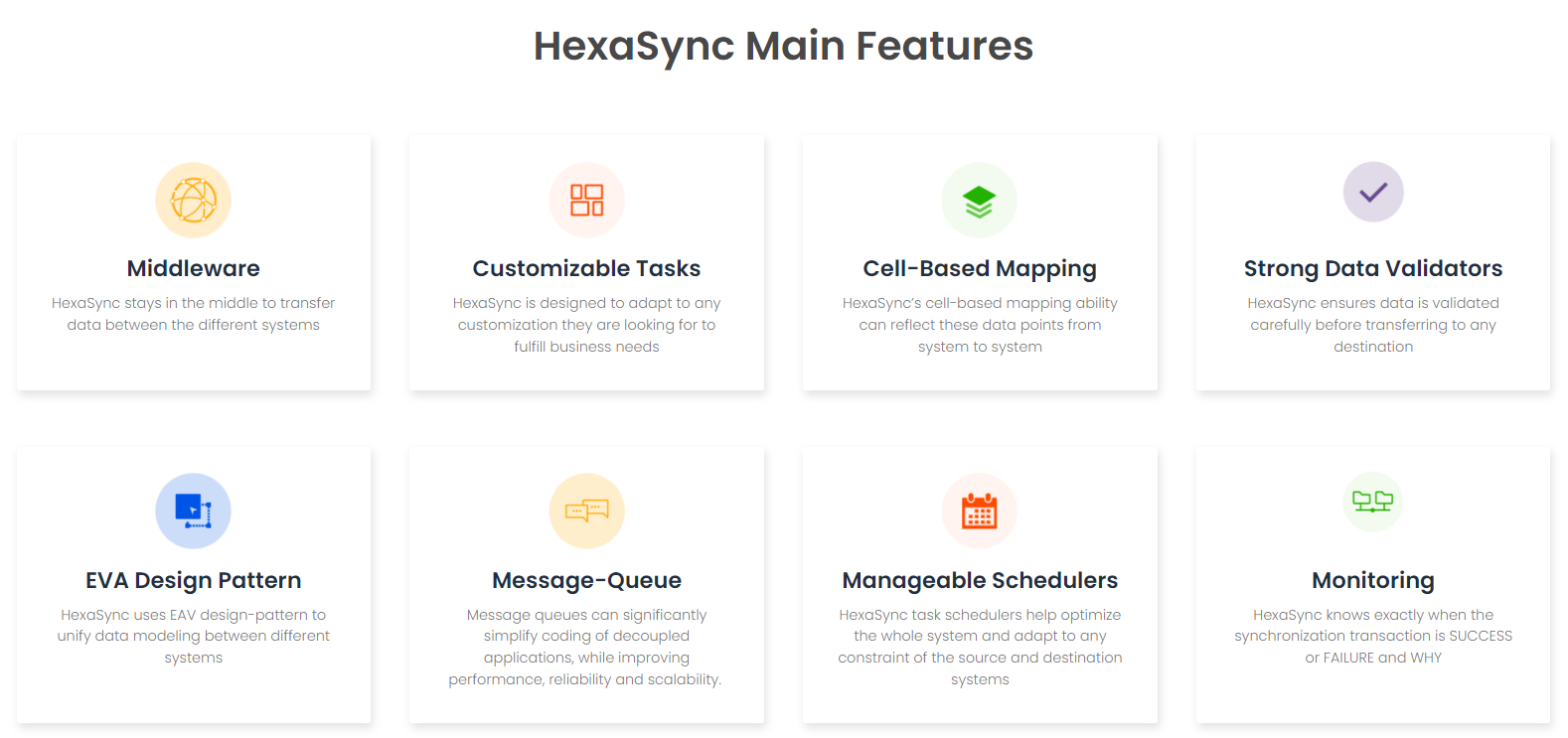
Integrating third-party applications with Microsoft Dynamics 365 CRM is a strategic choice that helps companies improve collaboration and operational efficiency. Accept the power of integration to maximize the potential of your technology environment, resulting in a connected and agile organization. Let’s look at the top three approaches for implementing Dynamics 365 CRM connectivity.
Custom integration tools
A “custom integration solution” refers to software designed to connect and transfer data between Dynamics 365 CRM and other systems or apps. This approach is appropriate for programmers who can write custom code, APIs, and other tools for building customized integration software. Building a unique integration solution often entails understanding the business’s requirements, creating a solution that fulfills those requirements, and then implementing, testing, and providing the solution. Custom integration solutions enable enterprises to connect their technical ecosystems with specific requirements, creating a more coherent and agile operating environment.
Open-source middleware
For those seeking a flexible and cost-effective integration solution, open-source middleware stands out as a compelling option. An open-source middleware is released under an open-source license, which allows users to access and modify the source code. This solution is suitable for businesses that have the technical expertise and resources to build and maintain an integrated solution. By using open-source middleware, the business can facilitate a common environment for Microsoft Dynamics to communicate and transfer data with other systems.
Ipaas Integration platform
At the forefront of modern integration solutions is iPaaS, which stands for “integration platform as a service.” It is a cloud-based integrated solution offered by third-party integration providers that build and set up an integration platform based on unique customer requirements. This solution is appropriate for enterprises of all sizes that need to combine several systems and apps without coding experience.
Before adopting Dynamics 365 CRM integration using an iPaaS integration platform, enterprises should conduct extensive research and contact a reputable provider. Discuss and create a cohesive strategy that suits the needs and budget of the business, then sign up for and use their service.
Which systems can integrate Dynamics 365 CRM?
Dynamics 365 CRM’s openness to integrating with diverse platforms demonstrates its importance as a vital hub in the new company’s digital ecosystem. Integrating with ERP systems, marketing tools, office productivity suites, third-party apps, and analytics platforms will therefore increase efficiency and encourage a customer-centric approach. Accept the potential of integration to take your company’s processes to new heights. Some Dynamics 365 CRM integration options for your reference:
- Netsuite Dynamics 365 CRM Integration
- Sap B1 Dynamics 365 CRM Integration
- Epicor Dynamics 365 CRM Integration
Conclusion
In conclusion, integrating Dynamics 365 CRM with other systems is vital for modern businesses, streamlining operations, or promoting collaboration. Dynamics 365 CRM integration is key for agile and customer-centric enterprises. If you have any questions about Microsoft Dynamics 365 integration, please feel free to contact us.