Microsoft Dynamics 365 is one of the perfect solutions to simplify the needs of ERP and CRM. Microsoft Dynamics 365 ERP (Enterprise Resource Planning) is a solution used to manage processes and operations, whereas Microsoft Dynamics 365 CRM (Customer Relationship Management) is used to manage customer relationships with the business. Understanding Microsoft Dynamics 365 Pricing is essential for businesses looking to implement this powerful platform. This guide provides an overview of the costs and licensing options available for Microsoft Dynamics 365 in 2024.
Key Components of Microsoft Dynamics 365
Major Dynamics 365 ERP Solutions
- Dynamics 365 Business Central
- Dynamics 365 Finance
- Dynamics 365 Supply Chain Management
- Dynamics Project Operations
- Dynamics 365 Commerce
- Microsoft Dynamics 365 Human Resource
Majo Dynamics 365 CRM Solutions
- Dynamics 365 Sales
- Dynamics 365 Marketing
- Dynamics 365 Customer Service
- Dynamics 365 Fie
Licensing Options
Dynamics 365 has two types of assigned licenses: user-based and device-based. User-based licenses are for individual users accessing the apps from any device. Device-based permits are for a specific device that multiple users can share. User-based licenses are more flexible and cheaper, while device-based permits are good for many workers using the same device.
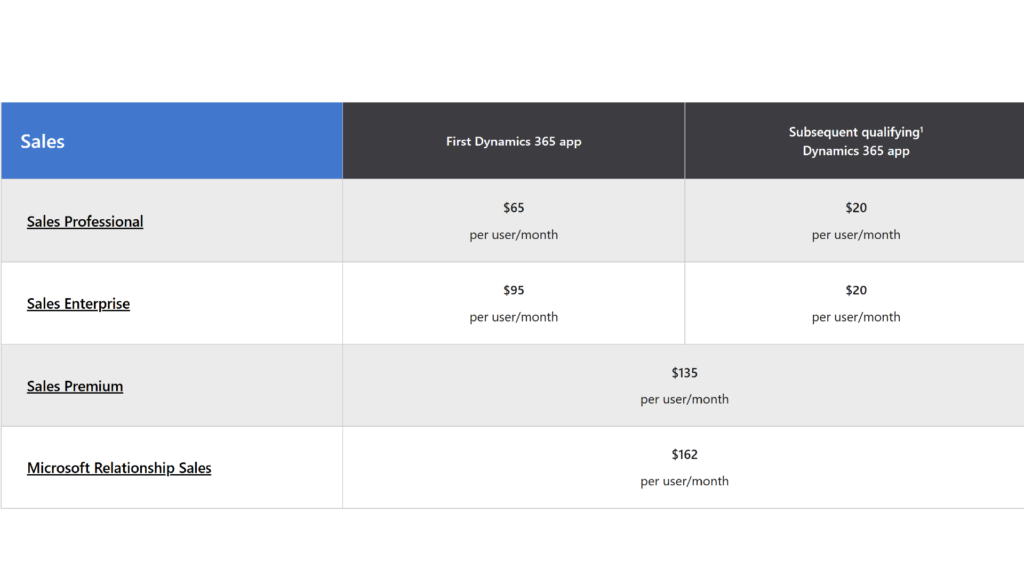
One example of Microsoft Dynamics 365 Pricing are Dynamics 365 Sales Enterprise and Sales Premium licenses assigned for users based on Entra ID security group or user-by-user.
Microsoft Dynamics 365 Pricing Overvie
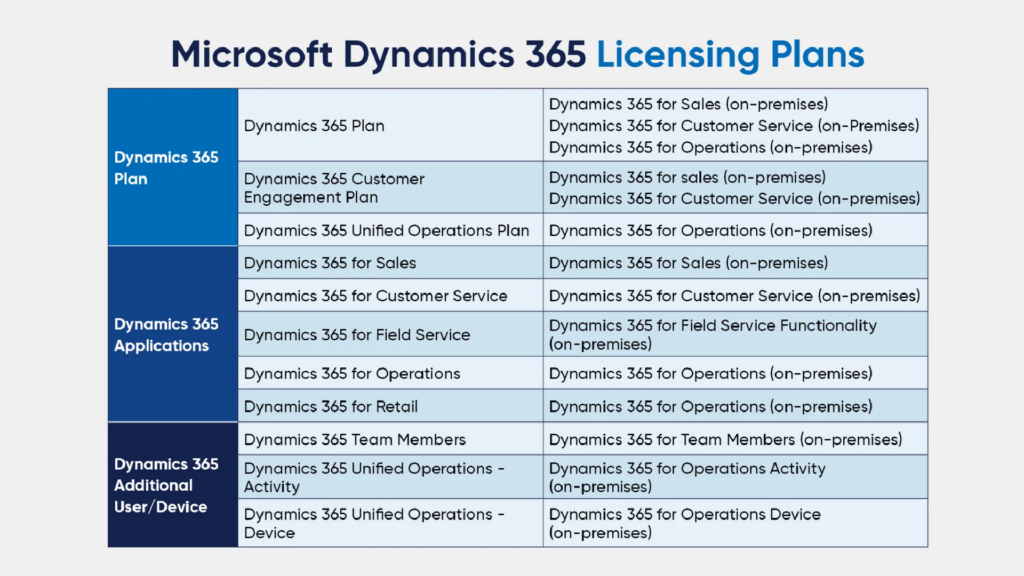
The base license is the first application you purchase at the standard price, and the attached licenses are the additional applications that may be purchased after the base license, at a discounted attached price. When purchasing multiple core business applications, the first or base license must be the highest-priced license for the user and every full user must have a base license. The table below gives you about Microsoft Dynamics 365 Pricing:
| Dynamics 365 Business Central | ||
| Dynamics 365 Business Central Essentials | Dynamics 36 Business Central Premium | Dynamics 365 Business Central Team Members |
| $104.80 per user per month | $149.70 per user per month | $12 per user per month |
| Dynamics 365 Finance, Supply Chain Management & Commerce (Per user per month) | ||
| Dynamics 365 Finance | Dynamics 365 Supply Chain Management | Dynamics 365 Commerce |
| $247.10 | $247.10 | $247.10 |
| Dynamics 365 Human Resource (Per user per month) | ||
| Dynamics 365 Human Resources | Dynamics 365 Human Resources Self Service | |
| $247.10 | $247.10 | |
| Dynamics 365 Sales (Per user per month) | ||
| Dynamics 365 Sales Professional | Dynamics 365 Sales Enterprise | Dynamics 365 Sales Premium |
| $89.20 | $130.40 | $185.40 |
| Dynamics 365 Marketing (Per tenant per month) | ||
| $1647.60 |
| Dynamics 365 Customer Service (Per user per month) | ||
| Dynamics 365 Customer Service Professional | Dynamics 365 Customer Service Enterprise | |
| $68.70 | $130.40 | |
| Dynamics 365 Field Service (Per user per month) | ||
| $130.40 |
Microsoft Dynamics 365 Additional Costs
- Microsoft Dynamics 365 Pricing about Implementation : Depending on the complexity and scale of your implementation, costs can vary significantly. This includes consulting fees, customization, data migration, and training.
- Microsoft Dynamics 365 Pricing about Integration : If you need to integrate Dynamics 365 with other systems, there may be additional costs for connectors and custom development.
- Microsoft Dynamics 365 Pricing about Maintenance and Support: Ongoing support and maintenance are crucial for keeping the system running smoothly. Microsoft offers support plans that can add to the overall cost.
Licensing Models
- Per User Licensing: This is the most common model where you pay per user per month.
- Per App Licensing: This model allows you to license individual apps, which can be more cost-effective for businesses that only need specific functionalities.
- Unified Operations Plan: This plan includes Finance, Supply Chain Management, Retail, and Talent applications.
- Customer Engagement Plan: This plan covers Sales, Customer Service, Field Service, Project Service Automation, and Marketing applications.
How to Save Money on Dynamics 365 ?
The question customers ask us when implementing Microsoft Dynamics 365 is ” How to Save Money on Dynamics 365 ?” Here are some tips to consider:
- Use the Dynamics 365 Compare Plans page to estimate your monthly costs and compare different plans and options. You can access the page from here: Microsoft Dynamics 365 Pricing
- Use the free trial period to test the apps and features before you buy.
- Regularly check your usage and performance and change your licenses and apps as needed.
- Microsoft Dynamics 365 pricing offers cost-savings opportunities for users who need multiple products, such as base and attach licenses, additional user licenses, and capacity add-ons
- Use the Dynamics 365 for Customer Insights app to get 10,000 free contacts per month and pay only for the extra contacts you use.
- Dynamics 365 licenses also include use rights for Power Platform, which enables you to extend and customize your Dynamics 365 applications with Power Apps, Power Automate, Microsoft Copilot Studio, and Power Pages.
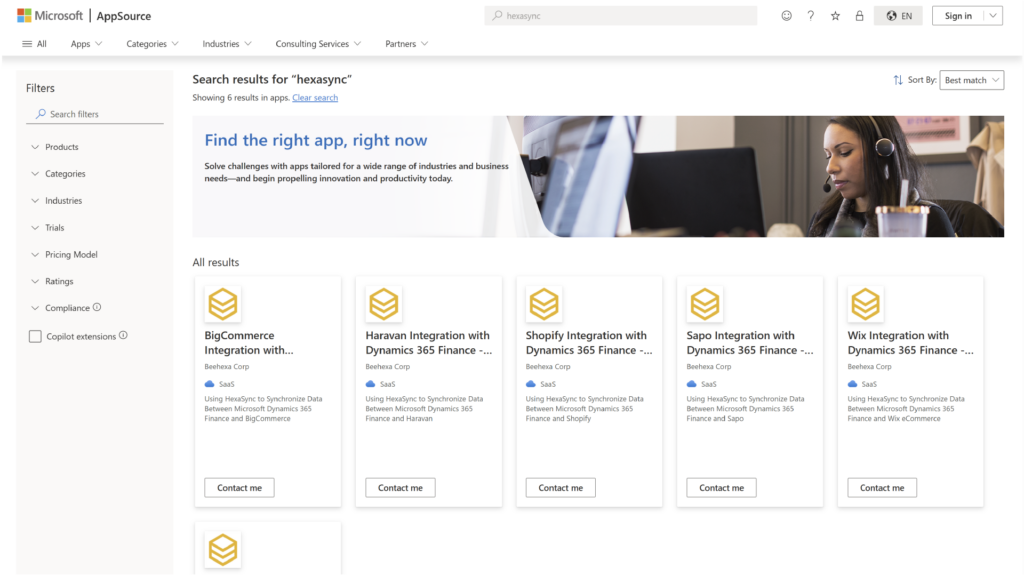
- Dynamics 365 extensibility is also provided through HexaSync, which allows you to synchronize Data Between Microsoft Dynamics 365 and third-party software
Contact Microsoft Dynamics 365 Consultants
If you are looking for an expert opinion on your Dynamics 365 implementation, inclusive of its pricing licensing structures, and integrations, look no further than Beehexa. Our team of experienced Dynamics 365 Consultant not only help you choose the right plan and licensing but also consult on solutions to integrate Microsoft Dynamics 365 with other 3rd party software through HexaSync. Explore now : Microsoft Dynamics Great Plains integrations and automations
Conclusion
Microsoft Dynamics 365 pricing offers flexible and scalable solutions for businesses of all sizes. By understanding the pricing and licensing options, you can make informed decisions to ensure you get the most value from your investment. Always consider consulting with Beehexa, a Microsoft Dynamics partner to get personalized advice and ensure a smooth implementation process.