QuickBooks Online and Xero are two of the most popular accounting software solutions for small businesses looking to manage their finances. While both offer similar features such as tax management, financial reporting, integrated payroll, inventory, and file storage, they cater to different needs.
QuickBooks Online vs. Xero: The Overview
QuickBooks is available both online and via desktop, making it ideal for businesses that delegate accounting duties to a bookkeeper or accountant. QuickBooks allows up to 40 users on the top-level plan, and some plans require each user to pay for their own account. Meanwhile, Xero supports unlimited users, making it ideal for businesses with in-house accounting staff.
QuickBooks Online offers a more intuitive interface, designed for small businesses without a strong accounting background, while Xero is tailored for accountants and bookkeepers. QuickBooks excels in inventory management with built-in features, whereas Xero’s inventory management is not its core function.
Xero is a better choice for businesses needing to track project profitability, as it allows real-time cost tracking and comparison with estimated profits. Xero is also advantageous for businesses expanding internationally due to its multi-currency support.
QuickBooks Online Overview
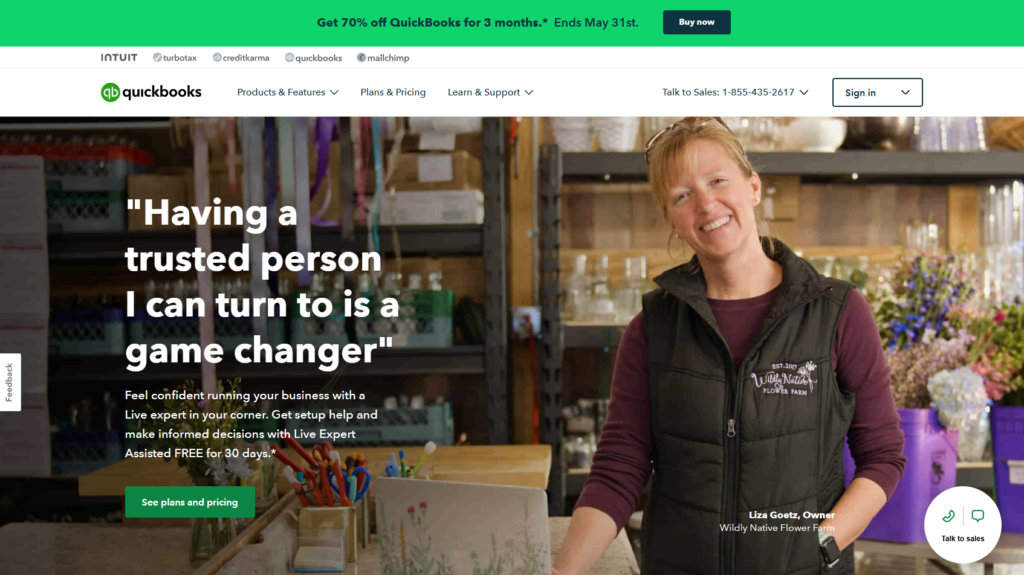
Definition: QuickBooks Online is a comprehensive cloud-based accounting software designed to meet the financial management needs of small to medium-sized businesses. It offers a wide range of features including invoicing, expense tracking, and financial reporting.
Pricing: Plans range from $30 to $200 per month. QuickBooks often provides introductory discounts and promotional offers to new users.
Highlight Features:
- Advanced Tax Management: Robust tools for handling various tax-related tasks.
- Detailed Financial Reporting: Customizable reports that provide deep insights into business finances.
- Built-in Payroll: Integrated payroll processing available on higher-tier plans.
- Time Tracking: Track employee time and billable hours effectively.
- Mobile App: Comprehensive app with additional tools for managing finances on the go.
- Extensive Integrations: Connect with over 750 third-party applications to enhance functionality.
| Pros | Cons |
|---|---|
| Detailed Reports: Generate comprehensive and customizable financial reports. | Cost: Higher pricing compared to some competitors. |
| Strong Tax Tools: Advanced tools for managing and preparing taxes. | User Limits: Lower-tier plans have restrictions on the number of users. |
| Customer Support: Offers multiple support options including live chat and phone support. | Learning Curve: The interface can be complex, requiring time to master for new users. |
| Scalability: Suitable for growing businesses due to its extensive feature set and user capacity on higher plans. |
Xero Overview
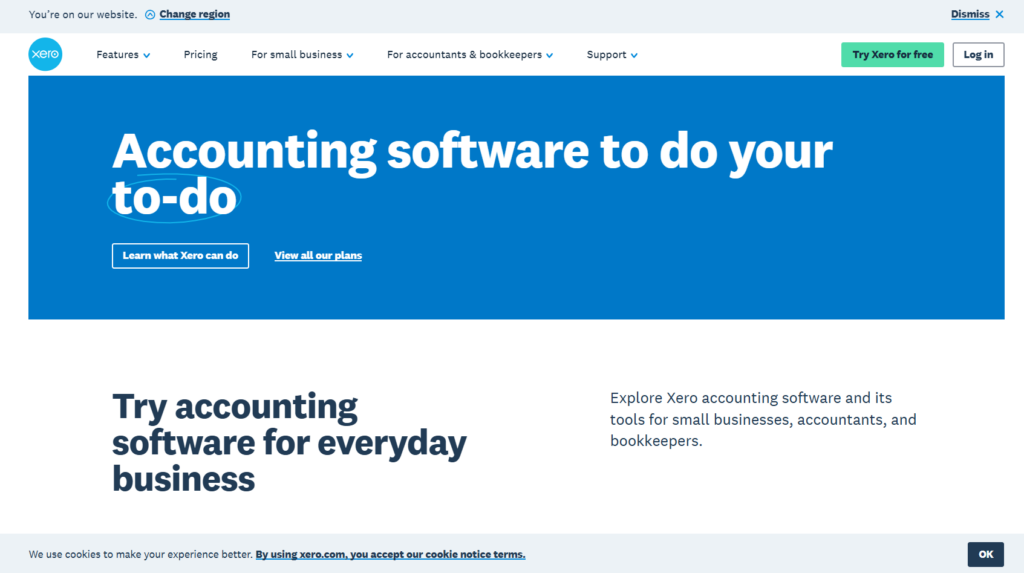
Definition: Xero is a cloud-based accounting software tailored for small to medium-sized businesses, emphasizing ease of use and scalability. It provides essential financial tools like invoicing, bank reconciliation, and expense tracking.
Pricing: Plans range from $15 to $78 per month, offering various tiers to match different business needs.
Highlight Features:
- User-Friendly Interface: Designed for ease of use with minimal accounting knowledge required.
- Unlimited Users: All plans allow for unlimited user access, facilitating collaboration.
- Payroll Integration: Strong payroll capabilities through integration with Gusto.
- Project Management: Tools for managing and tracking projects.
- Extensive Integrations: Connects with over 1,000 third-party applications for enhanced functionality.
| Pros | Cons |
|---|---|
| Unlimited Users: No restrictions on the number of users across all plans. | Reporting: Less comprehensive financial reporting tools compared to QuickBooks. |
| Ease of Use: Intuitive interface that is easy for beginners to navigate. | Tax Tools: Limited tax management features. |
| Customer Support: 24/7 support with comprehensive online resources. | Advanced Features: Some advanced functionalities like time tracking are only available on higher-tier plans. |
| Integration Options: Wide range of third-party app integrations to expand capabilities. |
QuickBooks Online vs Xero: Quick Comparison
| Feature | QuickBooks Online/Desktop | Xero |
|---|---|---|
| Pricing | $30 to $200 per month (Online)<br> $349.99 to $1,340 per year (Desktop) | $15 to $78 per month |
| Desktop Version | Available starting at $349.99 per year | No desktop version |
| Receipt Organization | Via mobile app and online version | Via Hubdoc |
| Mileage Tracking | Available | Available |
| Invoicing | Unlimited invoices on higher-tier plans, limits on lower tiers | Up to 20 invoices on the lowest plan, unlimited on higher tiers |
| Cash Flow Snapshot | Available | Available |
| User Limits | Up to 25 users (Online)<br> Up to 40 users (Enterprise) | Unlimited users on all plans |
| Concurrent Users (Desktop) | Up to 3 concurrent users on Pro Plus Desktop (each paying separately) | N/A |
Additional Notes
- QuickBooks Desktop: QuickBooks Desktop plans are significantly more expensive than online versions, with prices increasing substantially after the first year.
- Receipt and Document Management: Both Xero and QuickBooks offer robust options for capturing and organizing receipts, making it easy to manage documents online or via mobile apps.
- Invoicing: Xero’s entry-level plan has a limit on the number of invoices, but higher-tier plans do not have this restriction. QuickBooks offers unlimited invoicing on higher-tier plans but imposes limits on lower-tier plans.
- User Limits: Xero allows unlimited users on all plans, whereas QuickBooks imposes limits based on the plan type, especially for its desktop versions where each user must pay for their own account.
Conclusion
QuickBooks Online and Xero each offer robust accounting solutions tailored to different business needs. QuickBooks Online excels in advanced accounting features and detailed financial reporting, making it ideal for growing businesses. Xero, on the other hand, is perfect for startups and businesses that prioritize an easy-to-use interface and unlimited user access. Evaluate your specific requirements to choose the software that best aligns with your business goals.