According to BuiltWith’s 2025 data, Shopify holds 24% of eCommerce user traffic. For good reason. It’s one of the most popular ecommerce platforms on the market, powering over one million businesses in more than 175 countries. But does it genuinely cover all user requirements or fit the budget for every business? As you’re probably well aware since you’re searching for alternatives to Shopify.
In this article, we’ll explore seven of the best Shopify alternatives to help you identify the ideal solution for your online store. A variety of other eCommerce platforms can meet specific business needs—whether those center on budget constraints, customization capabilities, scalability, or user-friendliness.
What Is Shopify
Shopify is a leading e-commerce platform that enables users to operate online stores effectively. With an extensive app marketplace and a diverse range of customizable themes, merchants can easily build their websites, oversee product management, calculate shipping rates, and sell across various channels, including social media and direct sales. The platform’s ability to integrate with third-party systems further enhances its functionality, making it a comprehensive solution for businesses of all sizes.
Being a cloud-based solution (also known as SaaS or software-as-a-service), Shopify eliminates the need for users to maintain the software themselves, ensuring that updates and security measures are handled by Shopify’s team.
Shopify caters to both small businesses and larger enterprises through its two primary plans include Shopify and Shopify Plus ecommerce plan:
- Shopify: Designed for small to medium-sized businesses, this plan offers three pricing tiers—Basic, Shopify, and Advanced—each providing varying levels of features and support. This structure allows businesses to choose a plan that aligns with their growth stage and operational needs.
- Shopify Plus: Tailored for enterprise-level businesses, Shopify Plus operates on a custom pricing model, typically starting at $2,000 per month or a percentage of revenue. This plan includes advanced features aimed at high-volume stores, such as enhanced customization options and dedicated support.
Why You Need a Shopify Alternative
Transaction Fees
One of the key considerations for businesses using Shopify is its transaction fee structure. If merchants opt not to use Shopify Payments (which is powered by Stripe), they face transaction fees that can reach up to 2% of each sale.
- For those on the Basic plan, the fees are 2.9% + $0.30 per online transaction, while the Shopify plan charges 2.7% + $0.30
- the Advanced plan charges 2.5% + $0.30 per transaction.
Additionally, merchants using third-party payment processors incur these extra fees, which can significantly impact profitability, especially for higher-volume sales.
Moreover, using Shopify Payments enables access to features like multi-currency transactions, which are not available if a different payment gateway is used. This limitation can be particularly challenging for businesses selling higher-risk products (e.g., vaporizers), as they may find that Shopify Payments is not an option for them at all.
Customization Constraints
While Shopify boasts a robust theme store and a wide array of apps, deeper customization options can be limited or require advanced coding knowledge.
Notably, users cannot access or edit the robots.txt file, which is essential for guiding search engines on how to index their sites.
This restriction may not pose an immediate issue for new businesses, but as their sites grow and evolve, having control over SEO elements becomes increasingly important.
Scalability & Advanced Features
For larger businesses with complex operations, Shopify may fall short in terms of scalability.
Features such as advanced inventory management and multi-store capabilities are not always available out of the box.
Additionally, product catalog limitations exist; merchants are capped at 100 SKUs per product and can only have three options per product. This constraint can hinder growth as product offerings expand.
Cost Considerations
The monthly subscription fees combined with the costs of premium apps can add up quickly.
For instance, the Basic plan starts at $39/month, while the Advanced plan costs $399/month, and additional fees apply based on transaction volume and payment processing choices.
As a result, new sellers or those with specific feature requirements may find that certain alternatives offer better pricing structures that align more closely with their budgets and business needs.
Quick Comparison of the Best Shopify Alternatives
Below is a quick snapshot of how these alternatives stack up:
| Platform | Best For | Key Features | Starting Pricing | Notes |
| BigCommerce | Businesses aiming to scale quickly | – Unlimited products, bandwidth, and storage – Built-in SEO tools – No additional transaction fees – Integrations with major marketplaces | Starting at $29.95/month (Standard Plan) $79.95/month (Plus) $299.95/month (Pro) | Enterprise pricing is custom. Great for mid to large stores wanting advanced features. |
| WooCommerce | WordPress users seeking flexibility | – Open-source plugin for WordPress – Huge extension library – Multiple payment gateways – Full creative control over site design | Free core (Additional costs for hosting & premium extensions) | Ideal for content-heavy sites and bloggers. Hosting can start as low as $5–$10/month |
| Magento | Large enterprises & tech-savvy developers | – Highly scalable open-source platform – Advanced product management – Extensive extension marketplace – Global community support | Open-source: Free Adobe Commerce (Enterprise): Custom Quote | Requires technical expertise. Best for stores with large catalogs and complex operations |
| Wix | Beginners or smaller online stores | – Drag-and-drop site builder – Wide selection of design templates – Built-in SEO and marketing tools – All-in-one hosted solution | Starting at $23/month (Business Basic) $27/month (Business Unlimited) $49/month (Business VIP) | Very user-friendly. Ideal for smaller eCommerce operations or newcomers to online selling |
| Square | Physical stores expanding online | – Free online store builder – Integrated POS system – Automatic inventory sync – Straightforward setup | Free plan (pay only transaction fees) Paid plans from $16–$79/month | Excellent for brick-and-mortar shops looking to sell online. Transaction fees: 2.9% + $0.30 |
| PrestaShop | Small to mid-sized businesses needing flexibility | – Open-source eCommerce software – Large module marketplace – Built-in SEO tools – Multi-lingual and multi-currency support | Free core (Additional costs for hosting & premium modules) | Requires moderate technical skill for customization. Strong community support available |
| OpenCart | Developers & advanced store owners | – Lightweight, open-source platform – Multi-store management – Supports multiple currencies & payment gateways – Wide extension library | Free core (Additional costs for hosting & premium extensions) | User-friendly admin, but advanced features often need extensions. Active forum community |
The 7 Best Shopify Alternatives for a general-purpose website builder
1. BigCommerce
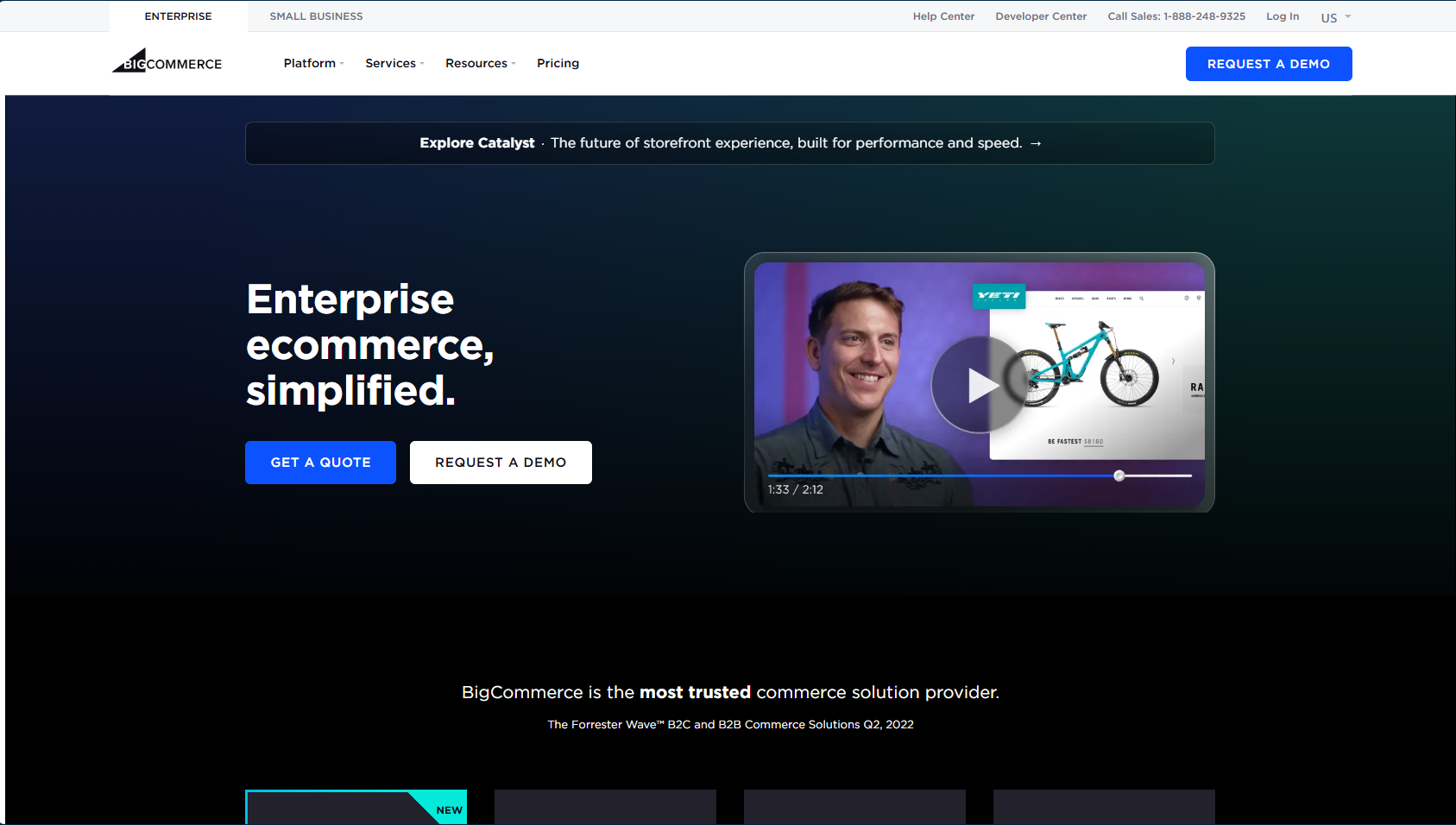
BigCommerce is a fully hosted eCommerce platform that targets small, medium, and large businesses looking for a feature-rich solution. It’s renowned for its scalability and no transaction fees, making it a top contender for fast-growing brands.
| Pros | Cons |
| – Highly scalable and suitable for enterprise-level growth – Advanced SEO features for better online visibility 24/7 customer support via phone, email, and chat – No additional transaction fees (a big plus for high-volume stores) | – Limited design templates compared to some competitors – Higher price tiers may be steep for small businesses |
Features
- Unlimited products, bandwidth, and storage
- Robust built-in SEO tools (friendly URLs, customizable meta tags)
- Multiple payment gateways without extra transaction fees
- Integration with major marketplaces like Amazon and eBay
Key Differences
Target Audience
- BigCommerce: Tailored toward established businesses and enterprise-level sellers (sales of $50,000+ a year), though it does offer a Standard plan for smaller businesses.
- Shopify: Suitable for a wide range of users, from brand-new startups to enterprise-level stores, with tiered pricing plans for different stages of growth.
Sales and Shipping Features
- BigCommerce: Includes built-in sales tax handling, automated shipping tools, and seamless listing on marketplaces like Amazon, eBay, and Facebook.
- Shopify: Offers integrated shipping, tax, and multi-channel features as well, but some advanced functionalities may require third-party apps.
Site Hosting and Design
- BigCommerce: Fully hosted solution with 12 free design themes; more themes are available for a fee. It provides customizable design options suitable for established brands.
- Shopify: Also fully hosted, with a larger selection of free and premium themes. Shopify’s theme store is more extensive than BigCommerce’s.
App Ecosystem
- BigCommerce: Has an app store to extend functionality, but it’s not as extensive as Shopify’s.
- Shopify: Features one of the most robust app marketplaces in eCommerce, offering diverse integrations.
Scalability vs. Launch Readiness
- BigCommerce: More focused on handling higher sales volumes. May not be the best option for brand-new sellers with minimal revenue.
- Shopify: Flexible for both new online stores and large-scale operations, thanks to broad-tiered plans and a vast suite of compatible apps.
Pricing Structure
- BigCommerce: Pricing tiers align with sales volume and feature sets. Standard, Plus, and Pro plans cater to different revenue levels.
- Shopify: Offers Basic, Shopify, and Advanced plans, plus a Shopify Plus plan for high-volume merchants. Each plan includes different transaction fees and feature bundles.
2. WooCommerce
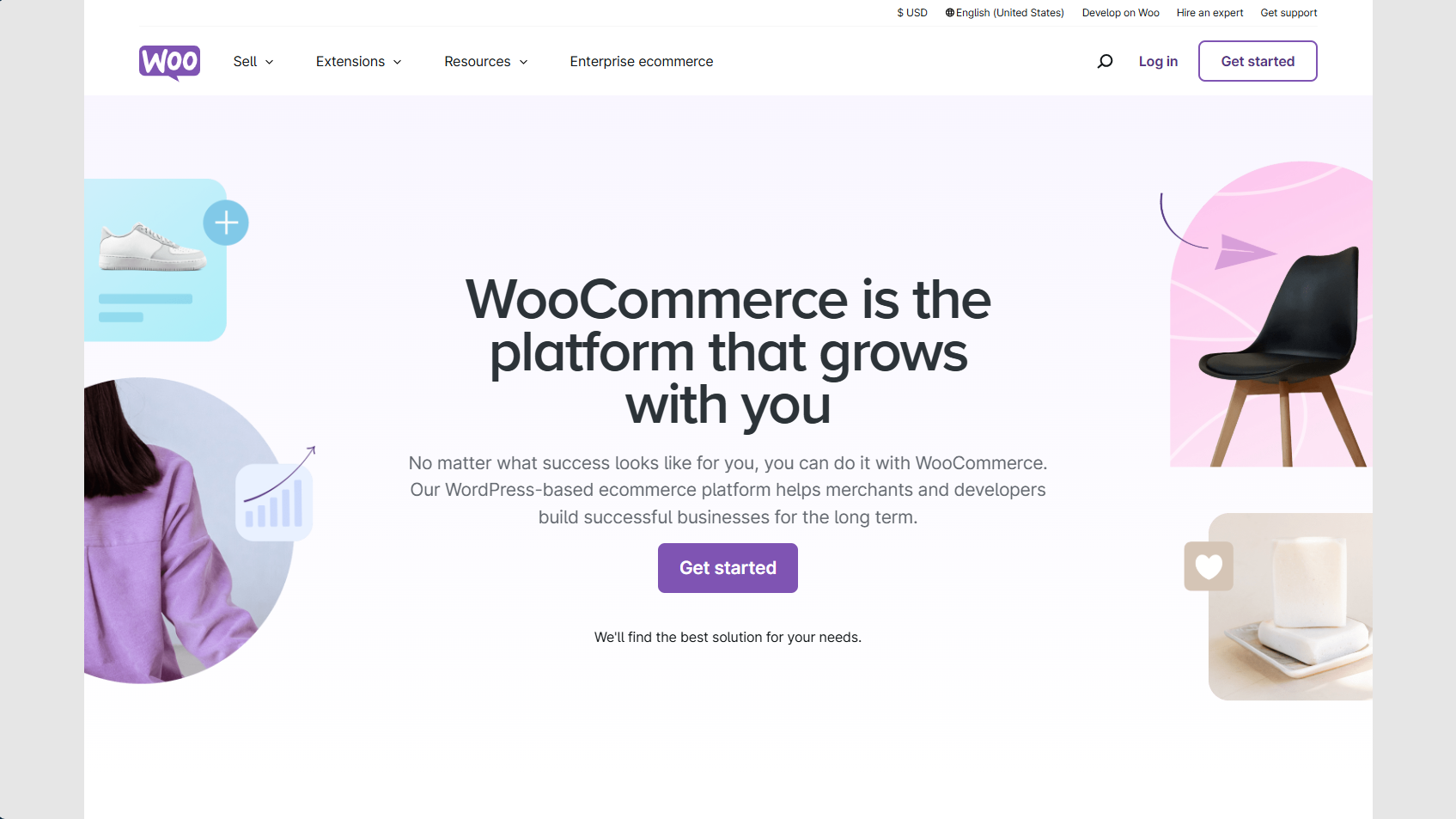
WooCommerce is an open-source plugin that transforms any WordPress site into a fully operational online store. It’s one of the most popular eCommerce solutions thanks to its flexibility and the vast WordPress ecosystem.
| Pros | Cons |
| – Free core plugin; you only pay for hosting and optional premium add-ons – Robust community support and regular updates Ideal for content-driven online stores (blogs, portfolios, etc.) – Flexible, allowing unlimited product variations and customizations | – Requires more technical know-how than some hosted solutions – Can become costly if you opt for many premium plugins or advanced hosting |
Features
- Seamlessly integrates with WordPress for content marketing advantages
- Thousands of free and premium extensions for added functionality
- Supports all major payment gateways (e.g., PayPal, Stripe)
- Full control over hosting, security, and site customization
Key Differences
WordPress Integration
- WooCommerce: Built as a plugin for WordPress, allowing seamless integration with any existing WordPress site or blog.
- Shopify: A standalone eCommerce platform that does not require WordPress to operate.
Customization and Flexibility
- WooCommerce: Leverages thousands of WordPress themes and plugins, offering extensive design and functionality customization. You also handle your own hosting, giving you full control over your site’s environment.
- Shopify: Comes with built-in themes and a large app store, but deeper customization might require specialized coding knowledge and often depends on external plugins.
Cost Structure
- WooCommerce: The plugin itself is free, but you pay for hosting, premium themes, plugins, and additional services. Costs can be lower for comparable functionality, depending on your choices.
- Shopify: Has tiered subscription plans, plus transaction fees unless you use Shopify Payments. Monthly costs can grow as you add more apps and features.
Technical Complexity
- WooCommerce: Requires more technical know-how for site building, hosting, and maintenance. You manage everything from security to backups.
- Shopify: Offers a hosted solution, handling security and updates for you. It’s generally less technical to set up and maintain.
Control and Ownership
- WooCommerce: Full ownership of your website and data since you choose your hosting and manage the entire WordPress installation.
- Shopify: You rent space on Shopify’s platform. While you own your content, the overall environment and hosting are controlled by Shopify.
Extensions and Integrations
- WooCommerce: Extensive range of WordPress plugins, plus the ability to integrate with Zapier to automate tasks alongside other WordPress-compatible tools.
- Shopify: Robust app ecosystem and a wide selection of integrations designed specifically for eCommerce, with built-in support for multiple payment gateways.
Use Cases
- WooCommerce: Ideal if you already run a WordPress site or want maximum flexibility, customization, and ownership.
- Shopify: Suited for businesses that want a quick, managed setup and don’t mind paying for convenience and a well-optimized eCommerce environment.
3. Magento
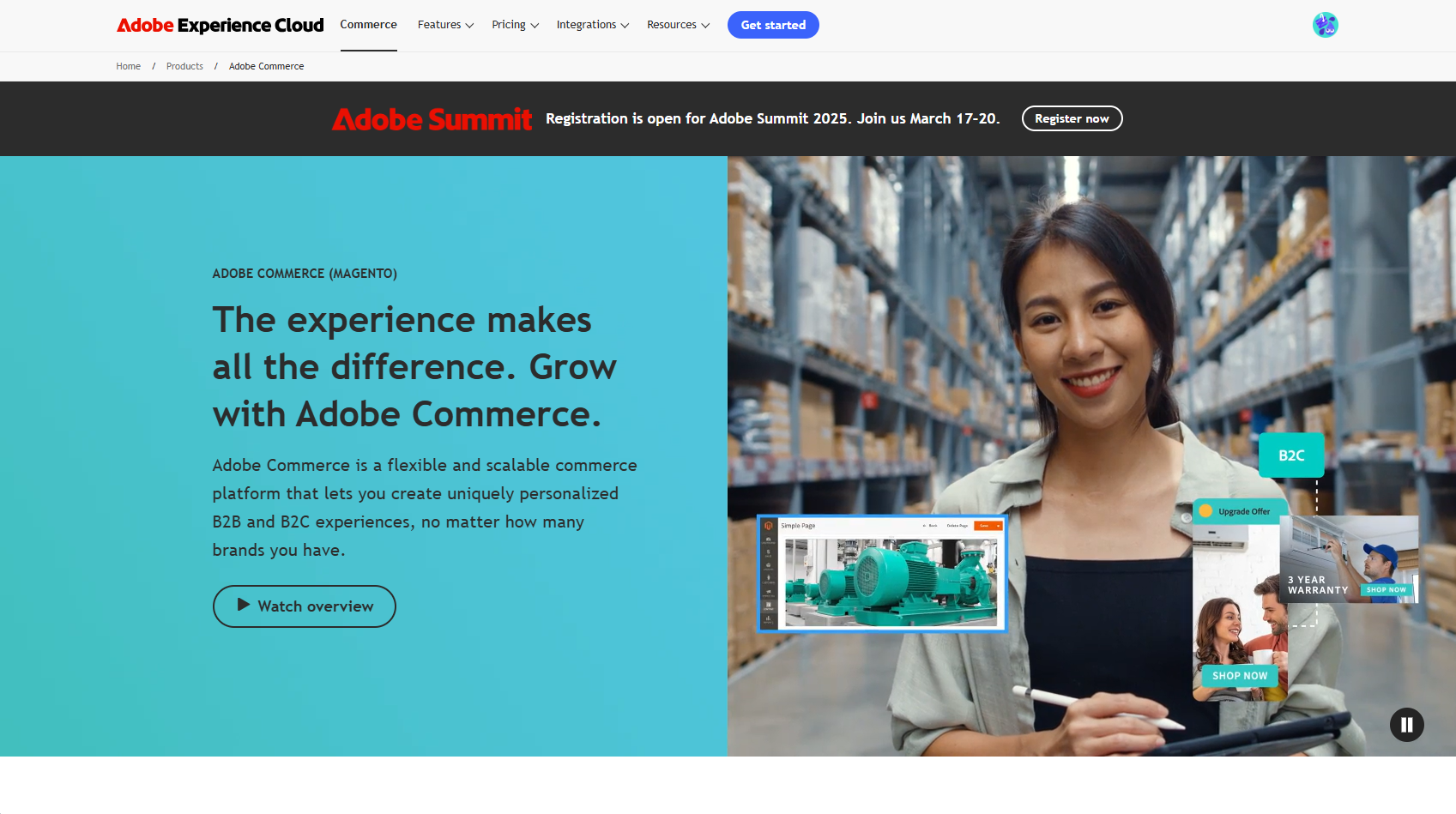
Magento (now part of Adobe Commerce) is a powerful open-source platform popular among large-scale online businesses. It boasts extensive customizability, making it a solid option if you have a development team at your disposal.
| Pros | Cons |
| – Remarkably flexible: can handle complex, high-volume stores – Wide range of customization through themes and extensions – Enterprise-level performance and security – Large developer community for help and extension development | – Steep learning curve, often requires professional developers – Hosting and maintenance can be expensive for large sites |
Features
- Advanced product management for large catalogs
- Highly scalable architecture suitable for enterprise-level traffic
- Comprehensive extension marketplace for specialized functionalities
- Strong global community and dedicated professional support (in paid versions)
Key differences
Hosting and Setup
- Magento: Self-hosted (open-source version) or cloud-hosted (Adobe Commerce). Requires finding and managing your own hosting environment unless you opt for the enterprise-level Adobe Commerce solution.
- Shopify: Fully hosted SaaS platform. All server maintenance and hosting duties are handled by Shopify.
Scalability and Complexity
- Magento: Highly scalable and capable of supporting large catalogs and high-traffic stores. However, it also has a steep learning curve, often requiring a dedicated developer.
- Shopify: Scales well for most small to large enterprises, but it’s more user-friendly out of the box. Larger, complex operations often use Shopify Plus.
Customization
- Magento: Extremely customizable via code-level edits and an extensive extension marketplace. Perfect for businesses with unique requirements and the technical resources to implement them.
- Shopify: Offers theme customization and a substantial app ecosystem, though deep custom functionality may require specialized coding knowledge or third-party apps.
Cost and Maintenance
- Magento: Free open-source version available, but hosting, security, and development costs can add up. Adobe Commerce (enterprise) pricing is custom-quoted and can be high.
- Shopify: Monthly subscription fees, plus transaction fees (unless using Shopify Payments). Costs can rise with premium apps and higher-tier plans, but setup and security are largely handled.
Use Cases
- Magento: Well-suited for large, resource-rich businesses needing advanced customization and global reach.
- Shopify: Ideal for merchants who want an easier path to launching and scaling an online store without heavy technical management.
4. Wix
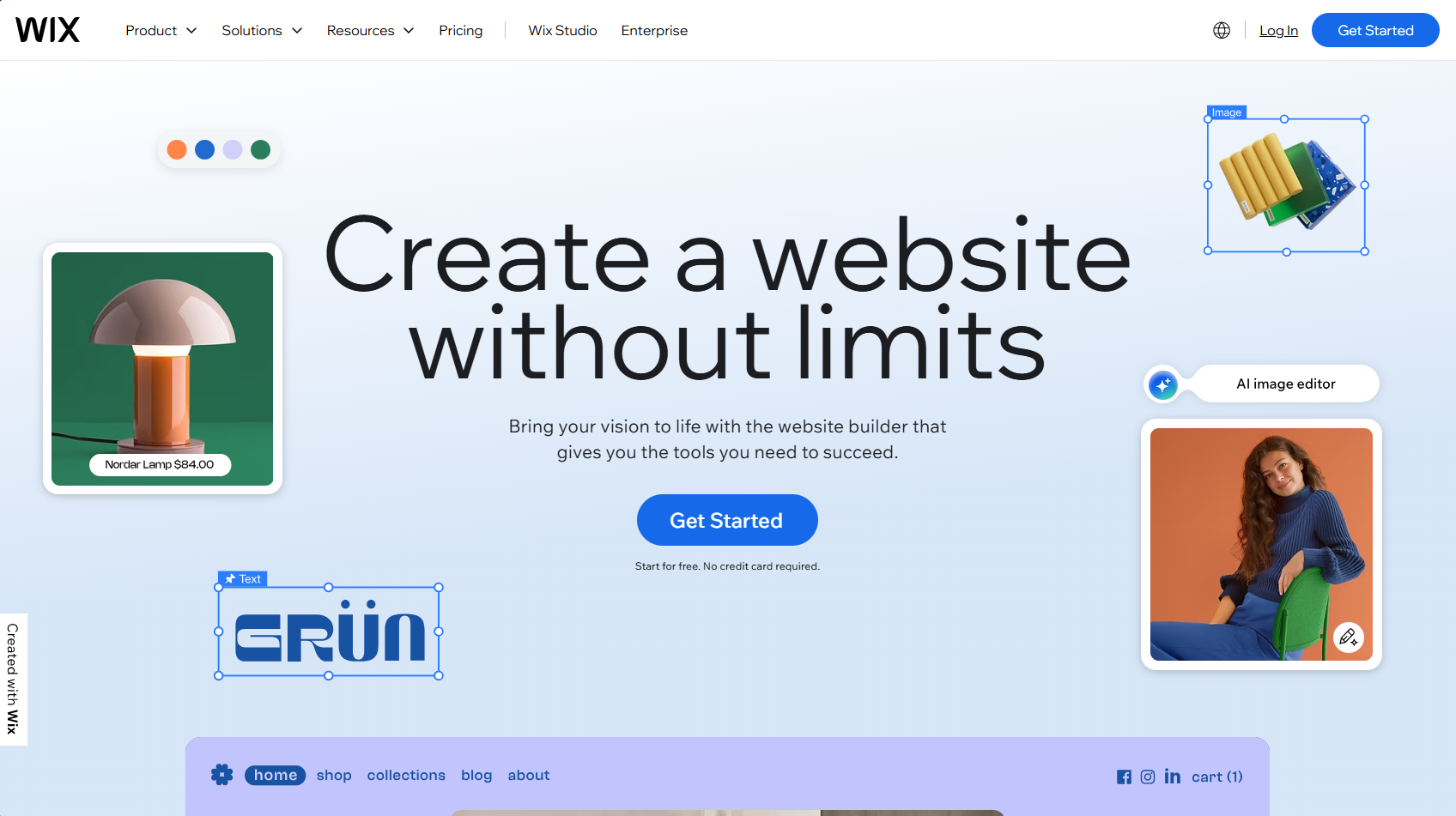
Wix is primarily known as a simple website builder, but it also offers eCommerce functionality. If you want a straightforward, user-friendly way to set up a small to medium online store, Wix can be an appealing choice.
| Pros | Cons |
| – Extremely beginner-friendly, no coding required – Variety of design templates to quickly launch a stylish store – All-in-one solution including hosting, security, and support – Good for showcasing smaller product inventories | – Less flexible for advanced or high-volume eCommerce needs – Limited customization options in checkout and backend |
Features
- Intuitive drag-and-drop editor with numerous design templates
- Built-in SEO features and marketing integrations
- App Market for extending site functionality
- Automatic site security and updates through Wix’s cloud hosting
Key Differences
Focus on Content vs. eCommerce
- Wix emphasizes content creation, offering robust blogging and newsletter features alongside simple site-building tools.
- Shopify specializes in online selling, providing comprehensive eCommerce integrations and support for international shipping and POS systems.
AI and Site-Building Tools
- Wix integrates AI into its site-building process, suggesting default pages, apps, and even generating text to speed up your setup.
- Shopify does not provide a direct AI-driven workflow, focusing instead on extensive eCommerce functionality and app integrations.
Design Flexibility
- Wix offers drag-and-drop customization with hundreds of industry-relevant themes, making it easy for beginners with no coding experience.
- Shopify provides various professional themes, but more complex customization often requires coding or third-party apps.
Blogging and Newsletters
- Wix has strong blogging features and built-in SEO tools, and allows sending free newsletters to up to 200 subscribers per month.
- Shopify supports blogging and email marketing but is more product-centric than content-focused.
International Shipping and POS
- Shopify excels at international sales, shipping, and widely supported POS systems.
- Wix has limited global shipping options and POS functionality (primarily available within the US).
App and Tool Integrations
- Shopify integrates with a large ecosystem of eCommerce apps and third-party tools.
- Wix offers fewer integrations for online selling, though it can be expanded through Zapier and its own app market.
Cost and Value
- Wix can be a cheaper, more flexible starting point for site-building and content-heavy websites.
- Shopify is typically more expensive but provides a robust infrastructure for serious online retailers.
5. Squarespace

Squarespace is best known as a premium website builder that excels in high-quality design templates and user-friendly site creation tools. While it originally focused on showcasing portfolios and blogs, Squarespace has expanded to include eCommerce features, allowing businesses to sell products and services online
| Pros | Cons |
| – Modern, professionally designed templates suitable for visually driven brands – All-in-one hosted solution with reliable security, updates, and support – Built-in SEO features and intuitive drag-and-drop editor – A good balance of content-driven and basic eCommerce capabilities | – Limited eCommerce functionality compared to dedicated platforms like Shopify – Fewer payment gateway options (primarily Stripe, PayPal, and Apple Pay) – Less extensive plugin/app ecosystem, which can restrict advanced customizations – Transaction fees apply on certain plans if you don’t upgrade to higher tiers |
Features
- Designer Templates: Squarespace offers a curated selection of sleek, mobile-responsive layouts.
- Built-in SEO and Analytics: Basic SEO settings (meta descriptions, title tags) and built-in analytics to monitor traffic and sales performance.
- Drag-and-Drop Editor: Easily customize pages, product listings, and blog posts without coding knowledge.
- Integrated eCommerce Tools: Sell products and services, offer subscriptions, accept donations, and integrate shipping/payment options.
- Marketing Tools: Basic email marketing functionality, social media integration, and promotional pop-ups.
Key Differences
Primary Focus
- Squarespace: Strong emphasis on aesthetic design and content presentation, making it ideal for artists, photographers, and small businesses wanting a polished brand image.
- Shopify: Built primarily for robust eCommerce, suited for a range of sellers from hobbyists to high-volume enterprises.
Design and Templates
- Squarespace: Known for high-end, visually stunning templates that cater to creative professionals.
- Shopify: Offers many free and premium eCommerce-focused themes, though customization may require coding or app-based solutions.
eCommerce Functionality
- Squarespace: Adequate for small-to-medium online stores with standard requirements—selling products, digital downloads, or services.
- Shopify: Extensive eCommerce features (multi-currency support, advanced shipping options, POS integration, etc.) for businesses seeking scalability and robust online selling tools.
Payment and Transaction Fees
- Squarespace: Limited payment gateways (Stripe, PayPal, Apple Pay). Transaction fees apply on lower-tier plans unless you upgrade.
- Shopify: Multiple payment gateways supported. Transaction fees apply unless you use Shopify Payments (varies by plan).
App Ecosystem and Customization
- Squarespace: Fewer third-party integrations, focusing on built-in functionality. Some extensions are available, but the choices are limited.
- Shopify: Expansive app store enabling everything from dropshipping to custom reporting, offering more specialized eCommerce solutions.
User Experience and Support
- Squarespace: Streamlined user interface with extensive how-to guides, responsive email and chat support, plus webinars for design and site-building tips.
- Shopify: 24/7 support and an extensive knowledge base focused on eCommerce best practices, plus a large community of merchants and developers.
Ideal Use Cases
- Squarespace: Best for creative businesses, portfolios, small shops, or service providers who want an elegant, content-centric website with light eCommerce features.
- Shopify: Suited for those needing a dedicated, robust eCommerce solution capable of handling larger product catalogs, international sales, and advanced store functionalities
6. PrestaShop
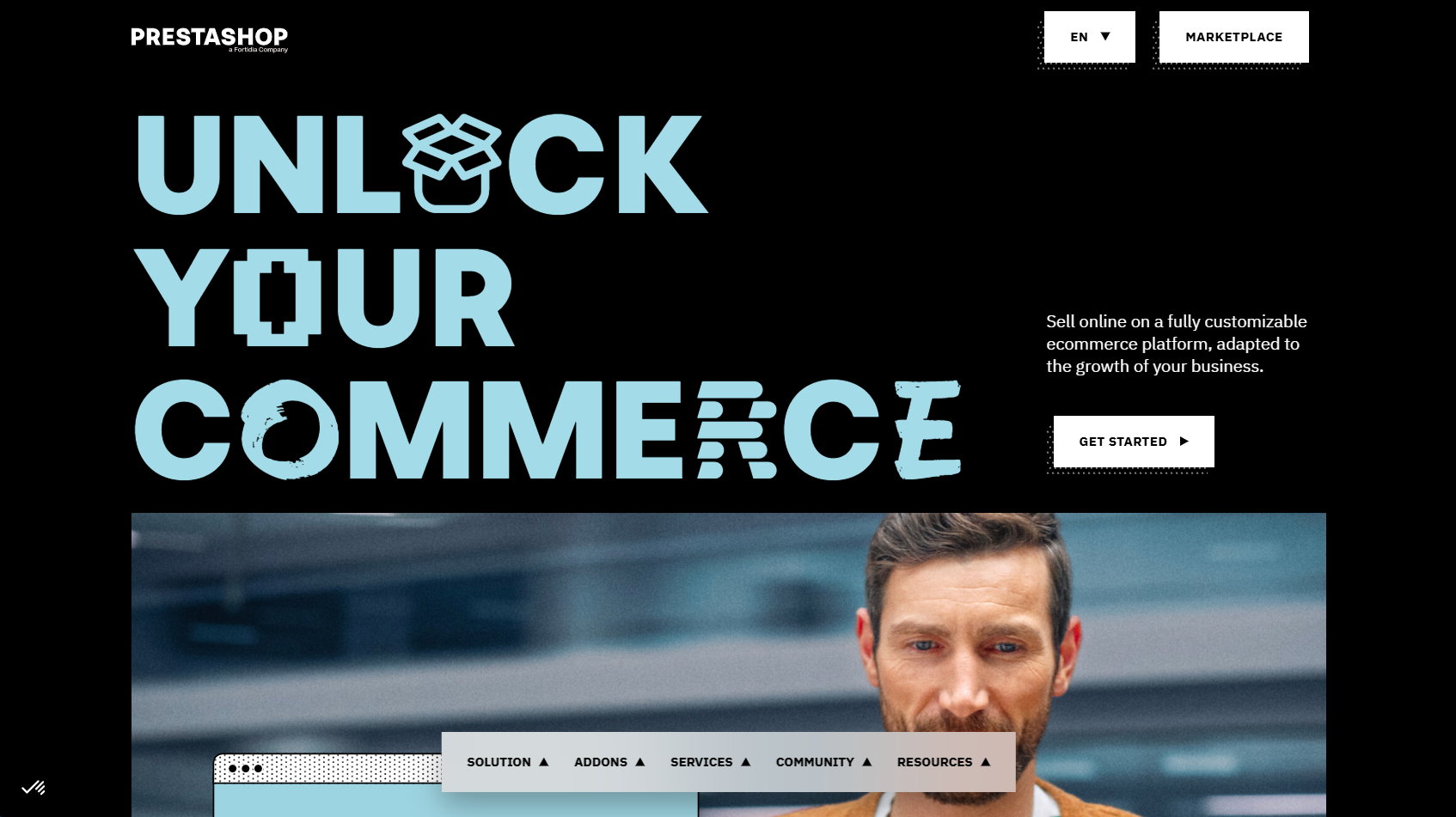
PrestaShop (sometimes spelled “Presta Shop”) is an open-source eCommerce platform that’s popular among small to mid-sized enterprises. It’s highly customizable and offers a wide range of modules for added functionalities.
| Pros | Cons |
| – Free core software—pay only for hosting and any premium modules – Flexible, with numerous customization opportunities – Strong global community for support and collaboration – Great for small to medium-sized businesses looking to grow | – Technical or coding skills may be required to implement advanced features – Premium modules can be pricey and add to the overall cost |
Features
- Comprehensive catalog management (categories, subcategories, product variations)
- Large marketplace of modules for payment gateways, shipping, marketing, etc.
- Built-in SEO tools like friendly URLs, meta tags, and sitemaps
- International capabilities, including multiple currencies and languages
Key Differences
Open-Source vs. SaaS
- PrestaShop: Open-source platform that you install on your own hosting; you control all site files, security, and updates.
- Shopify: Software-as-a-Service with hosting and security provided as part of your subscription.
Customization and Control
- PrestaShop: Highly customizable with modules, themes, and direct code access, but it may require technical expertise for complex changes.
- Shopify: Robust theme editor and a large app store. While it offers deep customization, certain features may need third-party apps or developer assistance.
Cost Structure
- PrestaShop: No license fee for the core platform, but you’ll have hosting costs and potential fees for premium modules or themes.
- Shopify: Various monthly plans, plus additional costs for premium apps and possible transaction fees unless you use Shopify Payments.
Global Reach and Multi-language Support
- PrestaShop: Built with multi-language, multi-currency functionality, making it attractive for international stores seeking granular control.
- Shopify: Supports multiple currencies and languages through its settings and apps, but some global features may require specific integrations.
Target Business Types
- PrestaShop: Great for small to medium-sized businesses that want an open-source option with strong customization potential.
- Shopify: Suited for everyone from early-stage entrepreneurs to large-scale enterprises, offering a balance of user-friendliness and powerful eCommerce tools.
7. OpenCart
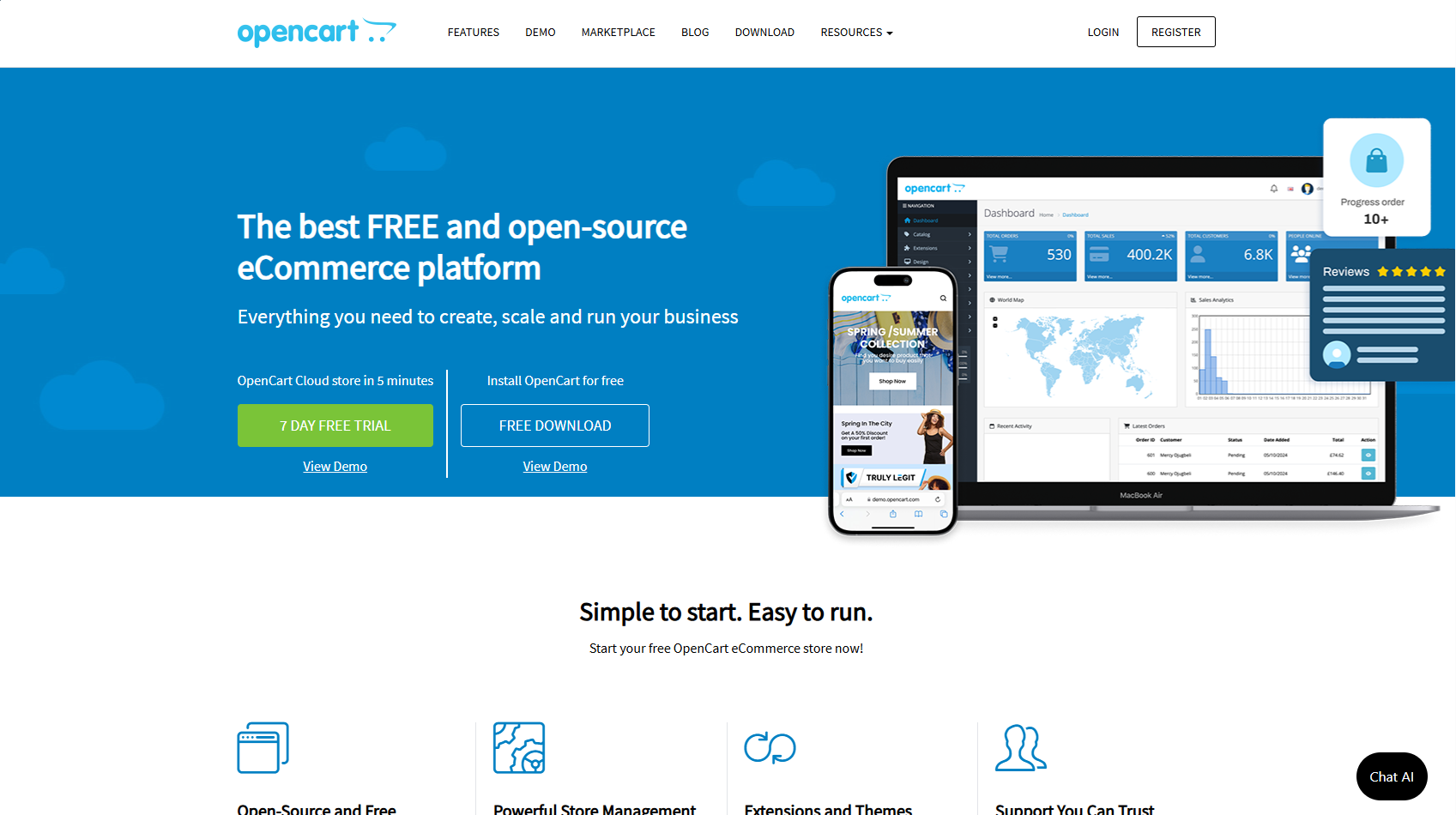
OpenCart is another open-source eCommerce solution known for its simplicity and straightforward interface. It offers an extensive marketplace of plugins and themes to extend core functionality.
| Pros | Cons |
| – Lightweight and relatively easy to set up – Free core platform; just pay for hosting and premium extensions – Supports various payment gateways out of the box – Active community forums for help and troubleshooting | – May require coding knowledge for advanced customization – Some premium themes and extensions can be costly – Not as feature-rich out of the box as some hosted solutions |
Features
- User-friendly admin dashboard for managing products, orders, and customers
- Multi-store management from a single admin panel
- Support for multiple currencies, languages, and tax rates
- A large extension store with thousands of add-ons
Key Differences
Platform Type
- OpenCart: Open-source, lightweight eCommerce platform that you install on your own hosting.
- Shopify: Hosted platform with monthly plans that include hosting, security, and support.
Ease of Use
- OpenCart: Known for a straightforward admin interface, but you’re responsible for setup, maintenance, and any troubleshooting on your hosting environment.
- Shopify: Beginner-friendly with step-by-step guidance, automatic updates, and around-the-clock support.
Customization and Extensions
- OpenCart: Offers a wide array of extensions in its marketplace, but adding functionalities may require coding expertise or additional modules.
- Shopify: Has a large app store, and while customization is often simpler, certain advanced features require purchasing premium apps or using custom code.
Costs
- OpenCart: Free core software, but you’ll pay for hosting, premium modules, custom development, and ongoing security measures.
- Shopify: Monthly subscription fees and possible transaction fees, especially if not using Shopify Payments. However, hosting and security are included.
Scalability
- OpenCart: Scalable to an extent, but large enterprises may need more robust solutions or dedicated server setups for optimal performance.
- Shopify: Naturally scalable up to enterprise-level with Shopify Plus, offering built-in infrastructure to handle high traffic and sales volume.
Which Shopify alternative should you use?
When exploring Shopify alternatives, it’s important to assess your business needs and future goals. Whether you’re building a small online store, showcasing creative content, or managing a large enterprise, there’s a platform tailored to your priorities. Each option on this list excels in areas where Shopify may fall short. If Shopify remains your choice, consider using automation to boost efficiency. Still unsure? Take our quiz for a personalized recommendation!