In today’s fiercely competitive era, where businesses are continually emerging, speed and accuracy are crucial factors for the survival and growth of companies. Organizations are still seeking business process automation solutions to optimize operations, reduce manual effort, and minimize errors. According to MarketsandMarkets, the global business process automation market was valued at $9.8 billion in 2020 and is projected to reach $19.6 billion by 2026, with a CAGR of 12.2% during the forecast period. This statistic underscores the importance of business automation for the growth of enterprises.
Finding suitable business process automation tools is essential. This article explores the top 5 business process automation tools that can transform your operations. Each tool has its own advantages and limitations, suitable for different business sizes and needs.
What are Business Process Automation Tools?

Business process automation tools are software designed for repetitive business tasks to minimize human effort. By integrating software and applying advanced technologies such as AI and robotics, this tool helps businesses reduce human intervention, increase productivity, enhance accuracy, and improve operational efficiency.
In the article What is Business Process Automation? Benefits and Challenges, we deeply explore the concept, examples, benefits, and challenges businesses face when implementing business process automation in their operations. Readers can refer to this information before we go through the top 5 Business Process Automation Tools.
Microsoft Power Automate
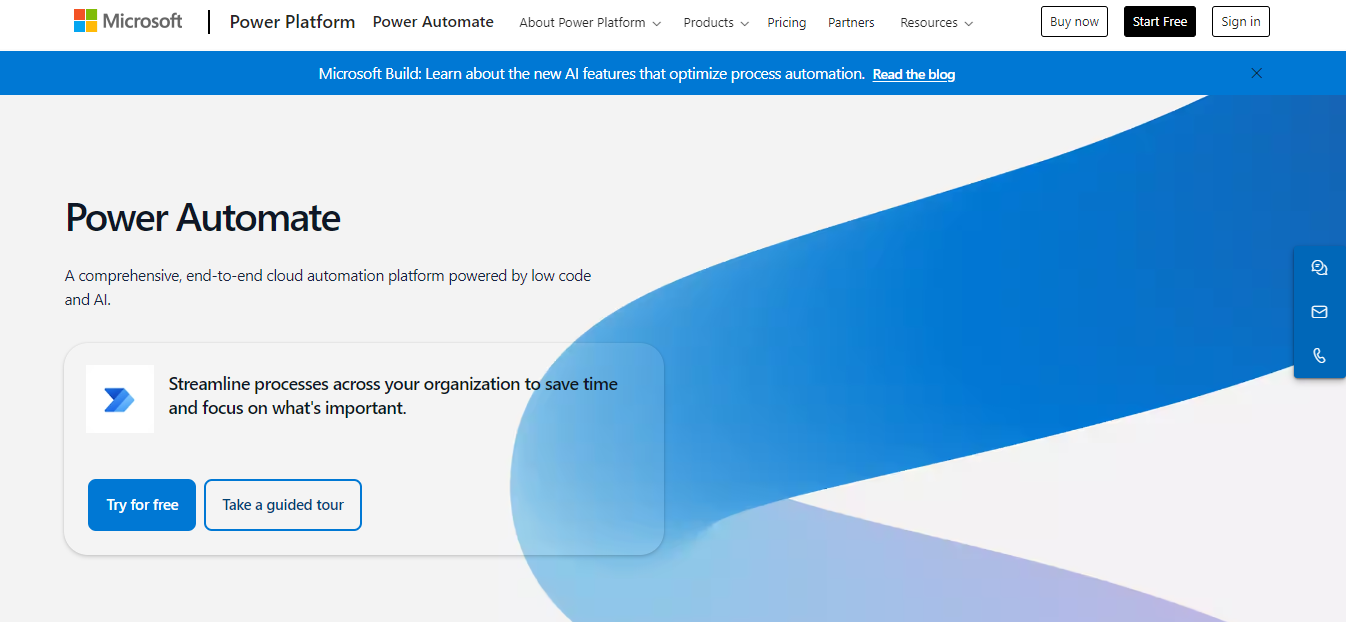
What is Microsoft Power Automate?
Microsoft Power Automate (formerly known as Microsoft Flow) is a cloud-based business automation software that helps users create and automate workflows across multiple applications and services without requiring extensive coding knowledge. This software is part of the Microsoft Power Platform and is designed to help businesses automate repetitive tasks and streamline their processes.
The History of Microsoft Power Automate
Launched in 2016 as Microsoft Flow, Microsoft Power Automate was introduced by Microsoft to help users create automated workflows between their favorite applications and services. Initially, this platform was designed to automate basic workflows, integrate with Office 365, and connect with popular services like Salesforce, Dropbox, and Google Drive. After 2018, Microsoft Power Automate expanded premium connections to integrate with more business applications and services, with around 400 connectors, including third-party services and custom connectors.
Microsoft Power Automate Key Features
Integrate with Microsoft Ecosystem
When using Power Automate, businesses can seamlessly experience the built-in integration with Microsoft’s Office 365 suite of applications such as Outlook, SharePoint, Teams, and OneDrive. Additionally, if you need to enhance your CRM or ERP processes, do not worry because Power Automate is also integrated with the Dynamics 365 suite. Notably, Power Automate works well with Azure services, helping businesses come up with advanced automation scenarios and scalability.
For systems outside the Microsoft ecosystem, users can integrate through third-party middleware. Our HexaSync platform serves as middleware for connecting multiple systems through APIs, enabling businesses to manage their data in a unified and seamless manner. HexaSync has experience synchronizing 100+ systems, including ERP, CRM, POS, Accounting, Chatting Apps, etc.
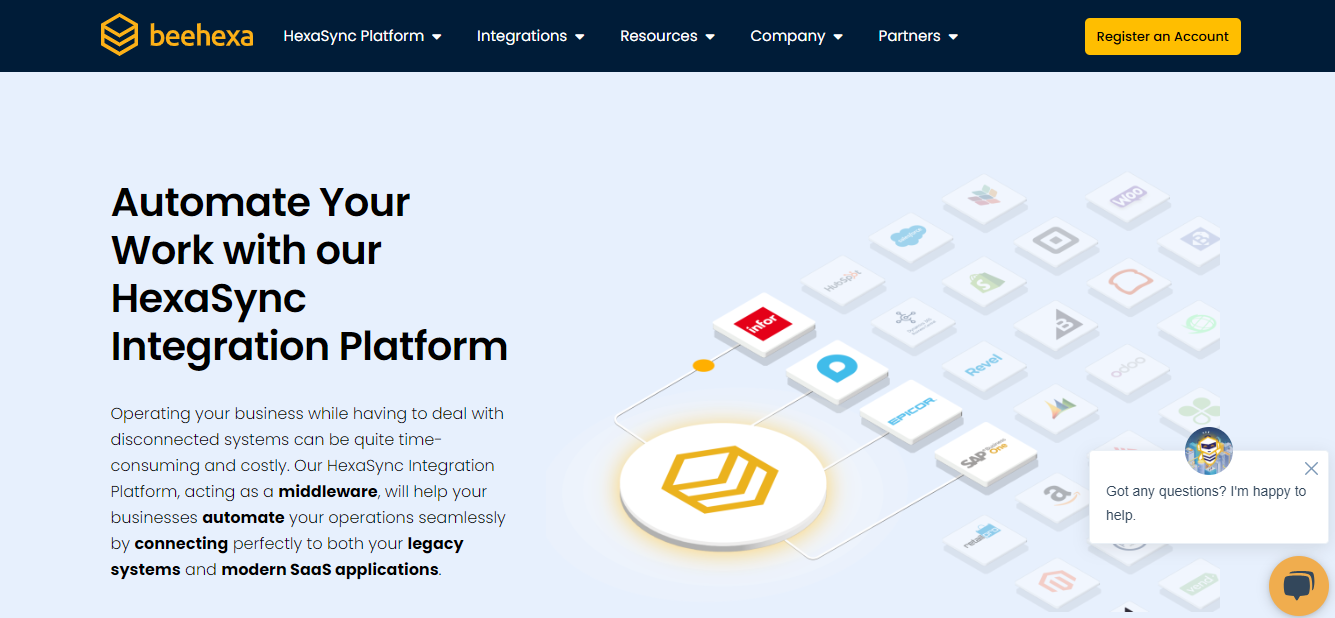
If you want to integrate business process automation tools with other software, HexaSync will handle it without requiring users to have technical knowledge. Users will receive 100% technical support during and after the project implementation. Instead, you only need to provide credentials and detailed requirements; HexaSync will handle the rest.
User-Friendly Interface
This platform is designed for users without deep technical knowledge, featuring an intuitive drag-and-drop interface that allows users to easily create complex workflows. Additionally, Power Automate provides over 400 connectors for various services, helping businesses reduce the time and effort required to design workflows.
Flexible costs
Microsoft Power Automate offers various plans to meet different business models and needs, enhancing the scalability and flexibility of companies. For organizations already using Office 365, this business automation tool is a cost-effective addition as it is included in many Office 365 packages.
Kissflow
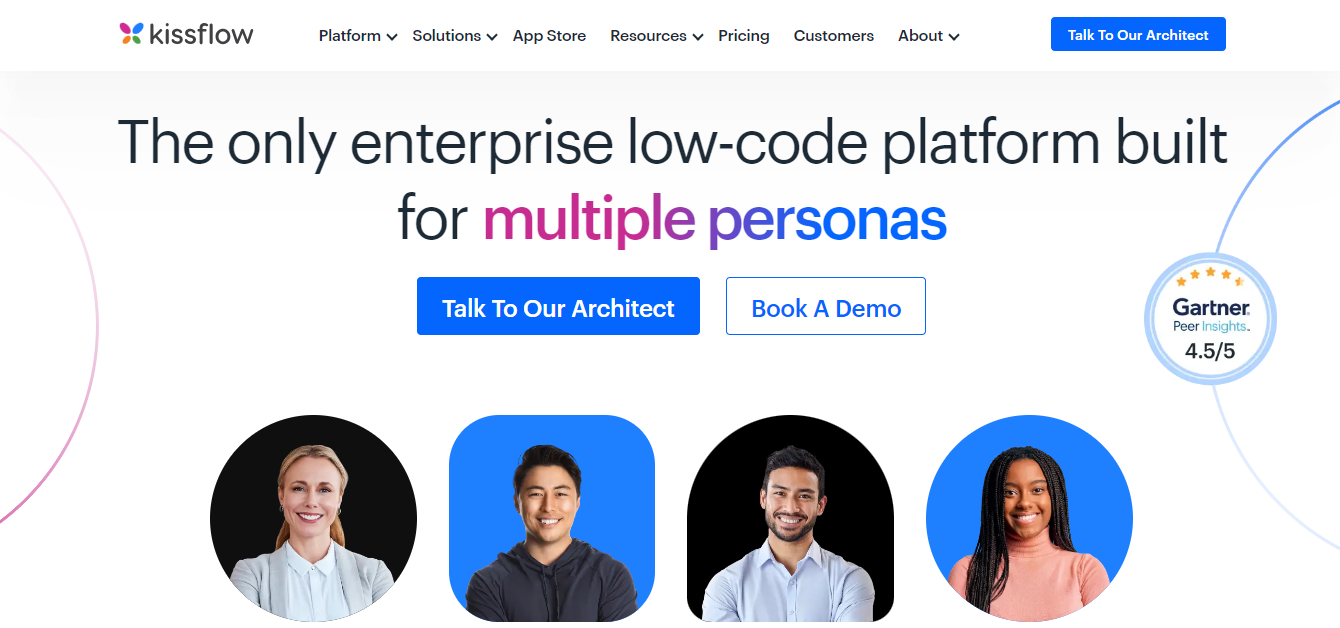
What is Kissflow?
Kissflow is one of the popular cloud-based business process automation tools that enables organizations to create, manage, and optimize their business processes. Users will not need extensive technical knowledge as the platform is designed for non-technical people to build and manage workflows easily. According to Forbes India, the low-code and no-code solutions market of Kissflow is expected to reach $21 billion by 2026, with a compound annual growth rate of 17.8% from 2021 to 2026.
The History of Kiss Flow
Kissflow was launched in India in 2012 by OrangeScape Technologies. Initially, Kissflow focused on providing a simple cloud solution for workflow management. By 2016, the platform had expanded its capabilities to include customizable workflows, enhanced reporting and analytics, and mobile accessibility. The platform had over 10,000 customers in more than 160 countries by 2020. In recent years, Kissflow has innovated and expanded its product portfolio with offerings such as Kissflow Low-Code, Kissflow Project, AI, and Automation.
Kissflow Key Features
Ease of Use
With its intuitive drag-and-drop interface, Kissflow allows users to easily design workflows and forms without technical expertise. This business process automation tool also offers pre-built templates that users can easily customize.
Unified Low-Code/No-Code Platform
Kissflow combines both low-code and no-code capabilities to support users with varying levels of technical expertise in automating processes. Additionally, the platform enables non-technical users to create applications without coding, while also supporting developers with more complex needs.
Diverse integration
Compared to other business process automation tools, Kissflow integrates with many popular applications, such as Google Workspace, Microsoft 365, Salesforce, Slack, etc. Additionally, the platform provides a unified experience by incorporating multiple work management tools into a single platform.
SAP Signavio
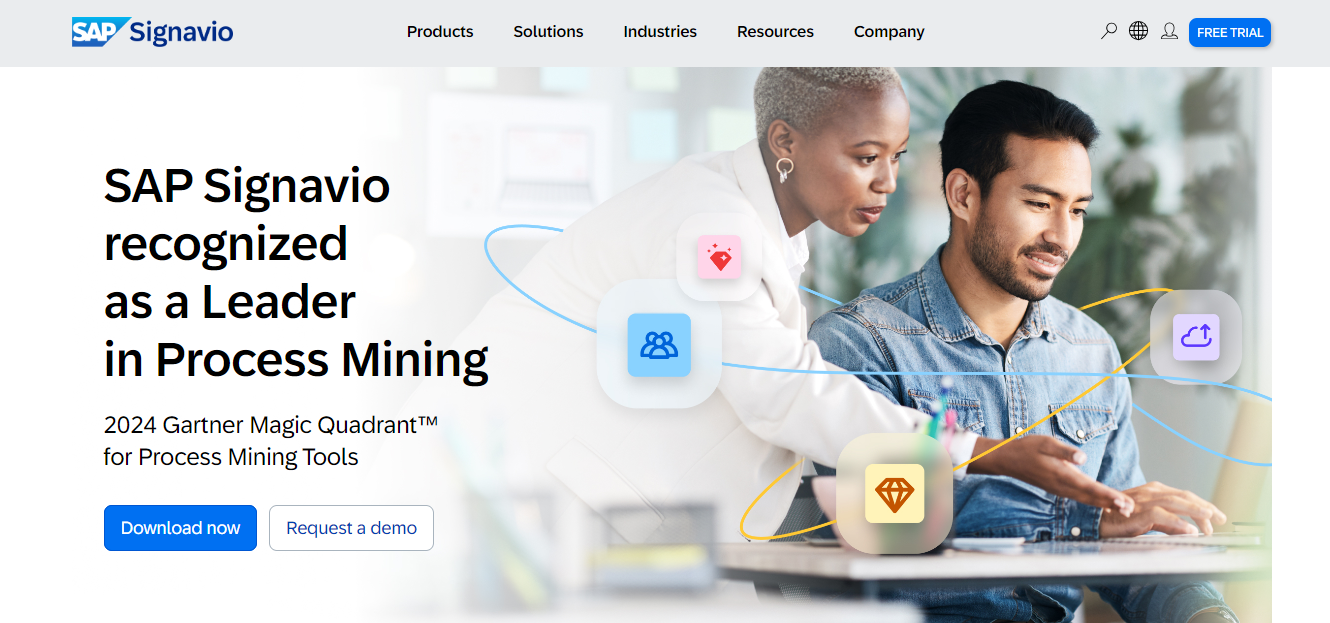
What is SAP Signavio?
SAP Signavio is a comprehensive business process automation software with strengths in modeling, analyzing, and optimizing processes. SAP Signavio helps users understand, improve, and transform business processes to enhance efficiency. By integrating with SAP’s suite of enterprise applications, this platform allows businesses to manage end-to-end processes in a unified manner.
The History of SAP Signavio
Initially, Signavio GmbH was launched in 2009 by a group of students and professors from the Hasso Plattner Institute in Potsdam, Germany, with the goal of creating a user-friendly business process management tool. Their initial product, Signavio Process Editor, provided a web-based solution for process modeling. After a few years, the Signavio team introduced additional products, including Signavio Workflow Accelerator and Signavio Process Intelligence, expanding their process automation and analysis capabilities.
After years of development and establishing a strong position in the BPM market, Signavio was acquired by SAP SE in January 2021. Following the acquisition, SAP integrated this business process automation tool into SAP Business Process Intelligence, combining to form SAP Signavio, a comprehensive end-to-end process management solution.
SAP Signavio Key Features
Process Analysis and Optimization
SAP Signavio provides tools for process performance analysis by leveraging various metrics and KPIs. This business process automation tool also allows organizations to simulate processes to identify bottlenecks and optimize workflows before implementation.
Integration with the SAP ecosystem
SAP Signavio is pre-integrated with SAP ERP systems and other SAP solutions, providing comprehensive and seamless business process management. With a unified data model, this platform ensures consistency and accuracy across all business processes.
Process Mining
The business process automation tool utilizes process mining techniques to help businesses discover, monitor, and analyze process data from information systems. Additionally, SAP Signavio helps users identify deviations and inefficiencies in real time, enabling continuous process improvement.
IBM
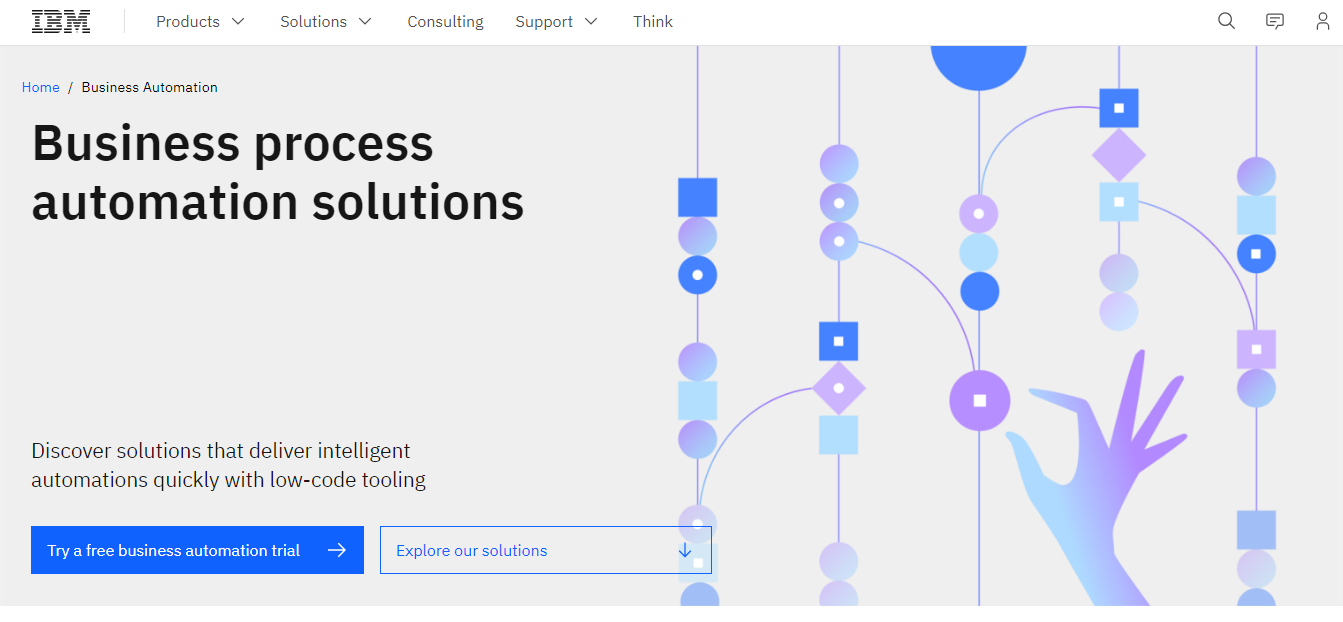
What is IBM?
IBM Business Process Automation software provides a suite of tools and solutions to help businesses streamline and automate their business processes. IBM’s BPA services focus on improving operational efficiency, reducing costs, and enhancing productivity for companies. The key components of IBM Business Process Automation include IBM Robotic Process Automation, IBM Business Automation Workflow, IBM Operational Decision Manager, IBM Cloud Pak for Business Automation, and IBM Blueworks Live.
IBM’s business process automation solutions have made a significant contribution to the company’s revenue. Specifically, in the first quarter of 2024, IBM’s total revenue was $14.46 billion, with software revenue around $5.9 billion. IBM’s business process automation solutions are an integral part of this segment.
The History of IBM
IBM has been involved in business process automation since the 1970s and 1980s with several software solutions aimed at improving enterprise efficiency. IBM shifted its focus to Business Process Management (BPM) with the introduction of the IBM WebSphere Process Server in the 1990s and 2000s, enabling users to model, execute, and monitor business processes more effectively.
In the 2010s, IBM acquired Lombardi Software to expand its business process automation capabilities. This acquisition strengthened IBM’s position in the business automation market by adding advanced process management and modeling capabilities. In recent years, IBM has expanded further into business process automation by integrating AI and machine learning, moving beyond traditional methods.
Key Features
AI and Machine Learning Integration
IBM leverages IBM Watson for cognitive automation, enabling users to make intelligent decisions and perform predictive analytics. Additionally, this business process automation software integrates machine learning models, helping businesses enhance process efficiency and accuracy.
Advanced Analytics and Reporting
IBM has real-time analytics and deep insights into process performance, helping companies optimize their workflows. With customizable dashboards, users can also create tailored dashboards to monitor key performance indicators (KPIs) and operational metrics.
Scalability and Flexibility
IBM is designed to scale from small projects to large, complex enterprise environments, allowing businesses to expand in the future. Moreover, this business process automation tool also offers both on-premises and cloud-based deployment options, catering to diverse business needs.
Appian
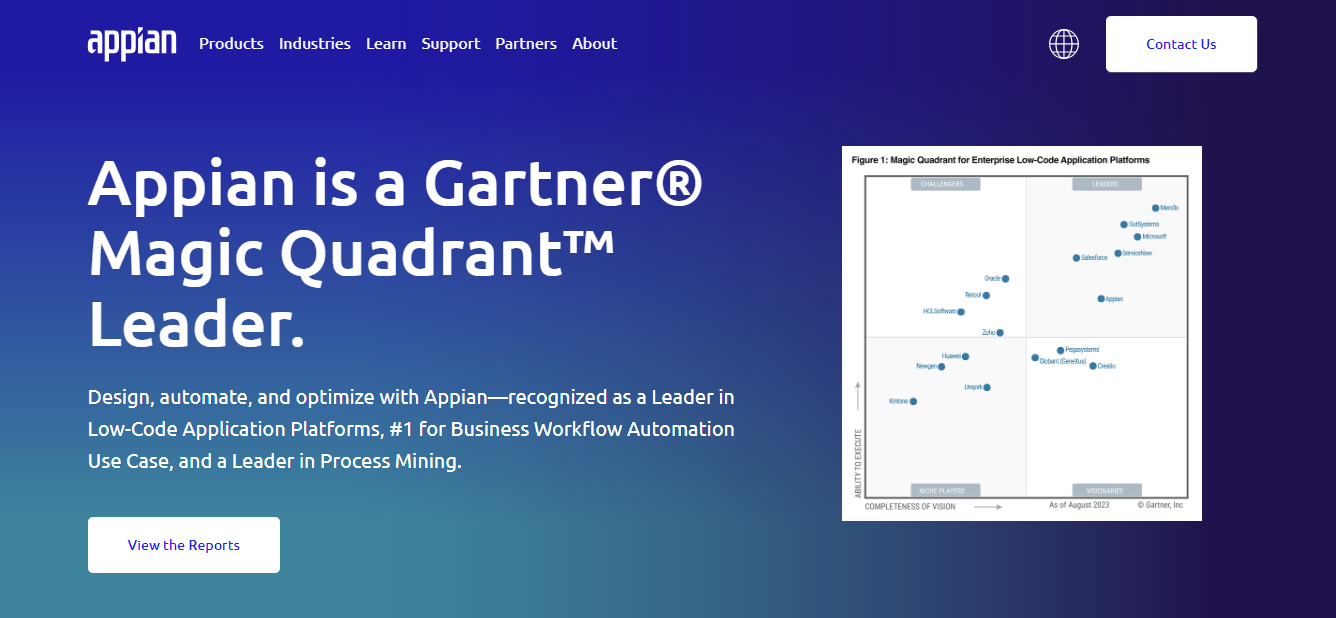
What is Appian?
Appian is one of the leading low-code business process automation tools that helps businesses easily and quickly build applications and automate business processes. Appian combines intelligent automation, business process management, and case management, enabling organizations to drive digital transformation and enhance operational efficiency.
The History of Appian
Appian was founded in Tysons, Virginia, USA in 1999 by Matt Calkins, Michael Beckley, Bob Kramer, and Marc Wilson. By 2010, the company had expanded its low-code automation capabilities for users without extensive technical knowledge, enabling organizations to customize quickly. Appian then continued to innovate by launching the Appian AI Process Platform, which combines process mining, workflow automation, and AI-based insights. The company also focused on expanding its cloud services and integration capabilities, marking significant growth milestones.
Appian Key Features
Low-Code Development Platform
Appian’s business automation software features a drag-and-drop interface that allows users to create applications and workflows more easily, making it accessible even to those with limited coding experience. Additionally, organizations can leverage pre-built components and templates to optimize development speed and maintain consistency across applications.
Case Management
This business automation software supports dynamic and flexible case management, allowing processes to adapt to changing conditions and requirements. Appian also provides collaboration tools, facilitating teamwork with shared case files, notes, and discussion threads, promoting better communication and decision-making.
Integration Capabilities
Appian can seamlessly connect with popular systems like SAP, Salesforce, and Oracle, ensuring real-time data synchronization. Furthermore, this business process automation software provides tools for managing and integrating data from multiple sources without requiring data migration.
Conclusion
The article has compiled popular and trusted business process automation tools. Each tool has different strengths that are suitable for the varying models and operational processes of organizations. Based on the information gathered from this blog, users can refer to and choose the appropriate software to enhance efficiency and optimize their processes.
