LinkedIn is a popular platform for professional networking and B2B marketing. To fully utilize its potential, data-driven insights are crucial. That’s where Looker Studio, formerly known as Google Data Studio, comes in. With Looker Studio’s powerful data visualization capabilities, you can convert your LinkedIn data into actionable insights. In this blog post, we’ll showcase the top 5 free LinkedIn Report Templates for Looker Studio. Each template help you improve your LinkedIn marketing and analytics strategy in 2024.
Data Studio LinkedIn Paid and Organic LinkedIn Report Template
The Data Studio LinkedIn Paid and Organic Report Template is a comprehensive free analytics tool designed to empower businesses and marketers with deep insights into their LinkedIn performance. By seamlessly connecting your LinkedIn Pages and LinkedIn Ads accounts to Google Data Studio, this template automates the process of data visualization and analysis, offering a detailed overview of key metrics such as reach, page analytics, post-performance, click-through rate (CTR), and cost per lead (CPL). Whether you’re aiming to increase your brand’s relevance and presence on LinkedIn, analyze your creatives and their engagement, or master LinkedIn Pages and LinkedIn Ads metrics and reporting, this template, inspired by real-world examples, is the perfect resource for companies and marketers focused on maximizing their impact on LinkedIn.

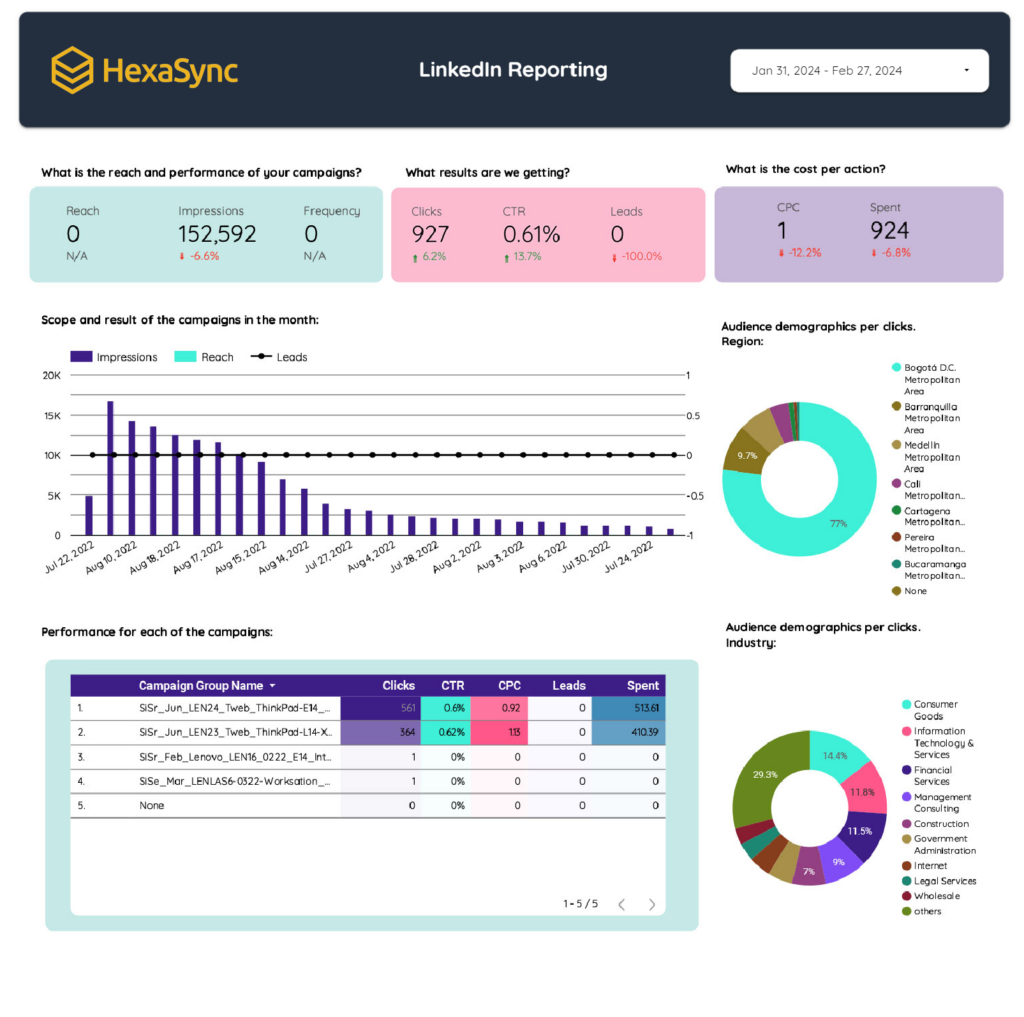
LinkedIn Ads Free Google Data Studio Report Template
Are you focused solely on maximizing the ROI of your paid campaigns? The LinkedIn Ads Free Google Data Studio Report Template is your go-to solution. Tailored for advertisers seeking detailed insights into their LinkedIn Ads performance, this template breaks down key metrics like click-through rates, cost per click, and overall ad spend. Use this template to fine-tune your ad campaigns, ensuring every dollar spent contributes to achieving your marketing objectives.

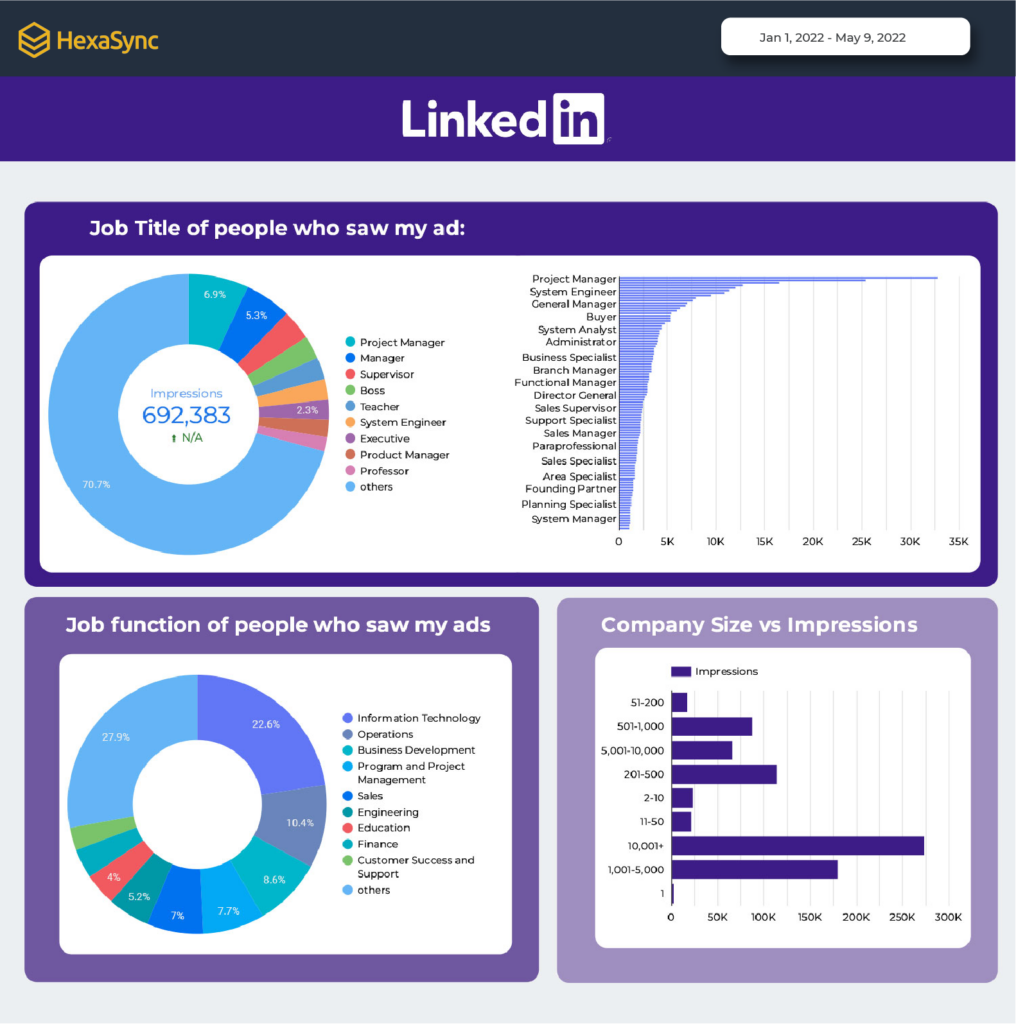
LinkedIn Pages Report Template on Google Data Studio
The LinkedIn Pages Report Template on Google Data Studio is a specialized, customizable tool designed to help LinkedIn Page administrators and marketers analyze and visualize the performance of their LinkedIn Pages. With this Report, you can track the growth of your followers, analyze engagement patterns, and other key performance indicators (KPIs) to offer a comprehensive overview of a LinkedIn Page’s effectiveness. This template empowers you to craft content that resonates with your audience, fostering a vibrant community around your LinkedIn Page.
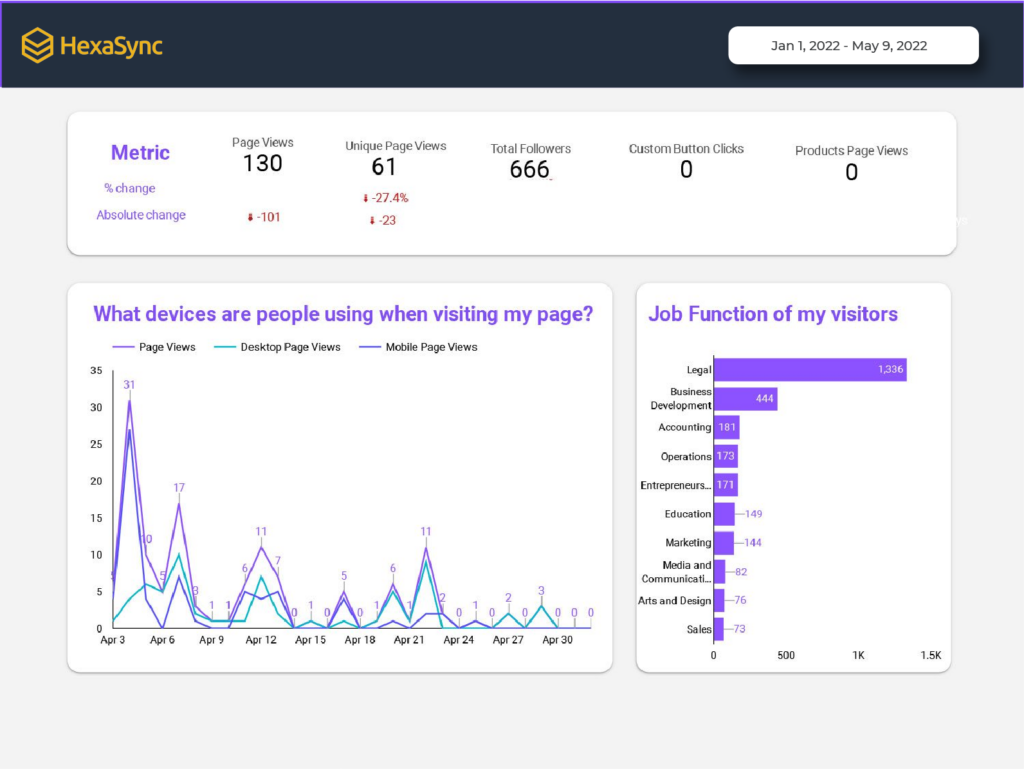
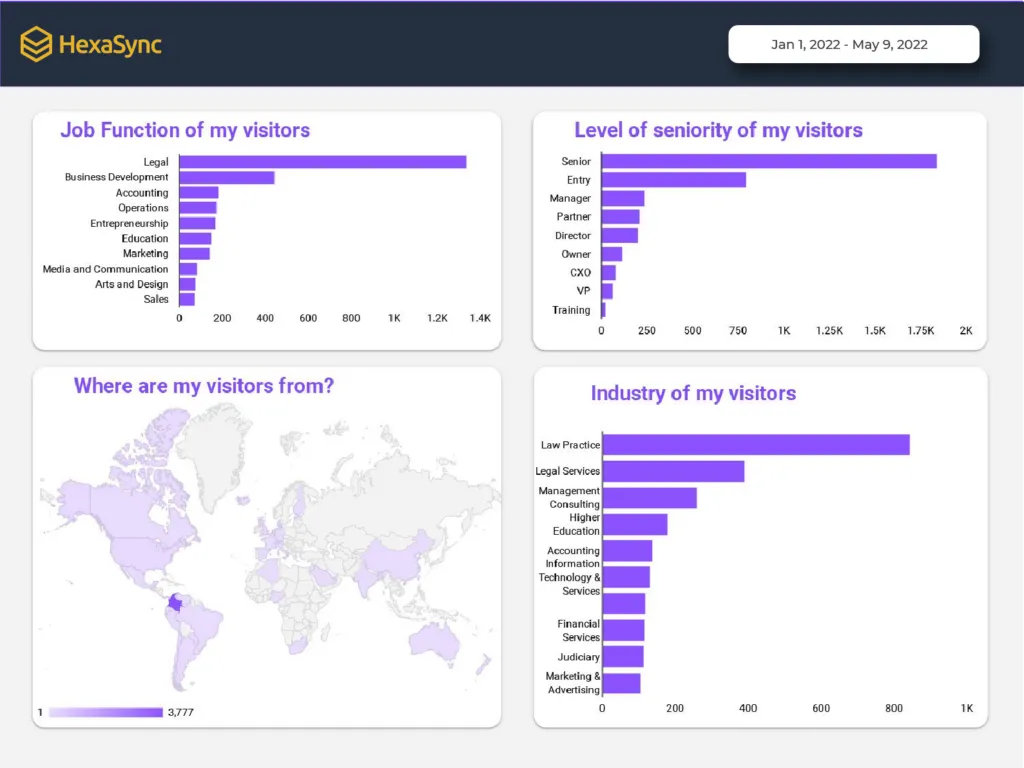
LinkedIn Ads Lead Generation Report on Google Data Studio
The LinkedIn Ads Lead Generation Report for Google Data Studio is vital for enhancing LinkedIn ad strategies. Designed for lead generation, it analyzes campaigns by detailing leads, budget use, and ad performance for lead capture. It breaks down the lead generation funnel into attraction, interest, and conversion phases, examining the demographics of the reached audience, like job functions and titles. This tool is perfect for businesses and agencies eager to refine their LinkedIn ad results, marketers and owners wanting to boost paid media performance, B2B firms using LinkedIn for leads, and agencies seeking higher ROI from LinkedIn ads.
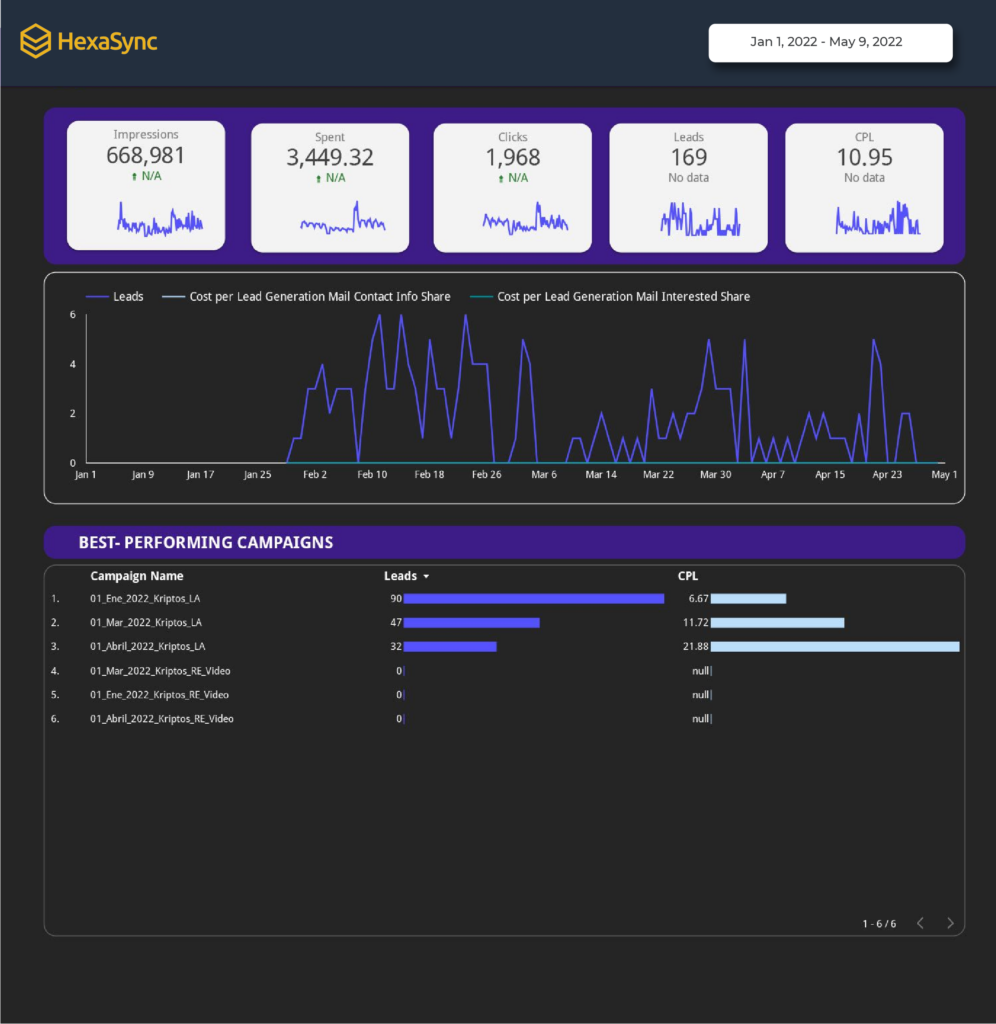

Free LinkedIn Analytics Report Template
A Free LinkedIn Analytics Report Template revolutionizes the way businesses analyze their LinkedIn page’s performance, offering a comprehensive tool that streamlines the process of generating detailed reports. By simply connecting your LinkedIn account to this pre-made template, you unlock the ability to build a robust LinkedIn analytics report within minutes, saving you valuable time and resources. This template grants an insightful overview of your account’s performance, enabling precise tracking of key metrics related to both organic and paid activities on your LinkedIn page. It’s designed to elevate your LinkedIn reporting to unprecedented levels, ensuring accuracy and depth in analyzing page analytics. With this template, you’re not just analyzing data; you’re setting the stage for strategic decision-making that can significantly enhance your online visibility and engagement.
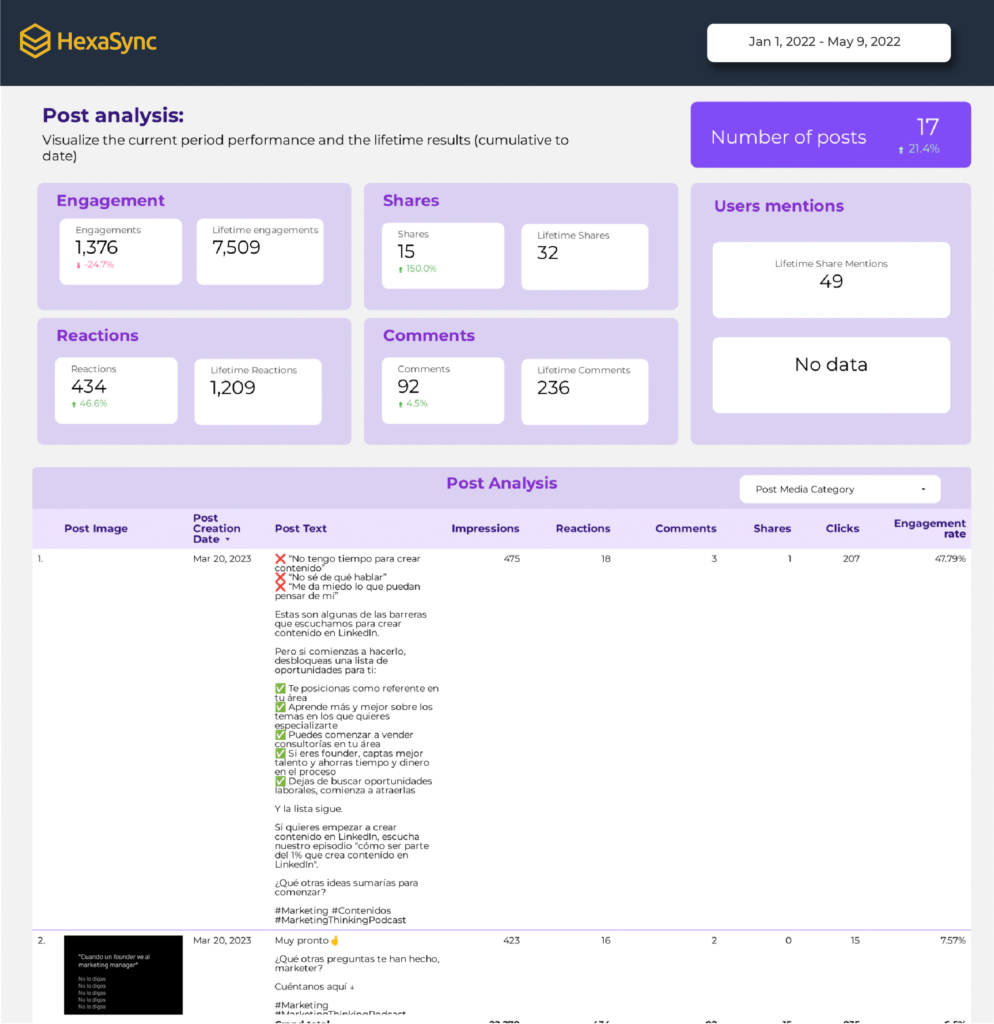
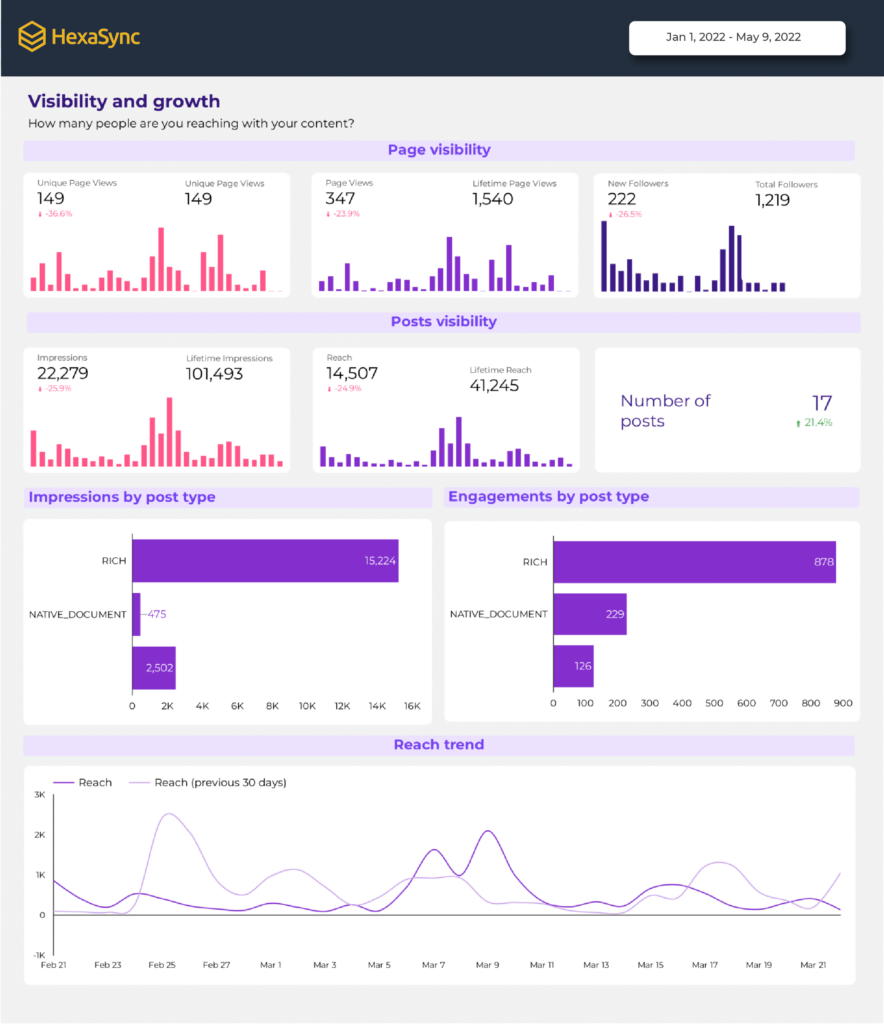
Conclusion
Using these top 5 free LinkedIn report templates in Looker Studio can really boost how you manage and improve your LinkedIn activities. Whether you’re looking to increase engagement, find more leads, or maximize the return on investment (ROI) of your ad campaigns, these templates give you the key information needed to make smart decisions and elevate your LinkedIn strategy.
As we approach 2024, leveraging data to inform your decisions will become increasingly important in distinguishing yourself in the competitive world of professional networking and B2B marketing. Start using these free Looker Studio report templates to enhance your LinkedIn efforts. Want to get started? Contact Beehexa for assistance!
