Top Point of Sale (POS) systems available on the QuickBooks Marketplace can significantly enhance the way retail businesses manage sales, inventory, and customer data. Integrating a robust POS system with QuickBooks ensures seamless financial management, real-time data synchronization, and improved overall efficiency. Below, we delve into some of the best POS systems featured in the QuickBooks Marketplace, detailing their features and the unique benefits they offer.
Quick Comparison Overview
| Feature / POS System | Square POS | Shopify POS | Lightspeed POS | Vend POS | Clover POS | Toast POS |
|---|---|---|---|---|---|---|
| Ease of Integration | Easy | Easy | Moderate | Easy | Moderate | Moderate |
| Pricing | Free to start, paid plans available | $9/month for basic, additional costs for advanced features | Starts at $69/month | Starts at $99/month | Starts at $14.95/month | Custom pricing based on business needs |
| Hardware Costs | Free reader, additional hardware available | Varies depending on hardware requirements | Varies depending on hardware requirements | Varies depending on hardware requirements | Varies depending on hardware requirements | Custom, varies depending on hardware requirements |
| Key Features | Inventory management, sales reporting, customer management, eCommerce integration | Multichannel sales, inventory management, customer profiles, sales reports | Advanced inventory, eCommerce integration, customer insights, extensive reporting | User-friendly interface, strong reporting, customer management, inventory control | Versatile hardware options, employee management, reporting, payments | Restaurant-specific features, advanced reporting, inventory management, employee management |
| Customer Support | 24/7 support via chat, phone, email | 24/7 support via chat, email, phone | 24/7 support via chat, phone, email | 24/7 support via chat, email, phone | 24/7 support via chat, email, phone | 24/7 support via chat, email, phone |
| Best For | Small to medium-sized businesses | E-commerce and retail businesses | Retail and hospitality businesses | Small to medium-sized retailers | Retail and service businesses | Restaurants and foodservice businesses |
| Payment Processing Fees | 2.6% + 10¢ per swipe/dip/tap | 2.7% per transaction | 2.6% + 10¢ per transaction | 2.75% per transaction | 2.3% + 10¢ per transaction | 2.49% + 15¢ per transaction |
| Reporting and Analytics | Comprehensive reporting and analytics | Detailed sales reports, analytics | Extensive reporting, custom reports | Robust reporting and analytics | Detailed analytics, sales reports | Advanced reporting, analytics tailored for restaurants |
| User Interface | Intuitive and user-friendly | Clean and easy to navigate | Feature-rich and intuitive | Simple and efficient | Flexible and easy to use | Designed specifically for restaurants, easy to use |
Top Point of Sale Systems on QuickBooks Marketplace
1. Square POS
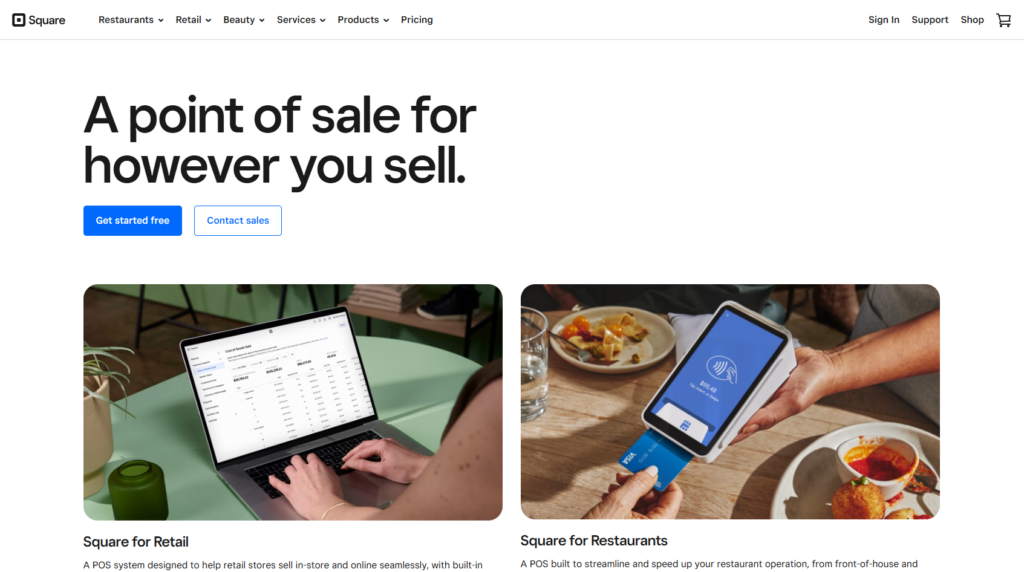
Pricing:
Square POS offers a free plan with essential features. For more advanced features, paid plans start at $60 per month per location.
Payment Processing Fees:
Square charges 2.6% + 10¢ per swipe, dip, or tap.
Recommendation Reason:
Square POS is recommended for its ease of use, affordability, and seamless integration with QuickBooks Online. It’s ideal for small to medium-sized businesses looking for a reliable and straightforward POS system.
Highlight Features:
- Inventory management
- Sales reporting
- Customer management
- eCommerce integration
| Pros | Cons |
|---|---|
| Easy to set up and use | Limited advanced features on the free plan |
| Affordable pricing plans | Hardware costs can add up |
| Comprehensive features even on the free plan | |
| Excellent customer support |
2. Shopify POS
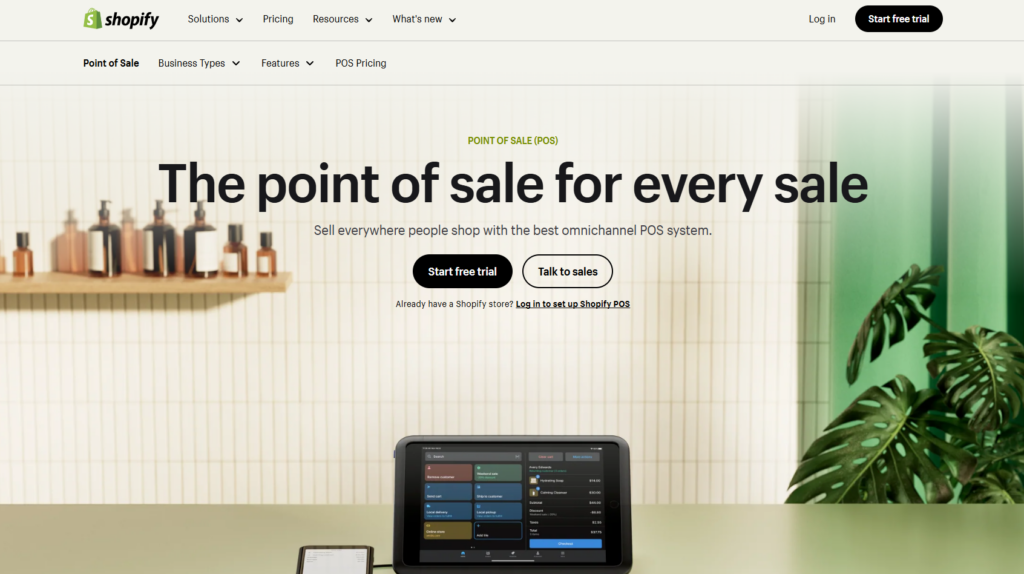
Pricing:
Shopify POS Lite is included with all Shopify plans, starting at $9 per month for the Lite plan. Shopify POS Pro, with additional features, costs $89 per month per location.
Payment Processing Fees:
Shopify charges 2.7% per transaction for in-person credit card payments.
Recommendation Reason:
Shopify POS is ideal for eCommerce and retail businesses, offering strong multichannel sales capabilities and seamless integration with QuickBooks Online.
Highlight Features:
- Multichannel sales
- Inventory management
- Customer profiles
- Sales reports
| Pros | Cons |
|---|---|
| Excellent for eCommerce businesses | Higher cost for advanced features |
| Easy integration with QuickBooks Online | May be more complex for very small businesses |
| Comprehensive sales and customer management features | |
| 24/7 support |
3. Lightspeed POS
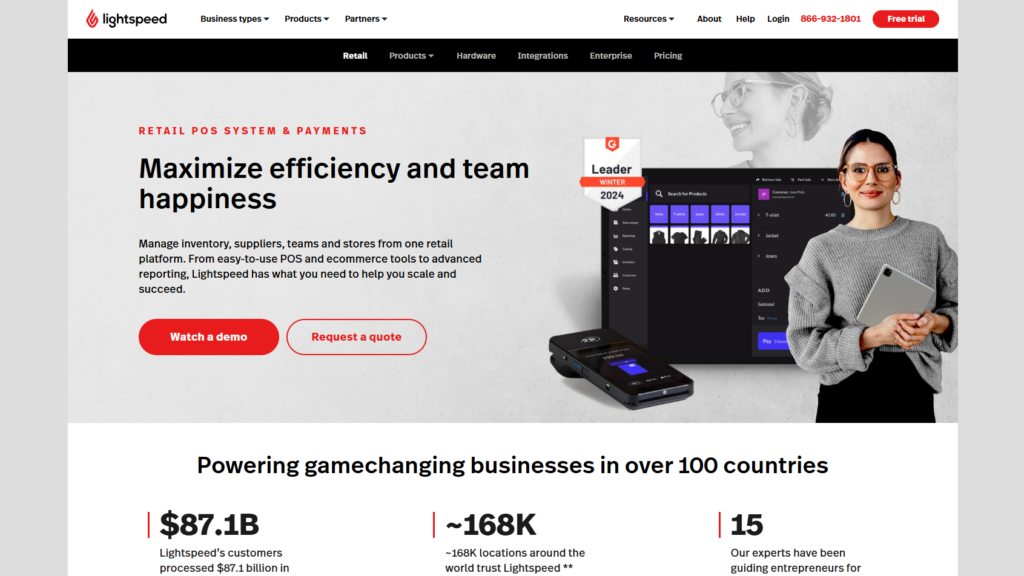
Pricing:
Lightspeed POS plans start at $69 per month, with additional costs for advanced features and add-ons.
Payment Processing Fees:
Lightspeed charges 2.6% + 10¢ per transaction.
Recommendation Reason:
Lightspeed POS is recommended for its advanced inventory management, robust reporting, and strong eCommerce integration, making it ideal for retail and hospitality businesses.
Highlight Features:
- Advanced inventory management
- eCommerce integration
- Customer insights
- Extensive reporting
| Pros | Cons |
|---|---|
| Feature-rich and customizable | Higher starting cost |
| Excellent customer support | May be overwhelming for small businesses |
| Suitable for various business types | |
| Advanced inventory management |
4. Vend POS
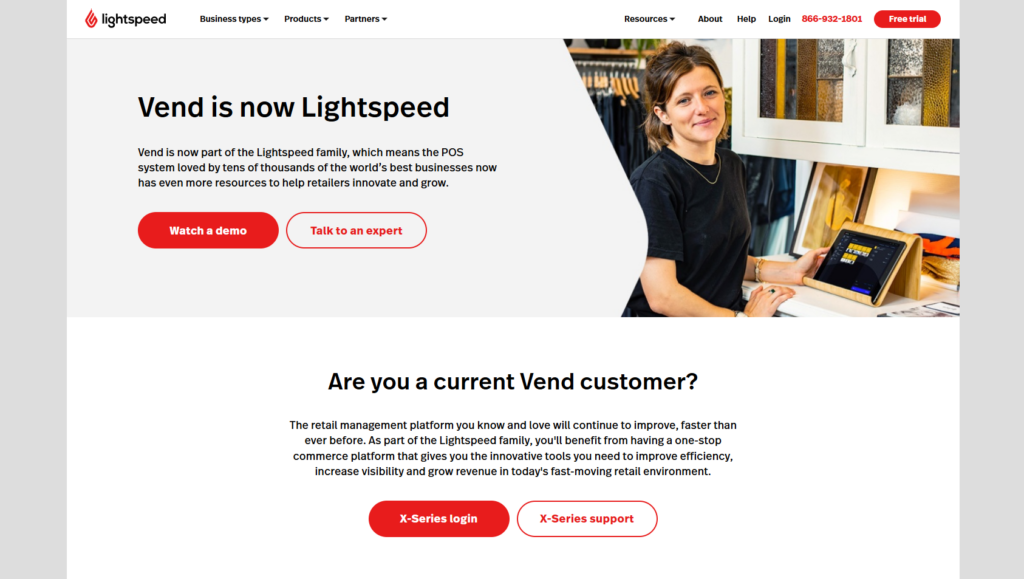
Pricing:
Vend POS plans start at $99 per month for the Lite plan. The Pro plan, offering more features, starts at $129 per month.
Payment Processing Fees:
Vend charges 2.75% per transaction.
Recommendation Reason:
Vend POS is recommended for its user-friendly interface, strong reporting capabilities, and ease of integration with QuickBooks Online, making it a great choice for small to medium-sized retailers.
Highlight Features:
- User-friendly interface
- Strong reporting
- Customer management
- Inventory control
| Pros | Cons |
|---|---|
| Easy to use and set up | Higher cost for advanced features |
| Excellent reporting features | Limited customization options |
| Seamless QuickBooks Online integration | |
| User-friendly interface |
5. Clover POS
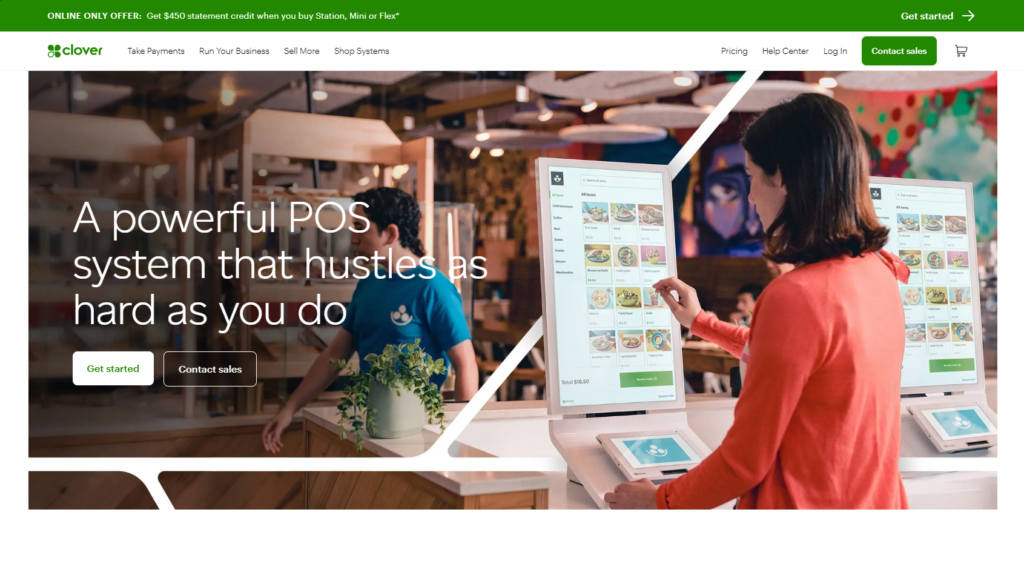
Pricing:
Clover POS plans start at $14.95 per month for basic features. Advanced plans can cost more depending on the features and hardware needed.
Payment Processing Fees:
Clover charges 2.3% + 10¢ per transaction.
Recommendation Reason:
Clover POS is versatile, with a variety of hardware options and robust employee management features, making it suitable for retail and service businesses.
Highlight Features:
- Versatile hardware options
- Employee management
- Reporting and analytics
- Payments
| Pros | Cons |
|---|---|
| Flexible and customizable | Costs can add up with hardware and advanced features |
| Excellent hardware options | Integration complexity varies |
| Strong employee management features | |
| Versatile hardware options |
6. Toast POS
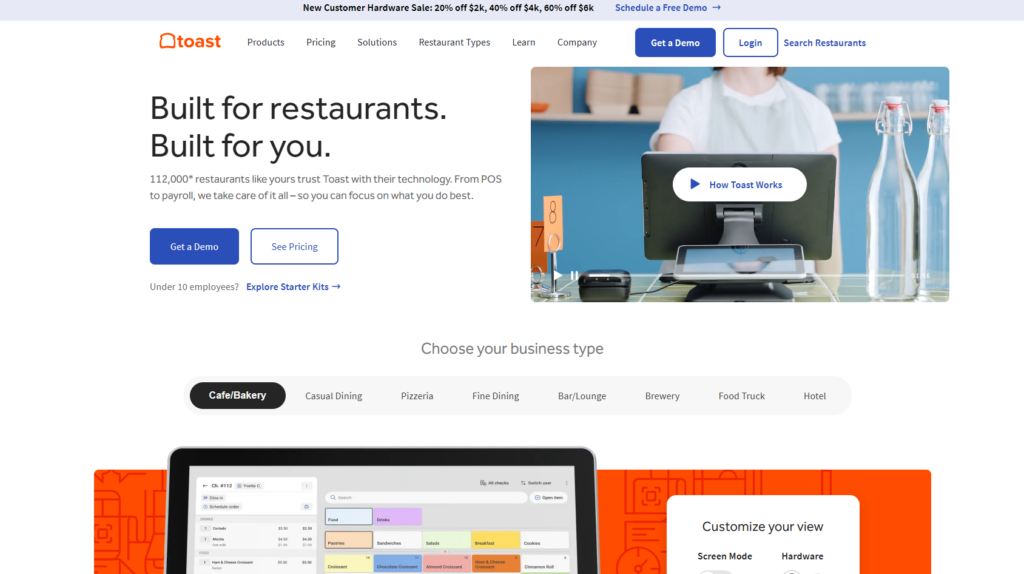
Pricing:
Toast POS pricing is customized based on business needs, typically starting at $79 per month for the core software.
Payment Processing Fees:
Toast charges 2.49% + 15¢ per transaction.
Recommendation Reason:
Toast POS is specifically designed for restaurants and foodservice businesses, offering advanced features tailored to the industry, and integrates seamlessly with QuickBooks Online.
Highlight Features:
- Restaurant-specific features
- Advanced reporting
- Inventory management
- Employee management
| Pros | Cons |
|---|---|
| Tailored for foodservice businesses | Custom pricing can be complex |
| Excellent reporting and analytics | Higher costs for advanced features |
| Robust inventory and employee management | |
| Restaurant-specific features |
Conclusion
Selecting the right POS system from the QuickBooks Marketplace is crucial for integrating sales and financial management in a seamless manner. Each system offers unique benefits tailored to different types of businesses, from restaurants to retail stores. By choosing a system that aligns well with your specific business requirements, you can streamline operations, improve accuracy, and gain valuable insights that aid in making informed business decisions.