Many businesses opt for new ERP system modules that connect with their current ERP because these bring many benefits. However, not all companies or projects make use of all ERP application modules. This article will present some basic business modules found in all ERP systems and help you find which are suitable for your business.
What are ERP system Modules?
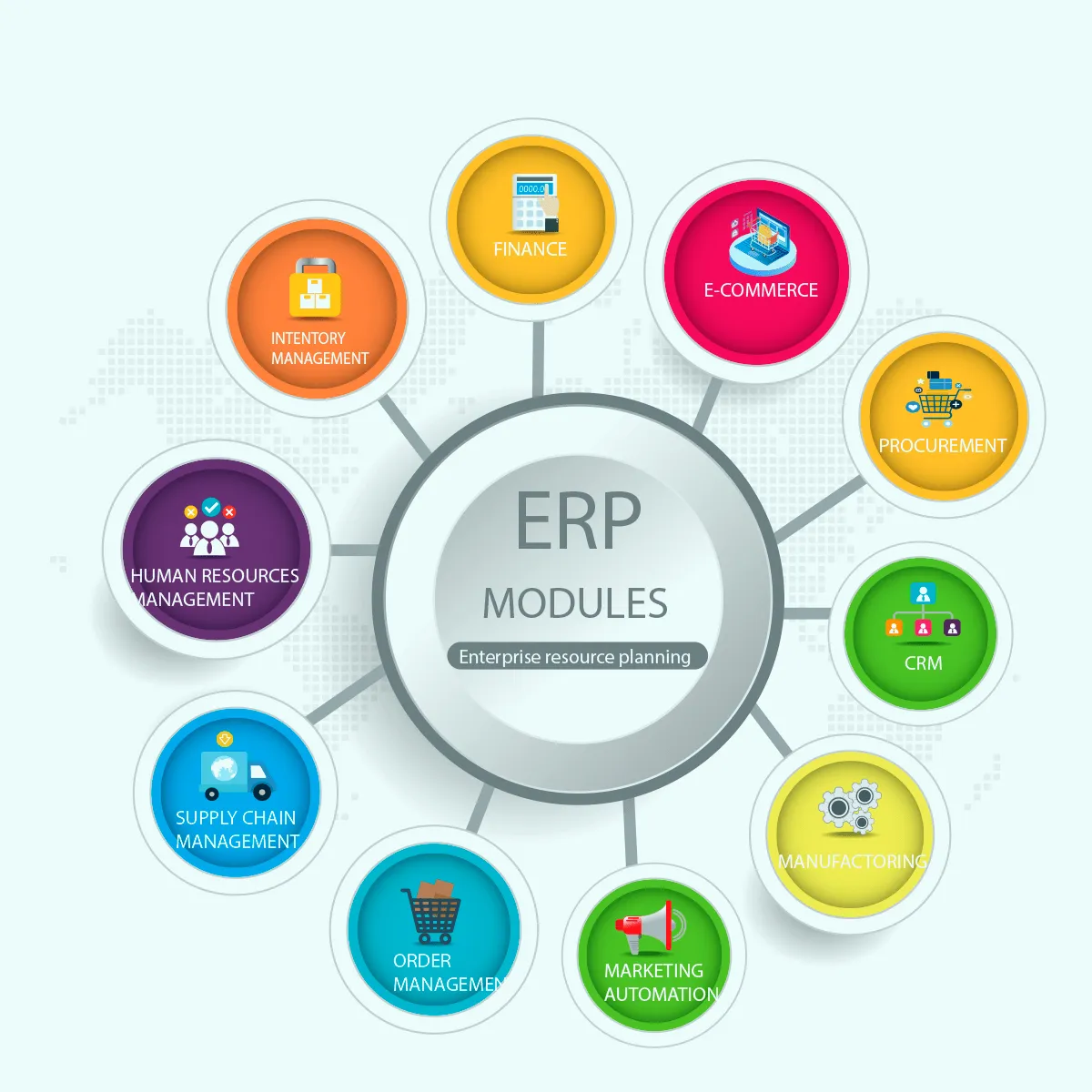
Before diving into ERP system modules, make sure you understand What ERP is. According to Gartner, enterprise resource planning (ERP) is defined as the ability to deliver an integrated suite of business applications.
ERP system modules are a collection of groups of different features that are designed to help with the business administration process.
Businesses no longer need to invest in and manage various functional software (such as accounting, supply chain, sales, etc.). Instead, they only require ERP software with integrated modules. ERP system modules perform many functions that support various aspects of the company. It will automate tasks connected to business resources to save processing time and optimize business management.
ERP is currently developing many modules to address the growing needs of organizations. We have prepared a list of 10 modules whose key features are designed for addressing different demands within an organization.
- Finance
- Procurement
- Manufacturing
- Inventory Management
- Order Management
- Supply Chain Management
- Customer Relationship Management
- Human Resources Management
- E-commerce
- Marketing Automation
Other modules can be included in a module. Supply chain management, for example, might comprise a wide range of modules such as procurement, inventory management, production, order management, and warehouse management. As a result, you might evaluate the module’s bundled features to save money.
Basic Modules in ERP and Their Features
Finance
A finance module collects financial data and then generates financial statements for external reporting. Financial management modules are always the first and most important modules that businesses should have in their ERP software.
The following are the key features of this module:
Profit Tracking
The profit tracker provides an overview of the company’s overall financial health and resource utilization. Profitability analysis informs your company about how much profit is made from efforts and where most of its profits come from.
Ledger Management
A general ledger keeps a complete record of all financial transactions over a given period. Many things, including accounts payable, receivable, cash management, fixed assets, purchases, and projects, can be tracked. Therefore, you may be notified of any unusual or fraudulent transactions.
Accounts Payable (AP)
Accounts Payable will control all of the money owed by your company to its suppliers and other creditors. The system can process large volumes of invoices and other financial transactions between your company and its suppliers on time. Accounts payable automation saves you money and time while avoiding human error by informing users how much they owe and when it’s due to avoid late payments.
Accounts Receivable (AR)
This module assists your company in managing all of the money that customers owe you. It will keep track of customer payments and manage bills and cash. You can automate tasks such as sending payment reminders or account statements and generating recurring invoices.
Fixed Asset Management
This feature tracks and manages all of your company’s tangible assets, such as offices, production equipment, and so on. It takes into account depreciation calculations, compliance requirements, and tax implications. Asset management improves your organization’s usage, reduces costs, and maintains visibility. Furthermore, keeping track of your assets will keep you from paying taxes on items you may have removed or replaced.
Risk Management
The process of anticipating, identifying, analyzing, and accepting or minimizing crises is known as risk management. Other potential disasters that require risk management solutions include security risks, liability, compliance, and reputation.
Reporting
This module feature provides real-time access to financial data at the primary or dashboard levels Visibility enables you to make economic predictions and decisions based on data. Analyze real-time data in chart form to gain a quick and easy understanding of your organization’s finances.
Multi-Currency Management
When doing international business, you will need multi-currency management. It automates the purchase and sale of foreign currencies, allowing you and your customers to conduct transactions in multiple currencies.
Tax Management
This feature saves tax system settings and provides tax auditing and reporting capabilities. It aids in the processing of sales transactions following applicable tax regulations.
Procurement
The procurement module, also known as the purchasing module, manages all processes involved in acquiring items or raw materials required by the organization to manufacture or sell goods. The module centralizes and automates purchasing tasks, including request and quote analysis, contract creation, and approval.
Key features of the Procurement Module are discussed as under:
Purchase Orders
This is the most crucial aspect of the procurement module. It enables procurement teams to specify what they require, place an order, and select a delivery date. The order request will be sent to the supplier via the system when finished.
Payment Gateways
Setting up payment gateways makes it simple for businesses to accept debit or credit card payments. Everything related to payment can be done through a centralized platform rather than relying on third parties to complete the transaction.
Contract Management
This ERP procurement module feature ensures that the payables and receivables functions are displayed. As a result, critical contract deadlines and milestones will not be missed.
Vendor Directory
An integrated supplier directory or database keeps an organized record of each supplier, including contact information and business details. As a result, it is easier for businesses to keep track of everyone and what is going on.
Sourcing Network
This feature establishes a network of reliable, qualified providers. Therefore, sourcing teams will have an easier time finding suitable suppliers in their sourcing network.
Risk Management
When purchasing goods and services for your organization, purchasing staff should undertake, review, and manage risk assessments at every stage. This feature guarantees that suppliers are contractually compelled to give line item spending details as part of contract support.
Vendor Audits
The audit feature in the procurement module encourages suppliers to be vigilant about their performance to meet and exceed expectations. Hence, you can determine whether you receive the best products and services without checking with your suppliers.
Vendor Relationship Management
This feature enables sourcing teams and vendors to have dedicated platforms for effective and centralized communication. Conversations are simple to find, save, and record.
Manufacturing
The manufacturing module assists manufacturers in planning and ensuring that they have everything they need for planned production. Moreover, it helps provide important information (e.g., real-time images of store premises, real-time items in progress and finished goods, the average time to produce an item, etc.) This data is meant to ensure that production runs on time and that orders are fulfilled on time.
The following are the key features of an order management module of an ERP system.
Robust Inventory Tracking
Inventory combines raw materials and finished goods. The company keeps track of all the materials required to ensure that the production processes run smoothly. On the other hand, finished goods inventory consists of products produced by a manufacturing plant that must be managed to track how and when they are shipped to the warehouse or customer.
Effective Distribution Requirement Planning
This feature includes state-of-the-art business intelligence (BI) and analytics to provide complete monitoring of various activities in the plant to ensure that all inventory is correct and relevant to current manufacturing and delivery scheduling levels. When all your company data is stored in a centralized database powered by an ERP system, you can access historical data and real-time data to forecast production needs.
Active Quality Control
This is a crucial product feature that companies should closely monitor. This feature enables you to set and proactively maintain the desired quality levels based on criteria and metrics at each stage of the manufacturing process. When a product fails to meet expectations, managers are notified to address the issue as soon as possible.
Complete Process Automation
This feature integrates all operations in your manufacturing plant, such as quality control, manufacturing, bill of materials (BOM) management, purchase and sales records, inventory, human resources, etc. Streamlined and automated processes will save time and eliminate human mistakes.
Well-Defined Project Life-Cycle Management
A product’s life cycle stages include conception, production, and distribution. An ERP solution with a well-defined project lifecycle management feature enables an organization to track and manage all of these phases. This feature aids in improving product quality, lowering costs, identifying potential sales opportunities faster, reducing waste of resources, etc.
Inventory Management
Because it interacts with many aspects of your business, the inventory management module is essential for all ERP systems. The inventory management module assists you in keeping track of all your warehouses, providing stock balance updates, automating processes, and monitoring all transactions. As a result, your company can increase profit margins, improve efficiency, and satisfy customers.
The following are some of the most important features of the Inventory management module:
Inventory Control
The inventory control process is indispensable for manufacturing businesses. Managing inventory by quantity and value helps the store optimize inventory at the lowest level, saving costs and ensuring efficient business.
Inventory Tracking
This feature allows you to track the status of products and materials in the supply chain. For example, you can check what’s in stock or the shipping status.
Inventory Barcoding
Inventory control by barcode is an efficient method of inventory management. Barcodes are often attached to each item, and mobile barcode scanners can read extensive information about the object. This feature aids in the collection, storage, and organization of digital inventory data for quicker and more accurate inventory operations.
Inventory Optimization
Inventory optimization entails lowering inventory expenses while keeping salable inventory at a high level. This tool allows you to set the maximum and minimum inventory levels, calculate the demand for items, make arrangements for orders, and so on.
Inventory Alerts
Inventory alert assists in controlling goods in stock in detail for each item. If the quantity of products in stock falls below the specified value, the system will notify businesses to promptly plan to import goods, avoiding shortages in commercial operations.
Order Management
The order management module includes software that will track orders placed by the company from the first step until the goods are delivered. It can track prices, check available inventory, apply discounts, enter quotes, create shipments, and fulfill sales orders. This module assists your company in determining true costs, simplifying pricing and discounts, shortening order times, and saving time through automation.
The following are the key features of an order management module of an ERP system.
Fulfillment
Effective order management systems should optimize and streamline every step of the process regarding receiving, packaging, and shipping orders to customers.
Inventory allocation
Inventory is automatically allocated across multiple channels, and data is updated in real-time, so you know exactly how much stock your business has.
Pick and Pack
This feature refers to the process of selecting products from the fulfillment provider’s inventory and preparing them for shipping. Technology allows for quick and accurate pick and pack.
Order/Shipping/Fulfilment Visibility
Customers should be able to see all of their orders and shipping data in real-time to ensure that you are meeting your fulfillment SLAs (Service Level Agreements) and the expectations of your customers.
Integrations with eCommerce and shipping suppliers
Modern fulfillment solutions are simple to integrate with popular eCommerce platforms and shipping providers, reducing the need for manual intervention.
Supply Chain Management
This supply chain management module, which makes use of advanced technology, assists you in gaining complete business insights to unlock end-to-end visibility and control required for forecasting supply demand and creating unbeatable supply chain strategies.
For example, with real-time visibility into the supply chain, you can quickly identify flaws in the manufacturing or distribution processes. You can also compare the average amount of time it takes to produce a product to the industry’s overall pace.
The following are some of the most important features of the Supply Chain Management module:
Inventory management
Real-time tools keep you informed about the status of your inventory and ensure that your company never suffers from overstocking or understocking.
Order and billing management
This feature allows you to make orders and customers invoice in various ways to meet their specific ordering requirements.
Logistics and transportation tools
It provides the resources required to control fuel expenditures and the necessary laws and regulations to transport materials & commodities efficiently and cost-effectively.
Supplier collaboration
Supplier collaboration allows your business and your suppliers to collaborate from disparate locations in real time, working together to plan and execute supply chain operations.
Warehouse management
This feature allows enterprises to manage orders from different sources, ensuring that all requirements are met quickly and cost-effectively. Warehouse management enables your organization to optimize inventory while improving warehouse accuracy and efficiency.
Customer Relationship Management
CRM modules assist in managing and tracking detailed customer information such as communication history, calls, meetings, details of purchases made by the customer, contract duration, etc. Using this CRM module helps to improve sales performance by providing better customer service and establishing a healthy relationship with customers.
Here are the key features of the CRM module:
Workflow automation
Workflow automation features can also help the sales team save time and effort on order processing, tracking, and inventory control tasks. Set up custom rules and include sales force automation to make your teamwork more efficient.
Customization
Businesses do not all use the same CRM system; the best CRM software is the one that can meet your company’s specific needs. Some CRM solutions allow you to select which features to include in your plan, while others allow you to customize basic, extension, or advanced areas.
Third-party integration
Connecting your CRM software to other solutions you already use can save you a significant amount of time and money. For example, to eliminate manual data entry, automatically sync sales and order information with your POS system and accounting software.
Customer service
CRM software can help you acquire and retain customers by providing excellent customer service. For example, you can automatically send customers confirmation of their inquiries and messages, supporting pre-made email templates and call scripts that answer the most common inquiries, personalizing all correspondence with the customer’s name, and so on.
Employee tracking
This feature monitors and reports on employee activity and performance. It provides each employee with an account to track their work hours, tasks, meetings, sales, goals, and other items.
Social media
Built-in social media monitoring can save your marketing team time by eliminating the need to switch between platforms (Facebook, Twitter, Instagram, and so on). The most important task is to keep an eye on your company’s social media accounts.
Lead management
This feature assists you in identifying leads and the actions they took throughout the sales cycle. You’ll be able to score your leads and convert high-scoring leads into customers using the lead management process.
Real-time data
Having real-time data allows you to gain instant insight into market demand, determine which of your products and services generate the most revenue and which generate the least, etc. Therefore, you can revise your marketing strategy to achieve better results.
CRM analytics
This feature analyzes customers and provides detailed customer data. This information is valuable because it can assist you in making better decisions about the overall types of products, services, marketing, and communications you provide to your customers.
Reporting
This feature displays information such as the number of leads generated, the number of sales generated in a given period, the number of outbound calls made, the effectiveness of your emails, and so on. The information presented above is the result of your sales and marketing efforts, and you can rely on it to develop effective strategies in the future.
Sales forecasting
Based on data from your current system, this feature forecasts your future sales. Sales forecasting can also predict market changes to reduce business risk; you may need to adjust your marketing strategy as a result.
This feature helps your sales representatives stay organized and efficient. They can sync their calendars to schedule appointments and communicate with leads and customers. Furthermore, this feature can automatically compose emails based on available templates to save users time.
Human Resources Management
The Human Resource Management module assists the ERP software in human resource management. Payroll, benefits, personnel management, employee self-service, employee performance metrics, health and safety, workforce management, and training are core capabilities of most ERP systems. Integrated HR software functions to provide you with predictive insights into employee behavior to increase productivity. With our HR module integrated into your ERP system, you can streamline daily operations and spend less time on repetitive, manual tasks.
The following are some of the most important features of the Human Resources Management module:
Analytics Tools
Analytics technologies give valuable HR data on employee performance to payments. When properly implemented, these tools allow HR to make better decisions about workforce management, hiring and firing, and pay & compensation modifications.
Process Automation
HR is responsible for many paperwork and boring operations that require human intervention, such as drafting internal messages, completing tax filings for recruits, and handling expense reports. Process automation allows your HR staff to better use their time.
Training Management
This ERP feature gives the HR department a learning management system and performance data from new hires.
Payroll
HR is also in charge of payroll in organizations with no accounting department. The ERP solution can connect to a centralized employee database to maintain crucial financial information. If there is an issue with payroll, our ERP solution makes it simple to get all relevant documents and address the issue swiftly.
Scheduling
Since many businesses have part-time employees that work in shifts, scheduling is critical. ERP provides a powerful computerized scheduling solution that allows employees to submit requested days off easily.
E-Commerce
As online businesses increase in popularity, ERP eCommerce functionality has grown in relevance. This module enables companies to rapidly establish a B2B or B2C eCommerce website. Employees may simply add new things and edit product content (item description, title, specifications, photos, etc.) on a webpage using e-commerce apps. It saves time and eliminates the chance of human error in data entry.
Here are some essential features that the eCommerce module should have:
Financial Integration
This feature allows you to instantly update information such as sales, credit, and payment data.
Global System Reporting
You can monitor the performance of numerous processes such as sales, marketing, customer service, inventory, purchasing, and finances.
Integration with eCommerce Website
This feature lets you connect your ERP management system to your e-commerce website. Hence, you can easily handle all retail activities such as content management, customer data, advertising sales, order fulfillment, etc.
Easy-to-use and Secure Shopping Cart
This feature assists you in optimizing your shopping cart so that your customers have a pleasant purchasing experience. Easy shopping, safe payment methods, and rapid checkout options are all variables that begin when a customer is ready to complete their order.
Efficient Product Management
This feature aids you in managing your product list by exporting product information, altering prices, reviewing and updating margins from your product range, etc. When your eCommerce site has many products, this reduces complexity.
Consolidated Customer Relations
Customers will have their eCommerce site accounts to view their activity history. The eCommerce team can manage consumer concerns and complaints and suggest other things for sale through this route.
Sales Order Management System
This feature allows you to organize the various sales queries and orders you receive into transparent and manageable tasks and facilitate order fulfillment.
Warehouse Management System
This feature gives real-time visibility into your inventory and handles supply chain fulfillment operations from warehouse to retail shelf.
Stock Control System
This function can aid you in maintaining and updating your stock inventory in real time.
Marketing Automation
A marketing module manages marketing campaigns across digital channels such as email, mobile, social media, website, SMS, etc. It includes comprehensive customer segmentation tools that automate email sends depending on campaign rules, ensuring that consumers only get relevant messages.
Marketing automation software may generate detailed reports on campaign performance to help influence future marketing plans and budgets. These applications boost new leads, customer loyalty, and, eventually, revenue.
We have prepared a list of the key features that you should have in a marketing automation module:
Email marketing
Typically, email is the primary communication method between businesses and potential clients. Using automation tools, you can test your email content, build attractive email templates that fit your product specs, and preview your emails across platforms and devices. This feature can make a massive difference between satisfied customers and missed sales prospects.
CRM Integration
Tight CRM integration will allow you to effortlessly transmit lead information between marketing and sales. Your CRM system and marketing automation module should communicate with one another to boost campaign efficacy.
Campaign Management
Campaigns are processes that you utilize to nurture prospects throughout the sales cycle. Timed and triggered events are used in campaigns. To execute effective campaigns, you must send direct and tailored emails to many individuals.
Lead Management & Scoring
Lead scoring allows marketers to focus on potential customers. Customers will earn points for actions such as clicking on the product or purchasing. When a lead reaches a specific value, that value is given to a sales professional so that the proper action (move leads through the entire marketing funnel).
Landing Pages
A landing page is any page on a website to which traffic is directed explicitly to elicit a certain action. Through focused advertising, landing pages may assist enhance conversion rates. Using highly tailored landing pages with specially targeted information, you may advertise numerous goods to consumers.
Social Marketing
This feature informs you of what your consumers and potential customers think about your company’s products and services. You should choose a marketing automation platform that includes social media marketing and management features.
Visitor Tracking
This feature tracks every individual who visits your website by recording their behavior, such as which pages they click, where they access the website from, what keywords they searched on Google that brought them to your website, etc.
Which ERP system Modules are Suitable for Your Business?
We have presented a basic list of ERP system modules that many businesses choose to deploy when they first start. Many different ERP system modules can now be added to the ERP system to create the best strategy for the company’s operations.
Enterprises often prioritize choosing ERP system modules relevant to their business model, operations, challenges, and budget. Therefore, depending on the type of business and its processes, the relevant ERP system modules can be selected. You can add any module to an existing ERP system as needed.
Some ERP module solutions today are packed in basic or industry-specific packages, allowing you to select the relevant modules for your organization and helping to minimize costs and increase efficiency, productivity, revenue, and profit.
Let’s quickly find out the top 5 best ERP software on the market:
- Acumatica Integration, SAP Business One,
- Microsoft Dynamics 365 Finance and Operations
- Microsoft Dynamics 365 Business Central
- Infor SyteLine.
Each of these pieces of software is a comprehensive solution for business management; it combines different modules with the ability to manage all departments, divisions, and functions of an enterprise. As a partner of the abovementioned software vendors, Beehexa is confident in consulting ERP solutions for businesses that are the best fit for your company to support the most successful manager.
While many businesses implement ERP systems, there are ERP implementation challenges to keep in mind during the implementation process.
Reach Out To Us for ERP Integration
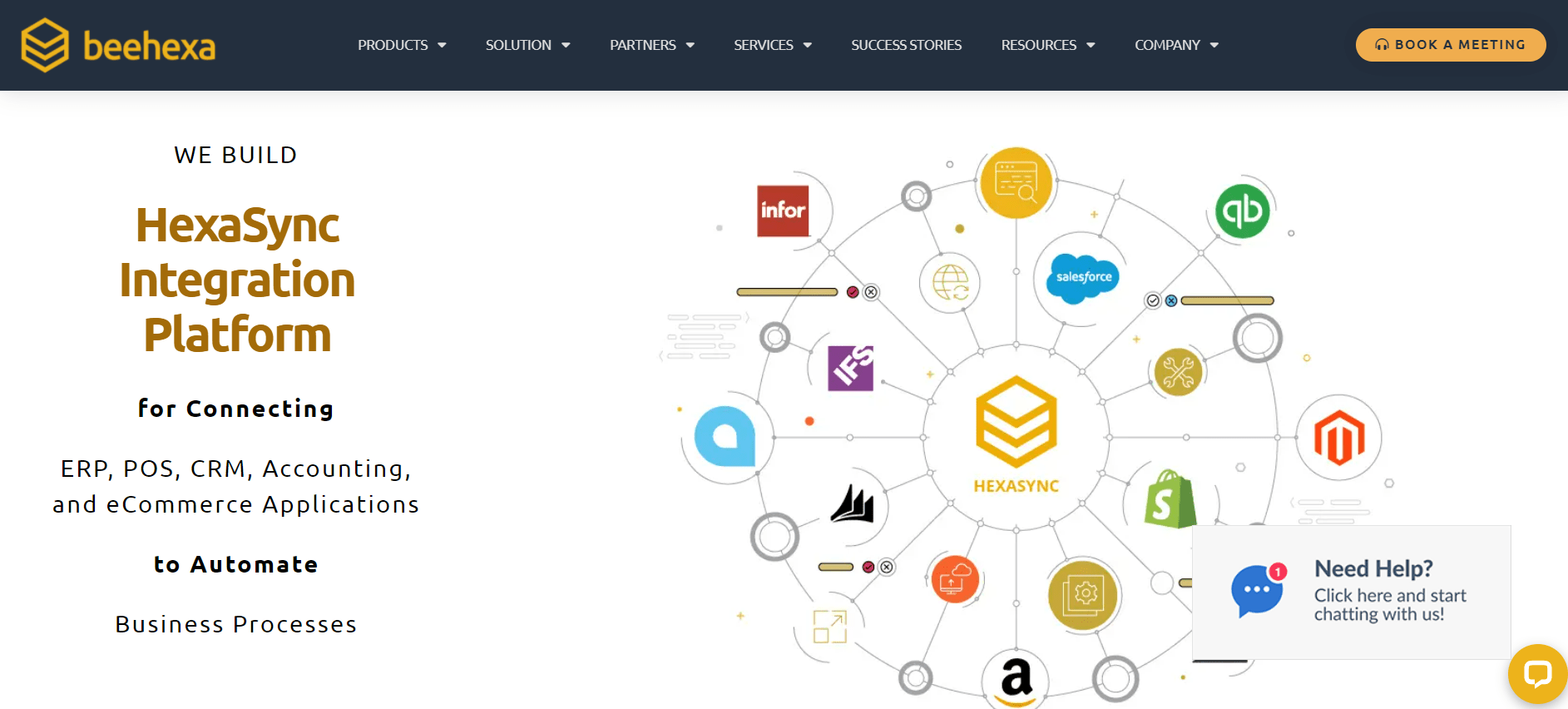
Beehexa is a professional integration company that can connect your ERP system with other software. We strive to support your business management in various ways and are prepared to fulfill the needs of multi-industry enterprises.
Because not every ERP software can communicate with numerous systems, the project’s costs may exceed your expectations if new complications arise during the process. Our HexaSync Integration Platform, which acts as middleware, can assist your organization in effortlessly automating activities by connecting precisely to both legacy systems and current SaaS apps.
Final words
It is critical to integrate proper modules into its existing ERP system. If you conduct intense research, you will stand a chance of finding the right modules before integrating them with your ERP system.
Contact us to get a free demo and get consulted to integrate which modules are most suited to your company’s requirements and your ERP system.