Describe enterprise resource planning (ERP)
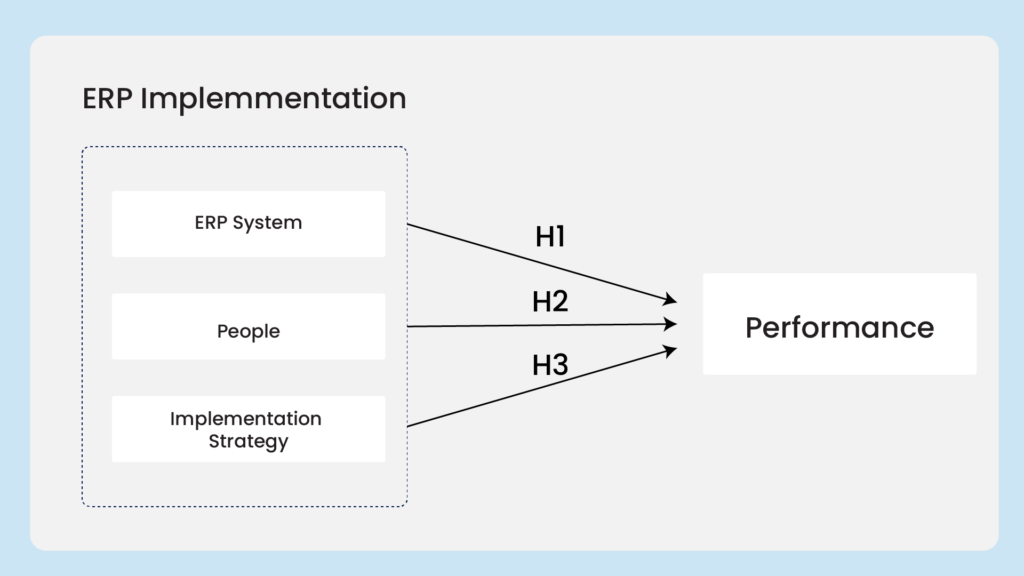
Enterprise resource planning (ERP) is business process management software that manages and integrates a company’s financials, supply chain, operations, reporting, manufacturing, and human resource activities. Fundamentally, ERP software enables you to run the core processes of a business.
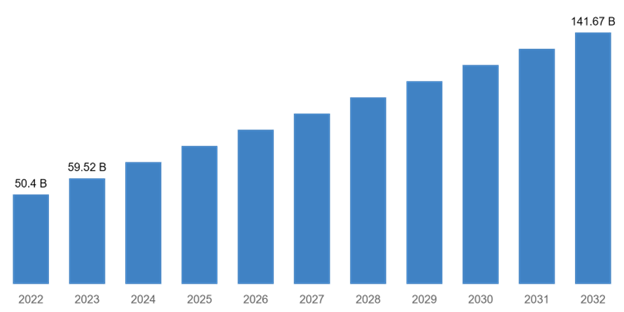
The global ERP software market was valued at approximately $50.4 billion in 2022. By 2032, the market is expected to reach around $141.67 billion, reflecting a compound annual growth rate (CAGR) of 12.2% from 2023 to 2032.
Today we will dig into one of the most popular ERPs software, Microsoft Dynamics ERP.
What Is Microsoft Dynamics ERP?

The Microsoft Dynamics ERP Software Suite consists of CRM and enterprise resource planning solutions designed to help businesses gain insight into their accounting and logistical functions, take control of their supply chain, inventory, and human resources, reduce costs, and provide the best possible service to customers. These highly customizable software programs integrate with Microsoft Office and other Microsoft technologies to provide an intuitive user experience and an efficient overall system. There are four ERP applications in the Microsoft Dynamics suite. Microsoft Dynamics AX, GP, NAV, and SL.
The birth of Microsoft Dynamics
In 2006, the first cautious steps were taken towards the current Microsoft Dynamics ERP package. Navision became Dynamics NAV, Axapta became Dynamics AX, Great Plains became Dynamics GP, Solomon became Dynamics SL and Microsoft CRM became – no prizes for guessing – Dynamics CRM. In the meantime, Project Green was declared over, and Microsoft announced its intention to focus on the development of Dynamics.
Microsoft Dynamics AX
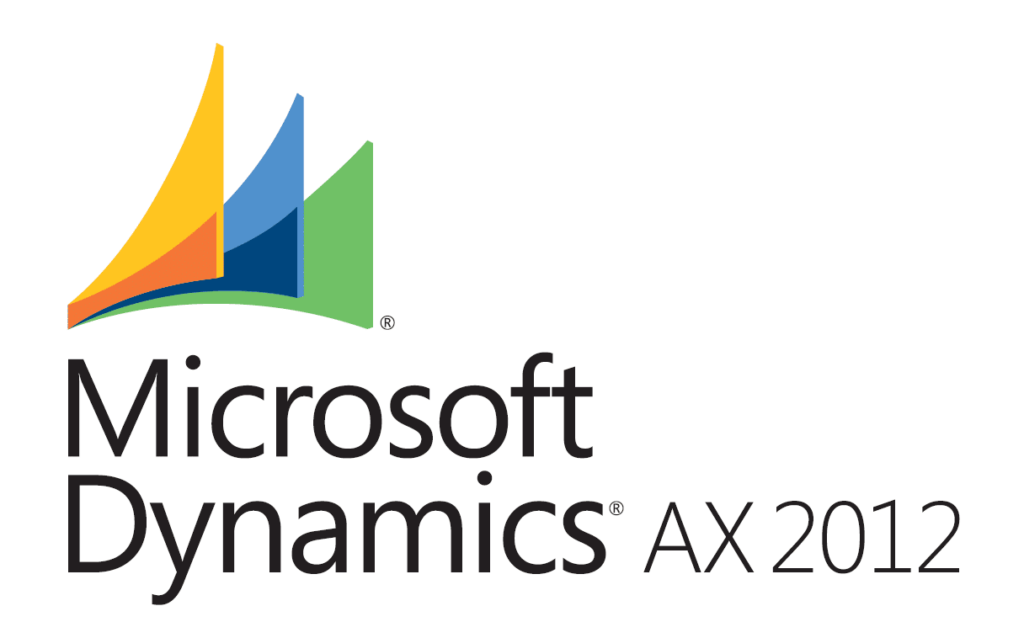
Dynamics AX provides core ERP functionality for manufacturing, distribution, retail, and public sector industries. Because it enables you to operate across locations, languages, and countries, Dynamics AX is an ideal replacement for multiple legacy systems, allowing organizations to adopt a single global ERP deployment.
Explore: Building Custom Web API for Microsoft Dynamics AX 2012
Microsoft Dynamics GP

Microsoft Dynamics GP is geared toward growing small to mid-sized businesses due to its scalability. It’s quick to implement and easy to use, with the power to support your growth ambitions. Dynamics GP offers rich reporting with direct integration with Excel and business intelligence tools that enhance business decision-making. Dynamics GP brings together business applications, data, documents, and devices with your employees at the center. helping them make the most of their time. Some core capabilities include accounting, inventory management, sales, analytics, and payroll.
Microsoft Dynamics NAV
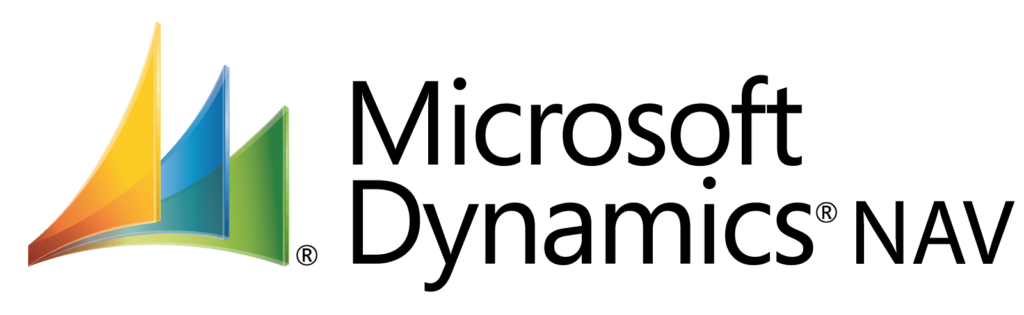
Microsoft Nav is especially suited for mid-sized business management. Dynamics Nav is easily customizable and simple to integrate with other business solutions. While it provides core ERP functionality to organizations in any industry, It includes advanced supply chain management tools that are especially useful for distributors and manufacturers.
Dynamics Nav supports multiple languages and locations, giving organizations a global reach across their business and network of suppliers and vendors. Industries that are best suited to Microsoft Nav are construction, energy services, food and beverage, and more.
Microsoft Dynamics SL
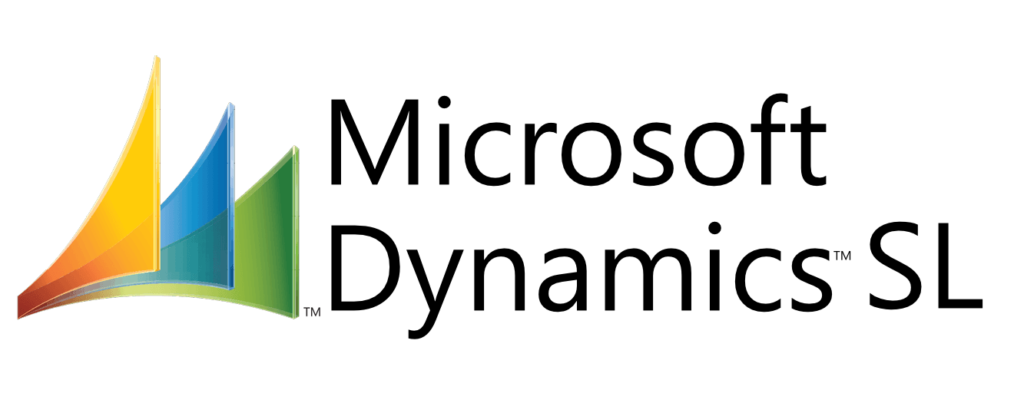
Microsoft Dynamics SL meets the needs of small to mid-sized project-oriented businesses. By combining project management functionality with strong core financial management tools, organizations can gain greater insight and visibility into their projects. With Microsoft Dynamics SL, users can access role-specific information and can perform data entry tasks like project time, expense entry, project approvals, and analysis. Industries that are geared toward Microsoft Dynamics SL are governmental contracting, engineering, and other construction-like jobs.
| Feature | Dynamics AX (Finance and Operations) | Dynamics NAV (Business Central) | Dynamics GP | Dynamics SL |
|---|---|---|---|---|
| Company size | Large enterprises | Small to medium-sized businesses | Small to medium-sized businesses | Small to medium-sized businesses |
| Target Audience | Medium to large enterprises | Small to medium-sized businesses | Small to medium-sized businesses | Small to mid-sized project-driven businesses |
| Primary Features | Global financial management, HR, retail, manufacturing, and multi-currency support | Customizable ERP with strong capabilities in finance, supply chain, and CRM | Strong financial management and HR, inventory, and operations management | Project and financial management, particularly for project accounting and reporting |
| Industry Application | Manufacturing, retail, professional services | Manufacturing, wholesale distribution, professional services | Retail, manufacturing, public sector | Construction, government contracting, professional services |
| Deployment | Cloud and on-premise | Cloud and on-premise | Cloud and on-premise | On-premise primarily |
| Customization | High | High | Medium | Medium |
| Global Capabilities | Extensive international features | Moderate international features | Limited | Limited |
What business functions can be optimized with Microsoft Dynamics ERP?

The Microsoft Dynamics ERP system can cover many core functions across your organiza, helping to break down the barriers between the front office and back office while offering the ability to adapt your solution to new business priorities. Some of the key business functions include:
Commerce
Today’s retailers face many challenges, and Microsoft Dynamics ERP system can deliver a complete, omnichannel commerce solution that unifies back-office, in-store, and digital experiences. Customers get a more personalized and seamless shopping experience through AI recommendations, while retailers increase employee productivity, help reduce fraud, and grow their businesses.
Finance
Modern Microsoft Dynamics ERP increases profitability while driving compliance. It offers dashboards and AI-driven insights that give an overview of your finances to help you tap into real-time information anytime and anywhere. It should also cut down on entering information manually by automating daily tasks and include tracking abilities that help with your business’s regulatory compliance.
Human resources
Modern solutions offer ways to manage company data and streamline employee management tasks like payroll, hiring, and other duties. You’ll be in a better position to help retain, recruit, and empower employees while also tracking employee performance and helping you identify HR problems before they happen.
Supply chain
If your company is still entering information by hand and trying to track down stock in your warehouse, you can save time and money by automating these processes with Microsoft Dynamics ERP. Modern supply chain solutions also offer dashboards, business intelligence, and even Internet of Things (IoT) technology to help you get a handle on your stock management.
Why is Microsoft Dynamics ERP important for business?
While there’s no all-around solution for every business process, Microsoft Dynamics ERP technology is getting better and better at bringing processes together. After your processes, systems, and data are connected, you’ll get the business intelligence, acceleration, and adaptability you need to start optimizing your operations.
Here are three ways the Microsoft Dynamics ERP system can improve your business:
-
- Drive optimal performance. With solutions that use AI, you’ll access insights that enhance your decision-making and reveal ways to improve operational performance going forward.
-
- Accelerate operational impact. By connecting processes and data, you’ll bring more visibility and flexibility to employees, helping them take action quickly and deliver more value across the business.
-
- Ensure business agility. Microsoft Dynamics ERP solutions are built to adapt to your needs and grow with you, helping you proactively prepare for—and readily respond to—any operational disruption or market change,
Top 3 Microsoft Dynamics ERP implementation challenges for businesses
Despite all the options out there, some companies are still hesitant about implementing Microsoft Dynamics ERP. There could be many reasons why, but where there’s a challenge, there’s a solution.
Choosing the right Microsoft Dynamics ERP solution.
You don’t have to find the perfect software solution to fix everything. Microsoft Dynamics ERP should be able to take the best of the business processes you’re using now and bring them together under one system that allows everyone in your organization to view the same information. This is a reason why choosing the right technology partner is important.
Affording the cost of Microsoft Dynamics ERP system.
A solution doesn’t have to be an all-or-nothing implementation. Software solution modules can be purchased separately according to your business needs. This will help your team ease into the implementation piece of Microsoft Dynamics ERP, and it’ll save you from having to invest in a major software renovation without knowing whether the functions you’re adding will pay off.
| Dynamics ERP Product | Price |
| Dynamics 365 Business Central | $70.00 USD/user/month($95.00 CAD) |
| Dynamics 365 Finance & Operations | $210.00 USD/user/month($268.80 CAD) |
| Dynamics NAV | $70.00 USD/user/month($91.50 CAD)plus hosting |
| Dynamics GP | $65.00 USD/user/month($71.25 CAD)plus hosting |
| Dynamics AX | $4,500/user perpetual |
Integrating new Microsoft Dynamics ERP software with existing software.
Building Microsoft Dynamics ERP integrations is critical, but it isn’t easy. Below, we’ll take a look at some of the high-level challenges that often present themselves to product teams during ERP integrations, so you can have a plan to address them during your next project.
-
- Budget
Depending on the scope of the Microsoft Dynamics ERP integration project, costs can add up quickly. Common expenses include software licensing fees, resources devoted to IT personnel, and even consulting services to make sure everything is configured properly and securely — which can cost upwards of $60,000.
-
- Complexity
Implementing a Microsoft Dynamics ERP integration can be a complex process that requires technical expertise due to the proprietary nature of the systems they interact with.
-
- Security
Integrating with Microsoft Dynamics ERP software can present some security risks, as it involves dealing with sensitive and often proprietary data.
Conclusion
Microsoft Dynamics ERP software is a robust solution for businesses looking to optimize their operations and drive growth. Its comprehensive suite of applications, integration capabilities, scalability, and deployment options make it a versatile choice for organizations of all sizes. By leveraging Microsoft Dynamics ERP, businesses can enhance efficiency, improve decision-making, and achieve their strategic objectives.
