What is Microsoft Dynamics GP?

Microsoft Dynamics GP is an ERP system formerly known as Great Plains before acquired by Microsoft. It’s for small and medium-sized businesses. GP includes financial management and accounting, supply chain, inventory management, manufacturing, operations, project management, field service, sales and service, human resources and payroll, and business intelligence and reporting. Business Central is comparable with a newer user interface.
What are the primary features and Avantage of Microsoft Dynamics GP
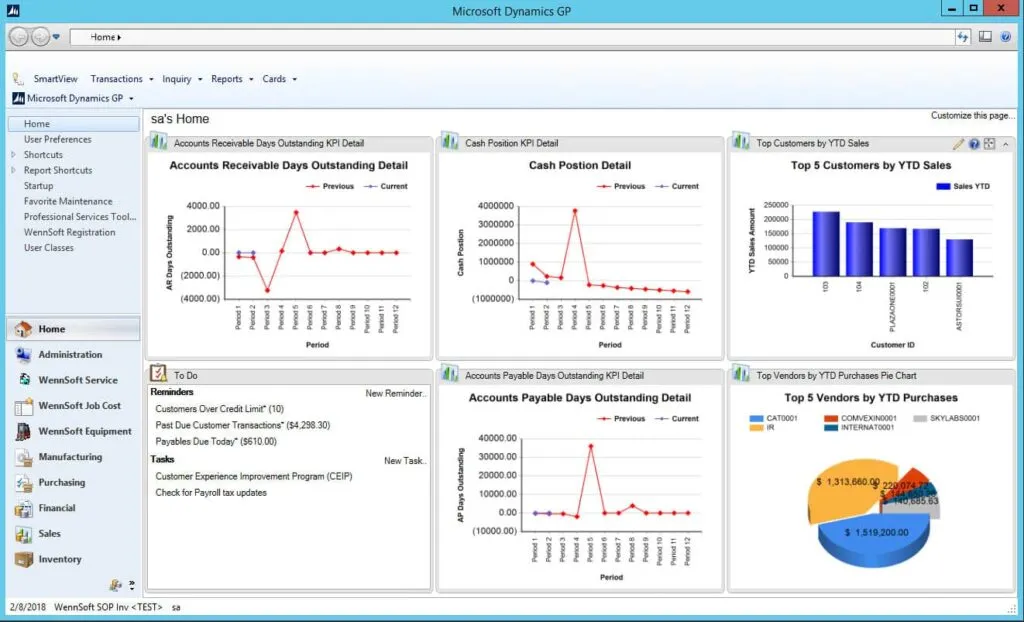
Features are aimed at small and medium business owners, or large enterprises. Because of Microsoft Dynammics 365 flexibility and its openness to app developers, it has built a powerful and convenient ecosystem for users. According to Forbes, “Microsoft Dynamics GP provides a range of tools that help small businesses with everything from financial reporting and inventory management to customer relationship management and e-commerce.” Dexpro Dynamics also adds that Dynamics GP is highly customizable, so you can tailor the solution to fit your unique business needs
Dynamics GP automates many of these processes, saving businesses time and reducing errors. For example, the software can automate purchasing and inventory management, simplifying the supply chain process.
Microsoft Dynamics GP provides business intelligence tools to help small businesses make informed decisions. With its built-in reporting and analytics capabilities, you can quickly access key data insights and better understand your business’s performance.
Small businesses need software that can grow with them. Microsoft Dynamics GP is a scalable solution that can adapt to the changing needs of your business. As your business grows and expands, Dynamics GP can accommodate the increased demands and complexity of your operations.
The History and Evolution of Dynamics GP
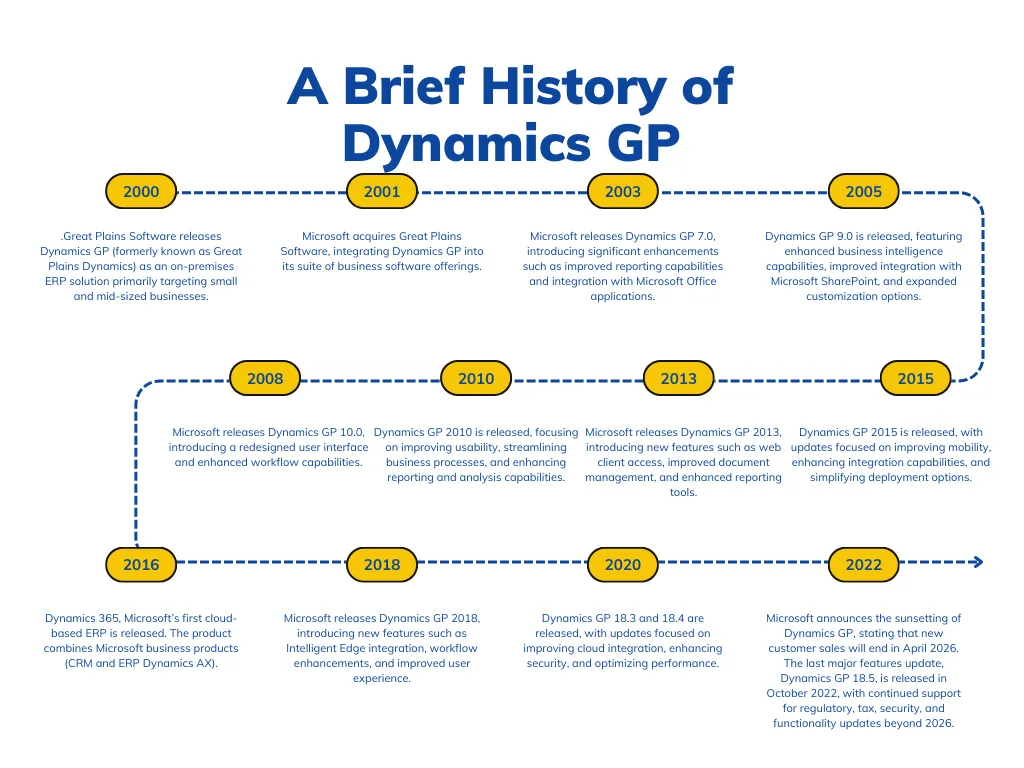
Origins and Early Development
- 1981: Great Plains Software was founded by Doug Burgum in Fargo, North Dakota. The company initially focused on accounting software for small to medium-sized businesses.
- 1993: Great Plains Software released its first version of Great Plains Dynamics, a groundbreaking accounting software designed for the Windows operating system. This marked a significant shift from DOS-based systems to a more user-friendly Windows environment.
Acquisition by Microsoft
- After a successful partnership, Microsoft purchased Great Plains, and with it, came Solomon Software and Dynamics Release 8.0. Great Plains was renamed Microsoft Dynamics GP as a Microsoft Windows NT client/server financial management software provider for mid-sized businesses.
- Microsoft issued a press release on April 5, 2001 on the acquisition of Great Plains Software Inc., a leading supplier of mid-market business applications with more than 140,000 businesses in 132 countries for approximately USD 1.1 billion in stock
And, Microsoft Dynamics Was Born
- The division’s applications were rebranded as Dynamics throughout the following several years. In 2005/2006, upgrades were made to Dynamics NAV, Dynamics GP, and Dynamics AX. The aim was to provide various ERP solutions catering to different business sizes and needs. One year later, Microsoft CRM’s first post-rebranding version is made available.
Technological Advancements
- 2006: Microsoft rebrands several product lines, resulting in Microsoft Great Plains becoming Microsoft Dynamics GP. Many legacy users continue to refer to Dynamics GP as “Great Plains” although Microsoft no longer uses the name in product documents.
- 2010: Microsoft continues to develop Microsoft Dynamics GP as a primary accounting and business management software for small and medium business
- 2013: Dynamics GP 2013 was released, the fixed lifecycle policy covers mainstream service and support of Dynamics GP for 5 years and extends support for 10 years
Voyage into the Cloud
Following the introduction of Dynamics CRM 4.0, Microsoft’s first online business solutions client gave the North American market a sneak peek at the direction the corporate software market will go in 2007. A Microsoft partner or Microsoft’s dedicated CRM Online service might be used to access Dynamics CRM Online, a web-hosted version of the program.
When Microsoft announced a bi-annual update schedule for its Dynamics products in 2011, it signaled another step towards its new agile methodology. This plan allows for more innovation and faster development than the conventional 2-3-year schedule for business software.
- 2015: Microsoft Dynamics GP 2015 introduced a new service-based architecture, making it easier to integrate with cloud-based services and other applications. This version also improved workflow capabilities and added new business intelligence features.
- 2016-2018: Continued updates focused on cloud integration, mobile accessibility, and improved financial management features. Dynamics GP became more compatible with Microsoft Azure, reflecting Microsoft’s broader cloud strategy.
Modern Enhancements
- 2018: The release of Dynamics GP 2018 brought further enhancements, such as improved user experience, optimized financial and HR processes, and better integration with Office 365 and Power BI.
- 2019-2021: Microsoft shifted its focus towards Dynamics 365, its cloud-based ERP and CRM solution. However, it continued to support and update Dynamics GP, ensuring it remained a viable option for on-premises ERP solutions.
What comes next?
- 2022-Present: Microsoft Dynamics GP continues to receive regular updates, focusing on enhancing security, compliance, and usability. The latest versions incorporate advanced features like machine learning and AI-driven insights to help businesses make more informed decisions.
- Future: While Dynamics GP remains a popular choice for many businesses, Microsoft is increasingly encouraging users to consider transitioning to Dynamics 365 for its cloud-based benefits. However, Microsoft has committed to supporting Dynamics GP with regular updates and enhancements, ensuring its continued relevance.
How many versions do Microsoft Dynamics GP have?
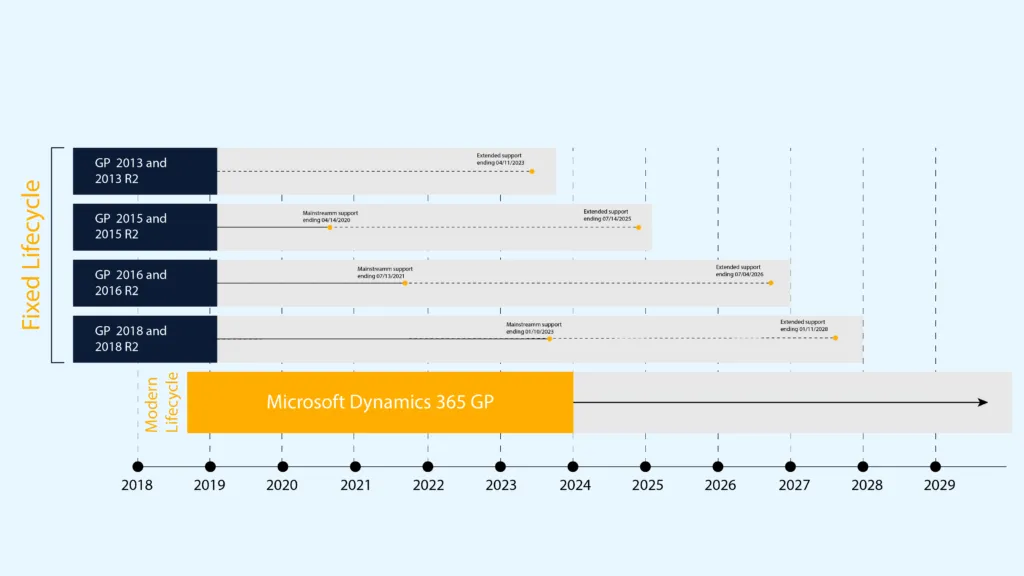
The latest version of Microsoft Dynamics GP (Version 18.6.xx) aka ‘GP 2024’ was recently released on October 2, 2023, and will continue to be supported and enhanced for many years to come.
Which kind of companies are using Microsoft Dynamics GP?
Small businesses and medium-sized companies use the Microsoft Dynamics GP ERP solution. The industries of businesses using Microsoft Dynamics GP include professional services, manufacturing, distribution, software and tech, eCommerce and retail commerce, construction, financial services, education, and government. Companies in other industries also use Microsoft Dynamics GP.
Companies needing supply chain management, inventory management, advanced manufacturing, project accounting, field service operations, commerce, and human resources management use Microsoft Dynamics GP. Established businesses needing the functionality of an ERP system have been using Microsoft Dynamics GP since 1993 when the software was launched as Great Plains.
Smaller companies can begin using Microsoft Dynamics GP with a Starter Pack that’s more affordable than the full ERP system. Starter Pack includes Core Financials and Distribution for three users. Meeting the needs of growing businesses in certain industries, Microsoft Dynamics GP also offers an Extended Pack that improves inventory tracking from raw materials to finished goods and improves professional services and construction billing.
How Much Does Microsoft Dynamics GP Cost?
Your cost for Dynamics GP will depend on the size of your team and the number of user licenses you purchase. The software starts at $5,000 (a one-time fee) for the Starter Pack, which includes three full concurrent users. Implementation starts at about $25,000 to $35,000 for the setup of the software’s core accounting functionality. After implementation, you’ll pay an annual enhancement fee for software updates, support, and training resources. Fill out the form below to access our pricing calculator and get a price estimate tailored to your business.
| Cost Component | Details | Estimated Cost |
| Initial Costs | ||
| Software Licensing | Starter Pack + 10 User Licenses | $36,000 |
| Implementation | Consulting and Project Management | $25,000 |
| Customization | Basic Customization | $10,000 |
| Total Initial Cost | $71,000 | |
| Ongoing Costs | ||
| Annual Maintenance | Assuming 20% of $30,000 | $6,000 |
| Total Annual Cost | $6,000 |
How Does AP Automation Software Integration Work With Microsoft Dynamics GP?
TotalAP provides direct, API-level integration with Microsoft Dynamics GP, enabling full AP automation & GL functionality between your accounting system and our software.
Supported Sync features include:
- Support for all Dynamics GP 2013-2018 releases and hotfixes**
- 2-way invoice sync
- Payment account sync
- Invoice capture with line item and expense coding
- Expense allocations
- Flexible approval and exception handling workflows
Best of all, TotalAP is cloud-based software that connects natively with Dynamics GP, providing up-to-the-minute sync capabilities.
Microsoft Dynamics GP Integrations easier with HexaSync robust Microsoft Dynamics GP connector, which connects deeply with other business applications and automates processes to eliminate inefficient, redundant, error-prone data exchange with enterprise security.