Microsoft Dynamics NAV Overview

If you are interested in learning more about Dynamics NAV, we could delve further into Dynamics 365 Business Central. There’s a rationale behind this. Dynamics NAV is a component of the ERP suite developed by Microsoft to offer a comprehensive solution for assisting enterprise managers in handling their workload and enhancing their performance. Dynamics NAV is designed to be initially operated on-site rather than in the cloud.
As a result, Dynamics NAV was created to meet the needs of small or medium-sized businesses. With over 160,000 clients and more than 2.7 million users, Dynamics NAV has successfully met its objectives. However, to better cater to the requirements of its clients, Microsoft transitioned its two most popular solutions to the cloud.
Dynamics NAV has transformed into Business Central, while Dynamics NAV has evolved into Dynamics 365 Finance and Operations.
The Journey from Navision to Business Central
Back in 1984, the journey of Navision commenced as three college friends developed revolutionary PC software to monitor finance, debits, and credits from a single system. Microsoft has consistently updated Navision to adapt to advancing business technologies and maintain a leading position in the market.
Originally named Microsoft Navision, the product underwent a rebranding in 2005 to become Microsoft Dynamics NAV.
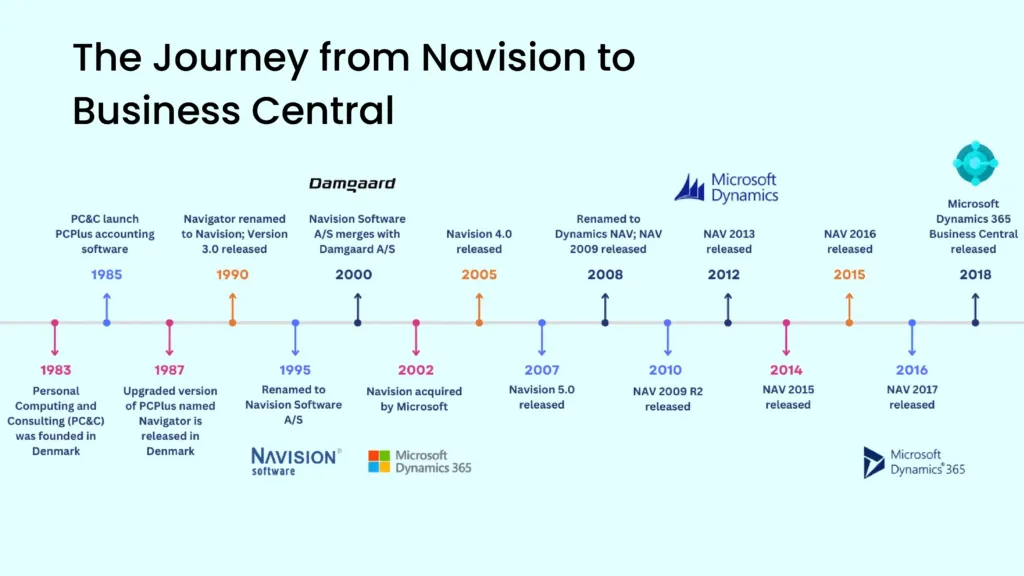
Over time, this software was known by several other names, including “Navision Solutions”, “Navision Financials”, “Microsoft Business Solution”, and “Navision Attain”. In 2016, the Dynamics suite containing some applications like Dynamics CRM, Dynamics NAV, and Dynamics AX was rebranded as Microsoft Dynamics 365 with more robust applications.
Dynamics NAV 2018 was the last version of NAV published in 2018 and evolved with the name Microsoft Dynamics 365 Business Central with many added features and functionalities. This was a cloud version of NAV (Navision) and supported On-premises deployment.
Currently, there are a few versions of Dynamics NAV available in the market with support and updates by Microsoft, like NAV 2013, NAV 2015, and NAV 2017.
Which type of business Uses Microsoft Dynamics NAV?
mall businesses mid-sized companies and organizations in many industries use Microsoft Dynamics NAV.
Industries popular using Microsoft Dynamics NAV are software, IT service & tech, manufacturing, distribution & Supply chain management, eCommerce & retail service companies repair shops, financial services, healthcare, and educational institutions. Besides businesses, non-profit organizations and government entities use Microsoft Dynamics NAV.
Microsoft Dynamics NAV has a large user base in manufacturing and distribution companies because its inventory management, manufacturing, distribution, and cost accounting features are very advanced.
Accounting firms leverage Microsoft Dynamics NAV for accessing and reviewing client NAV software accounts. NAV is also popular among companies requiring project accounting and management features. Additionally, e-commerce and retail businesses integrate the NAV system with third-party add-ons, including storefronts, to meet their specific requirements.
Capabilities of Microsoft NAV (Navision)

Microsoft NAV provides endless possibilities and rich functions to ease business management. It has various modules to meet the business needs, which are:
Manufacturing: Maintain records of orders along with deliveries and update the users with the data in real-time.
Finance: Seamlessly manage all processes and operations of finance and accounting, whether about assets or currencies.
Sales and Marketing: Manage all data related to customers, their inquiries, marketing campaigns to acquire them, contracts, and agreements.
Supply Chain Management: Maintain the whole supply chain operations, like inventory management, new product opportunities, deliveries, and returns.
Service Management: Track customer inquiries, create tickets, manage orders, and generate reports.
Project Management: Allocate resources, plan budgets, automate invoicing with invoicing software, track reports, and maintain resources.
Data Insights: Provides true data insights, creates reports, offers real-time data, and manages budgets for users.
Human Resource Management: Manage employee data, maintain records, track attendance, and prepare reports.
Warehouse Management: Streamline the process of sending and receiving orders with accurate inventory data.
How much does Microsoft Dynamics NAV cost?
Microsoft Dynamics NAV total cost includes the software license, consulting costs for implementation, customization, and training, plus add-ons. Request competitive quotes for Business Central and services from independent software vendor (ISV) Dynamics 365 partners in the Microsoft network. Standard SaaS subscription pricing for Microsoft Dynamics 365 Business Central is:
| Microsoft 365 Business Central | $70/per user per month |
| Microsoft 365 Business Central Premium | $100/per user per month |
| Microsoft 365 Buseness Central Team member | $8/per user per month |
How does HexaSync Software integrate with Microsoft Dynamics NAV?
Integrated HexaSync automation software modernizes Microsoft Dynamics NAV and streamlines workflows, increasing efficiency and reducing fraud. Do you know connecting data between Microsoft Dynamics NAV ERP platform and eCommerce, CRM, POS, ACCOUNTING, and MARKETPLACES solutions takes a lot of time, and money and involves spending numerous resources? Streamline your Microsoft Dynamics NAV with our fully managed middleware platform. Our HexaSync stays between Microsoft Dynamics NAV and any other systems that help automate the data-sharing process and reduce the possibility of human error so that your company can focus on effectiveness and revenue.
Microsoft Dynamics NAV is Now Microsoft Dynamics Business Central
So, what’s the difference between Dynamics NAV and Dynamics 365 Business Central?
Well, the difference isn’t in the apps or the main body of the solution. The difference is in the platform that each solution uses. Dynamics NAV vs Dynamics 365 Business Central: NAV can be implemented and operated directly on-site. It’s installed on local servers. On the other hand, Dynamics 365 Business Central is hosted on the cloud. Business Central includes all the apps that you find in NAV, but they have been redesigned to work fluidly and coherently on the cloud.
Conclusion
Accounting firms use Microsoft Dynamics NAV to access and review client NAV software accounts. NAV is also popular among companies that need project accounting and management features. In addition, e-commerce and retail businesses integrate the NAV system with third-party add-ons, such as storefront, to meet their specific requirements.
FAQ’s
1. What industries benefit most from Microsoft Dynamics NAV?
The manufacturing, retail, and services industries reap significant advantages from the software’s robust inventory management, sales tracking, and financial control features.
2. Can small businesses afford Microsoft Dynamics NAV?
Yes, Dynamics NAV is designed to be scalable, making it a viable option for businesses of all sizes, including small enterprises.
3. How does Dynamics NAV integrate with other Microsoft products?
Dynamics NAV integrates seamlessly with other Microsoft products like Office 365, SharePoint, and Azure, enhancing productivity and user experience. Our HexaSync stays between Microsoft Dynamics NAV and any other systems that help automate the data-sharing process and reduce the possibility of human error so that your company can focus on effectiveness and revenue.
4. Problems encountered when implementing integration Microsoft Dynamics NAV?
Lack of sufficient knowledge
Microsoft partners do not always have the relevant and sufficient knowledge to implement a successful project.
As Microsoft does not sell, implement, or support the product, they focus on the technical aspect of the systems. Because of this, the platform’s flow, form, and appearance are regularly changed.
This requires a lot of support and expertise in creating documentation and support systems for users.
Even worse, Microsoft is discontinuing its older Dynamics products. Adapting to the new Dynamics 365 Business Central and 365 Finance products is overwhelming for customers and partners alike.
Partners will continue to struggle to provide an effective support framework, including for implementation, resulting in long implementation times and budgeting uncertainty mixed with frustration throughout the entire process
Get in Touch With Our Team of Experts To Find the Perfect Fit!
5. How many companies use Microsoft Dynamics NAV in 2024?
Over 110,000 companies globally will use Microsoft Dynamics NAV in 2024, demonstrating its widespread acceptance and utility in various business environments.