In pricing strategy, many companies apply tier pricing. Tier pricing offers a quantity discount to members of a specific customer group and website. The tier prices service provides an efficient means to set tier prices for one or more products without requiring detailed information about each product.
Now, I will set tier prices, get tier prices, delete tier prices and replace existing tier prices by Magento 2 API.
Set Tier Prices
You can use REST endpoints to set tier prices for the following product types:
| PRODUCT TYPE | TIER PRICE TYPES |
| Simple | Fixed, discount |
| Bundle | Discount |
| Virtual | Fixed, discount |
| Downloadable | Fixed, discount |
Step 1: Generate Admin Access Token
Endpoint: POST <host>/rest/V1/integration/admin/token
Enter your admin username and password in Body sections, then click Send.
{
"username": "string",
"password": "string"
}Response: access token
Step 2: Set Tier Prices
Create a new request and enter the admin access token
Authorization: Bearer token
Endpoint: POST <host>/rest/<store_code>/V1/products/tier-prices
Payload:
{
"prices": [
{
"price": 39,
"price_type": "fixed",
"website_id": 0,
"sku": "24-MB02",
"customer_group": "General",
"quantity": 3
},
{
"price": 29,
"price_type": "fixed",
"website_id": 0,
"sku": "24-MB02",
"customer_group": "General",
"quantity": 5
},
{
"price": 19,
"price_type": "fixed",
"website_id": 0,
"sku": "24-MB02",
"customer_group": "General",
"quantity": 10
}
]
}Response:
An empty array.
[]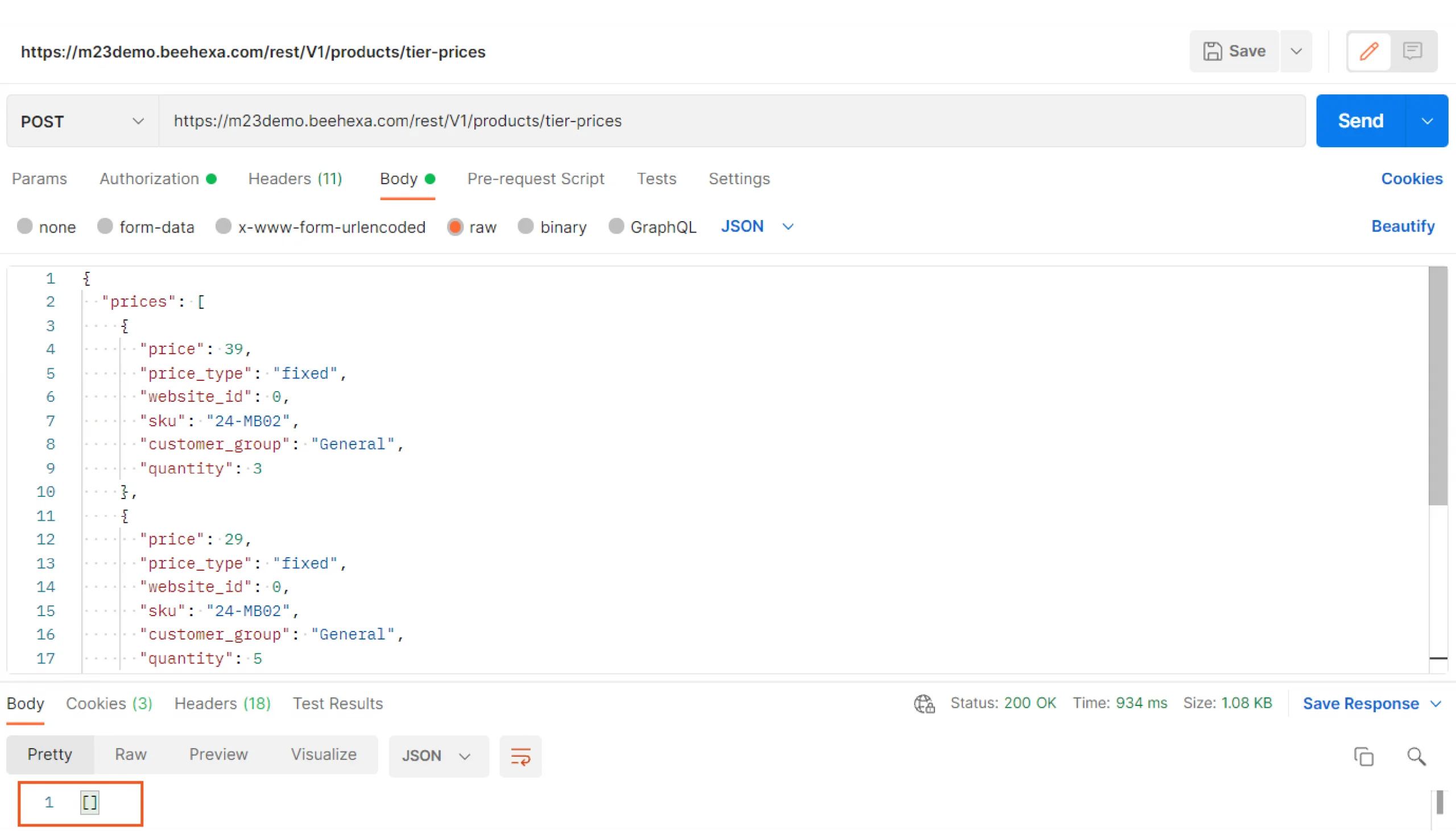
Step 3: Verify The Tier Prices
In Store, Search 24-MB02 (24-MB02 is SKU of the product I set a tier price for). And look at the Tier price in the price area.
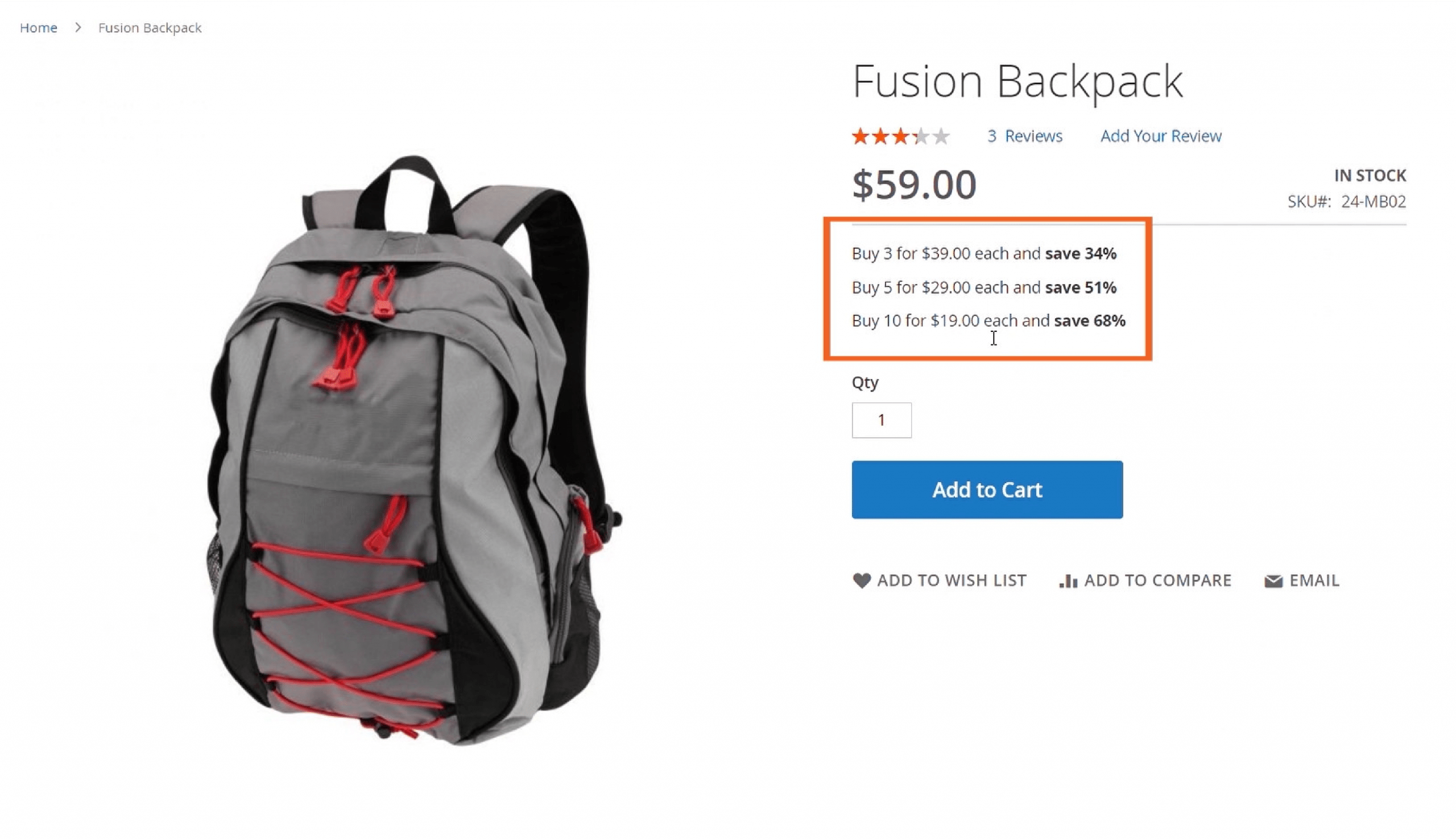
Get Tier Prices
Magento returns all active tier prices for the specified list of sku.
Step 1: Generate Admin Access Token
Endpoint: POST <host>/rest/V1/integration/admin/token
Enter your admin username and password in Body sections, then click Send.
{
"username": "string",
"password": "string"
}Response: access token
Step 2: Get Tier Prices
Create a new request and enter the admin access token
Authorization: Bearer token
Endpoint: POST <host>/rest/<store_code>/V1/products/tier-prices-information
Payload:
{
"skus": [
"24-MB02"
]
}Response:
[
{
"price": 39,
"price_type": "fixed",
"website_id": 0,
"sku": "24-MB02",
"customer_group": "General",
"quantity": 3
},
{
"price": 29,
"price_type": "fixed",
"website_id": 0,
"sku": "24-MB02",
"customer_group": "General",
"quantity": 5
},
{
"price": 19,
"price_type": "fixed",
"website_id": 0,
"sku": "24-MB02",
"customer_group": "General",
"quantity": 10
}
]
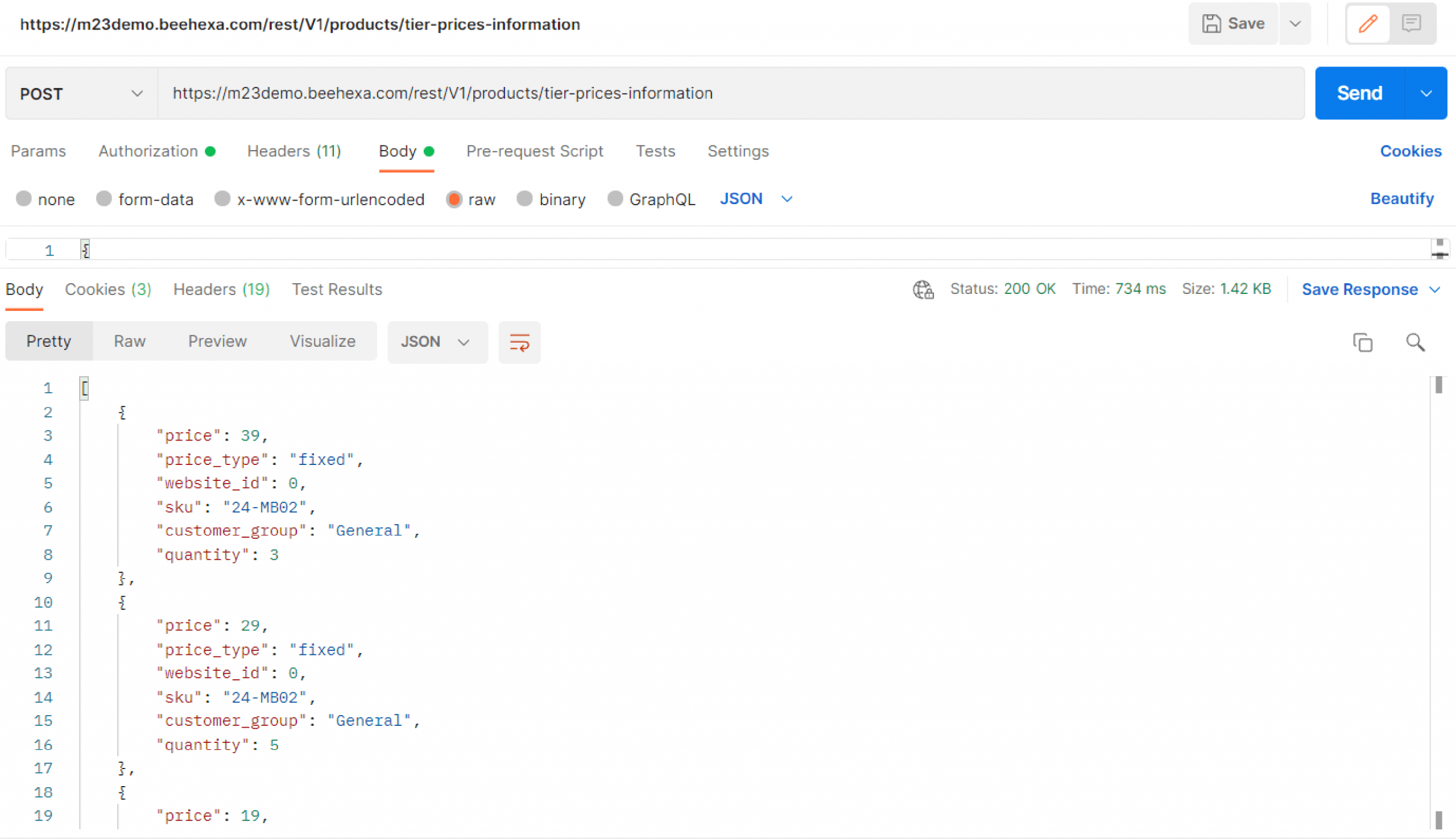
Delete Tier Prices
Step 1: Generate Admin Access Token
Endpoint: POST <host>/rest/V1/integration/admin/token
Enter your admin username and password in Body sections, then click Send.
{
"username": "string",
"password": "string"
}Response: access token
Step 2: Delete Tier Prices
In this step, you can delete one or multiple tier prices. In this example I will delete the $29 tier price.
Create a new request and enter the admin access token
Authorization: Bearer token
Endpoint: POST <host>/rest/<store_code>/V1/products/tier-prices-delete
Payload:
{
"prices": [
{
"price": 29,
"price_type": "fixed",
"website_id": 0,
"sku": "24-MB02",
"customer_group": "General",
"quantity": 5
}
]
}Response:
An empty array.
[]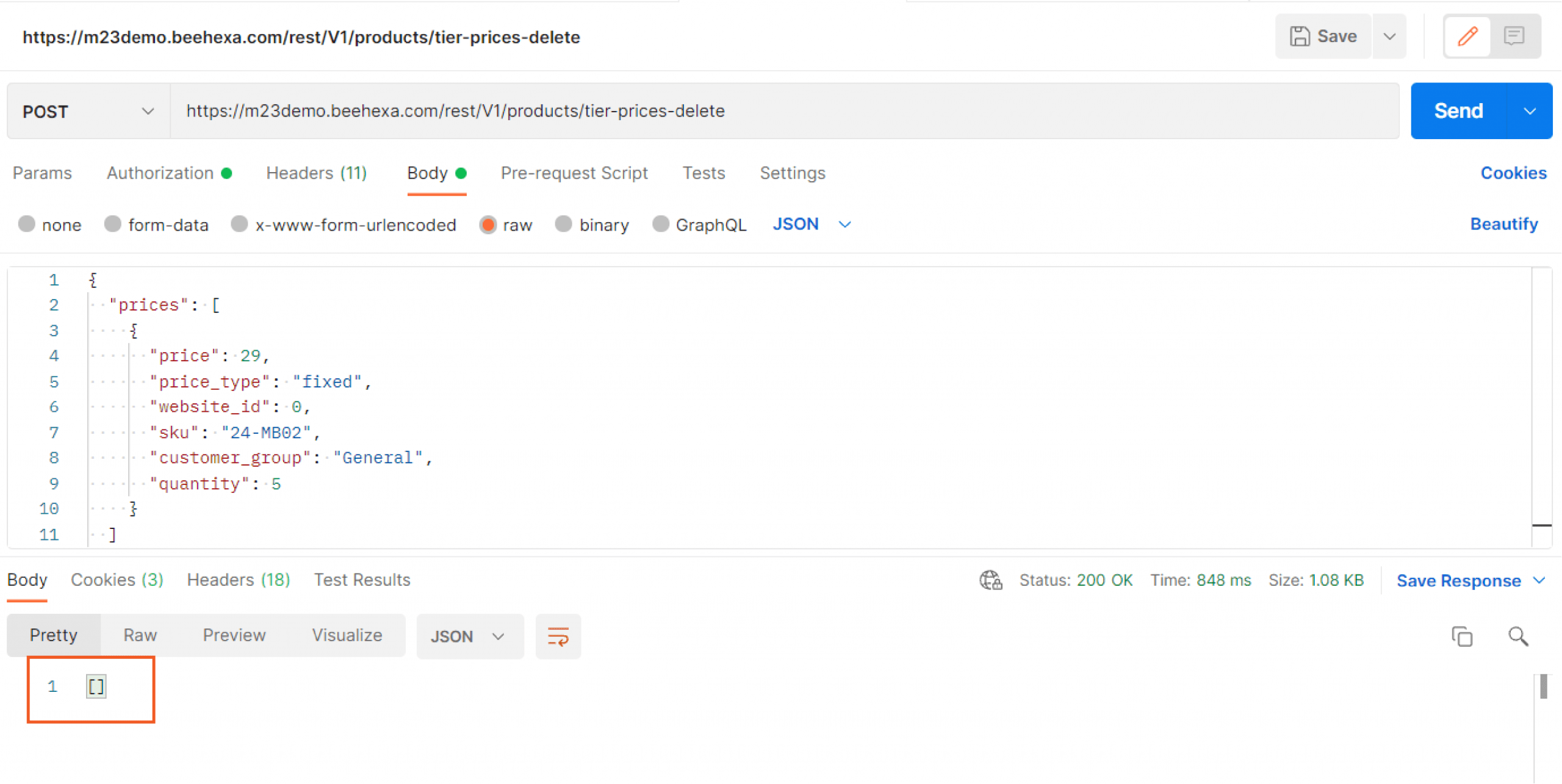
Step 3: Verify The Result
In Store, Search 24-MB02. As you can see the tier prices have been deleted successfully.
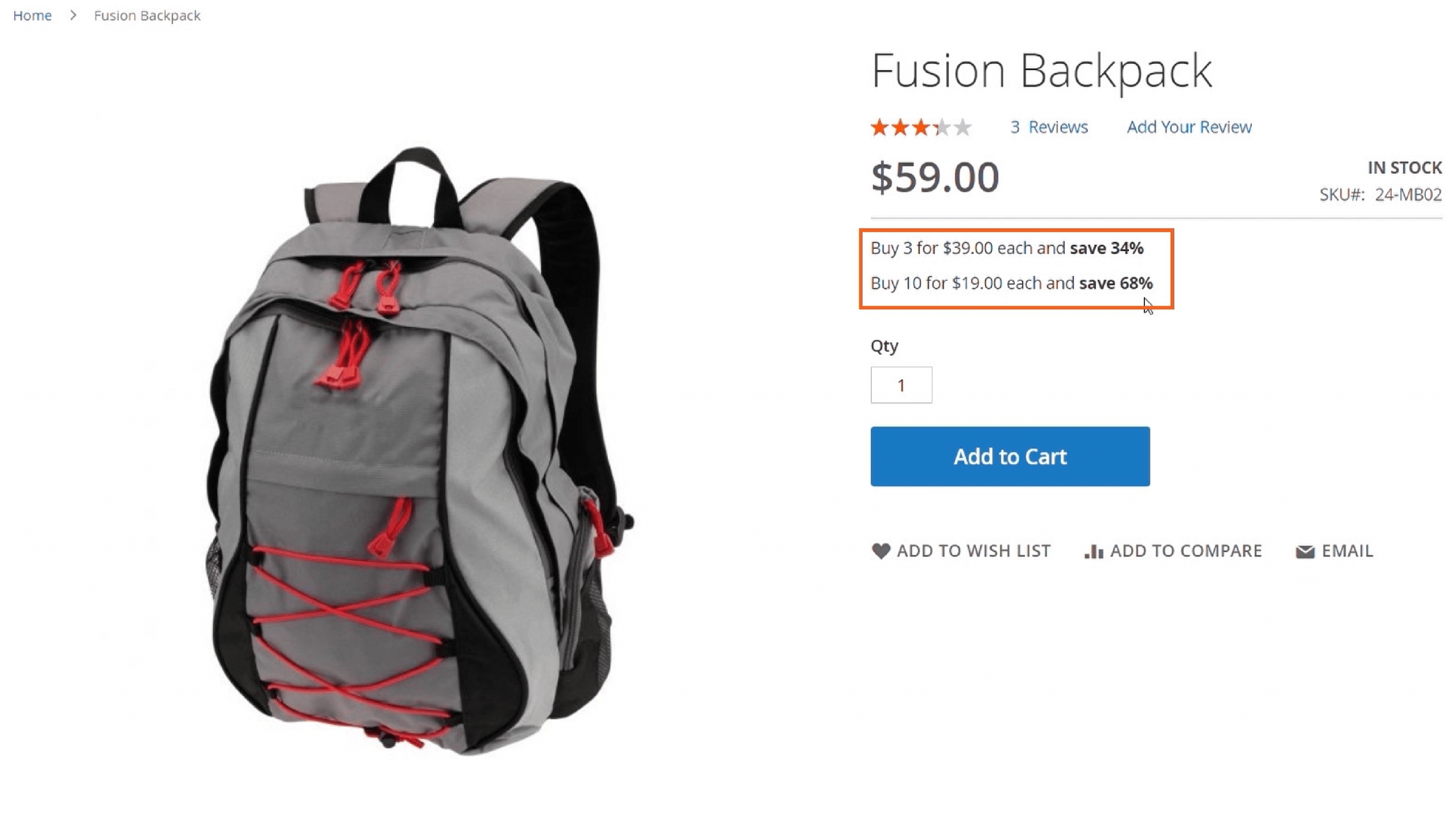
Replace Existing Tier Prices
The replace request removes all existing tier prices for a specified product and adds new rows for this same product instead.
Now I will remove the 39$ tier for SKU 24-MB02 and change the customer group for the SKU’s from general group to not logged in group.
Step 1: Generate Admin Access Token
Endpoint: POST <host>/rest/V1/integration/admin/token
Enter your admin username and password in Body sections, then click Send.
{
"username": "string",
"password": "string"
}Response: access token
Step 2: Replace Existing Tier Prices
Create a new request and enter the admin access token
Authorization: Bearer token
Endpoint: PUT <host>/rest/<store_code>/V1/products/tier-prices
Payload:
{
"prices": [
{
"price": 25,
"price_type": "fixed",
"website_id": 0,
"sku": "24-MB02",
"customer_group": "NOT LOGGED IN",
"quantity": 5
},
{
"price": 15,
"price_type": "fixed",
"website_id": 0,
"sku": "24-MB02",
"customer_group": "NOT LOGGED IN",
"quantity": 10
}
]
}Response:
An empty array.
[]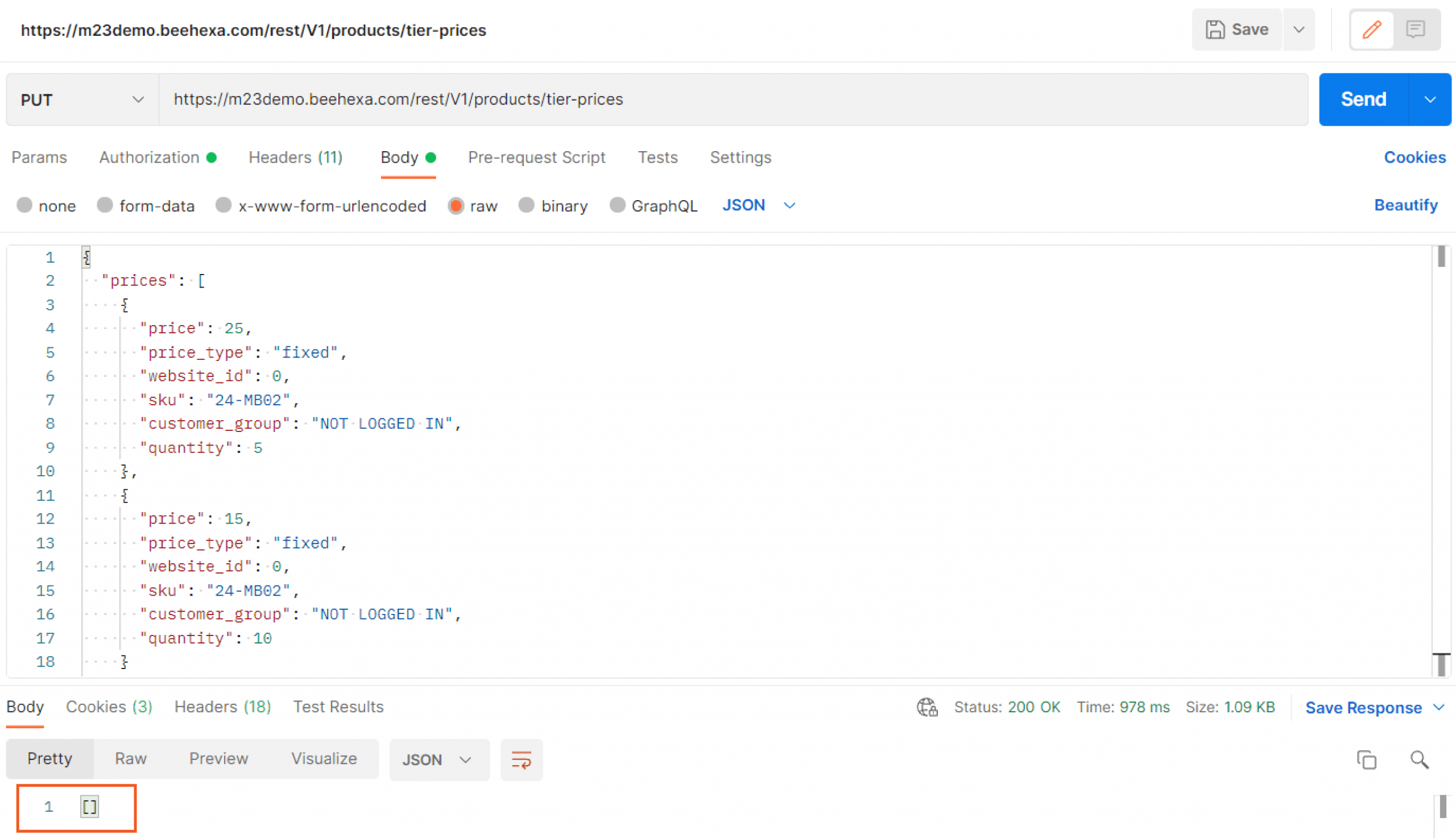
Step 3: Verify The Result
In the Store, you have to log out then search 24-MB02. Replacing existing tier prices has been created successfully.
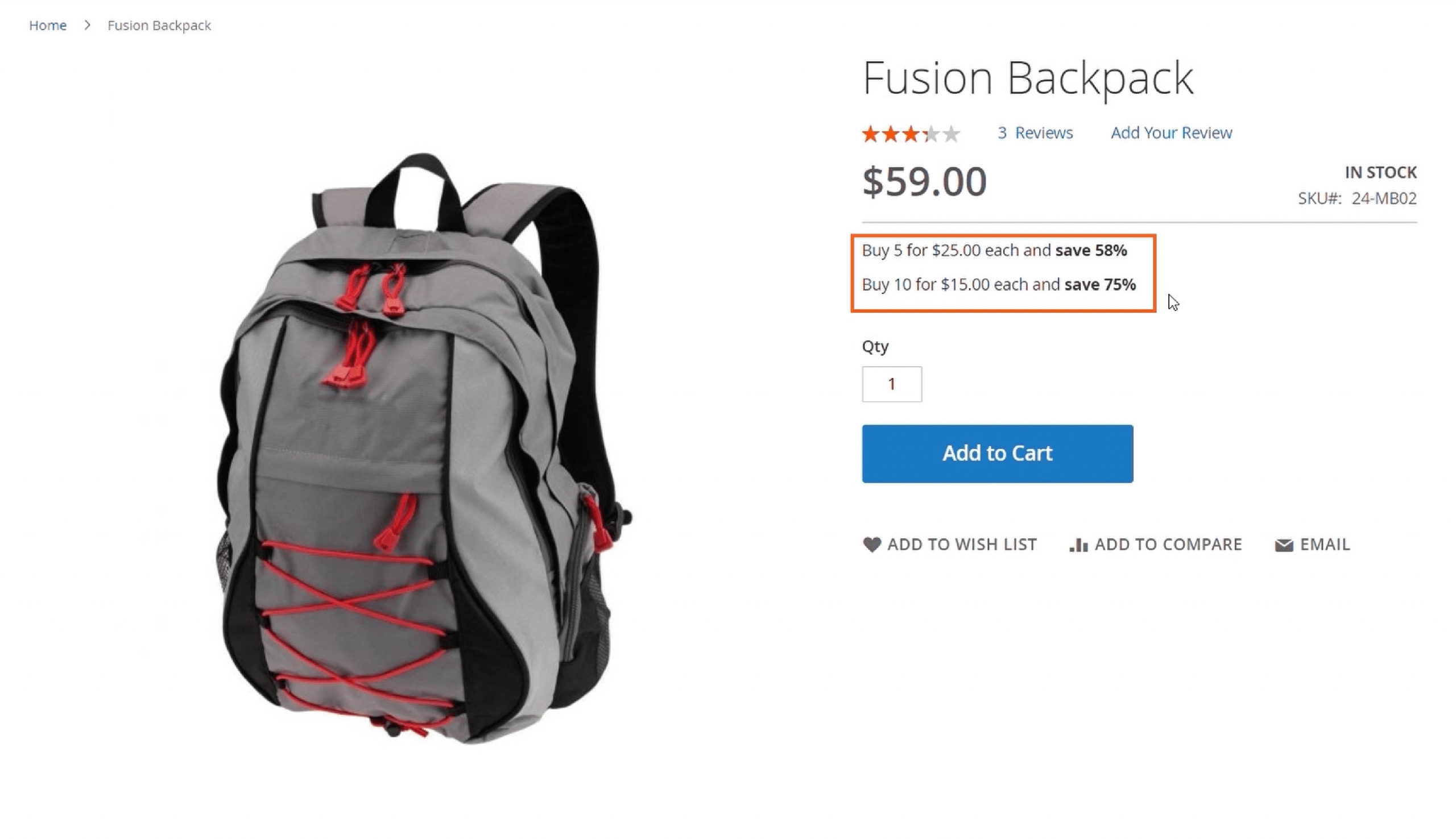
Above, I have just provided you with many steps to Manage tier prices. I hope it will be helpful for you when managing tier prices using Magento API. For more information, you can refer to Magento DevDocs. If you have any questions or new ideas, feel free to leave a comment below.