In magento 2, something went wrong with processing the default view and we have restored the filter to its original state is an error you accidentally face when you are working in Magento 2 Back-end. You may see this error when visiting product or order listing. And a popup says: attention: something went wrong was displayed but never tells you what is “SOMETHING“. We are always nervous about this issue because it prevent us from continuing to edit a product or processing an order.
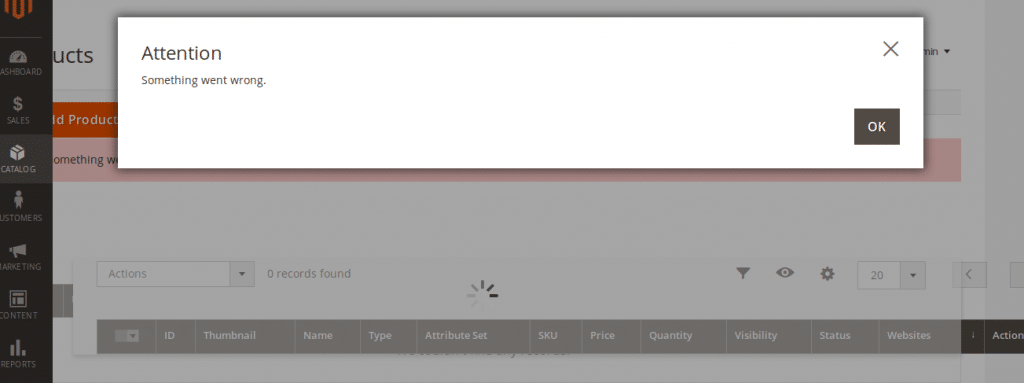
You tried multiple ways such as disabling all caches, logging out, logging in again, visiting the site in private mode. However, they did not help you solve this obstacle at all.
The root cause of this problem came from ui_bookmark feature of Magento 2 to store admin user’s state. It always has a current & default state for each view in magento back-end we are using. Let’s see how it is stored inside Magento Database for my own admin user with user_id = 11.
SELECT * from ui_bookmark where user_id = 11;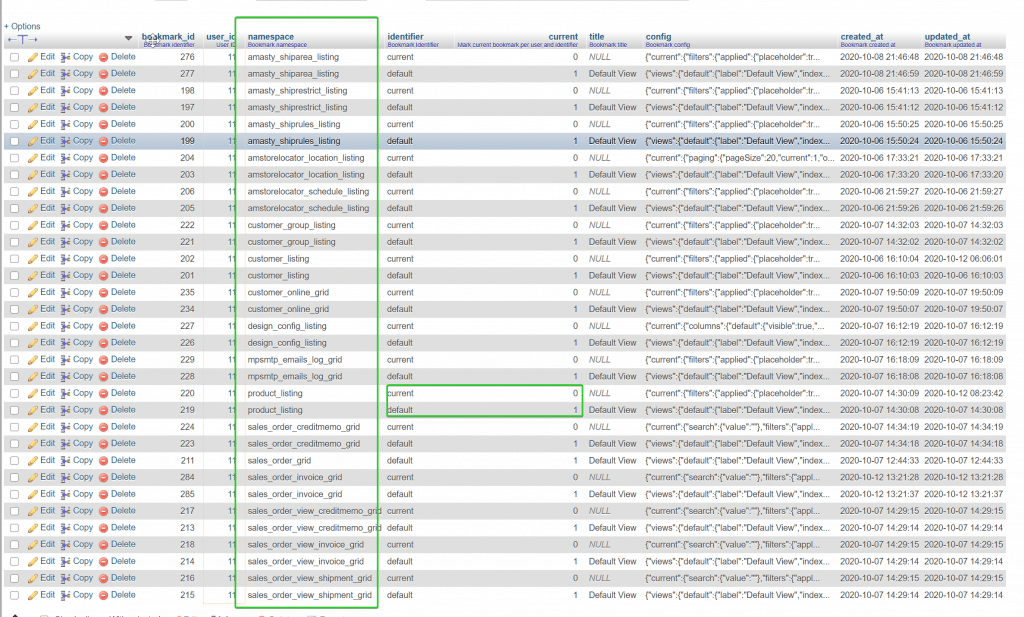
I suppose you have the error with listing orders which its namespace will be sales_order_grid.
To fix the problem and view the orders again, all you have to do is run a simple query to reset the user’s state to default.
DELETE FROM ui_bookmark WHERE namespace = 'sales_order_grid' AND identifier = 'current' AND user_id = '11'; /* your admin_user_id; */I am pretty sure that you can work on the grid successfully again without any error message in magento 2; attention something went wrong. We are going to write a Magento 2 extension to help you do this directly from your back-end instead of using direct SQL. You can check more documents for magento 2 developer in our development resource.