The warehouse is the place where you store your products physically. In Magento 2 API, you can create both physical and virtual sources for your inventory. Using Magento API to find out How to create a warehouse and manage them with ease. Once you have created a warehouse, it can only be modified, disabled, but can not be deleted.
Create a warehouse
While creating a new warehouse, this information will be needed:
- name
- source_code
- country id
- postcode
- latitude
- longitude
And other address-related attributes for Distance Priority Source Selection Algorithm (SSA) to calculate the distance between the source and the shipping address. Moreover, the value assigned to source_code cannot be changed.
Endpoint:
POST <host>/rest/default/V1/inventory/sources
Authorization: Admin – Bearer token
Payload:
{
"source" : {
"name" : "Northeast Warehouse",
"source_code" : "ne_wh",
"postcode" : "07306",
"enabled" : true,
"contact_name" : "Ethan Carter",
"country_id" : "US",
"street": "645 Newark Ave.",
"city" : "Jersey City",
"region_id": 41,
"region": "New Jersey",
"latitude": 40.733790,
"longitude": -74.058720
}
}To create a pickup location using this sample:
{
"source" : {
"name" : "Brooklyn Store",
"source_code" : "brooklyn",
"postcode" : "11211",
"enabled" : true,
"contact_name" : "Tai Hozie",
"country_id" : "US",
"street": "263 S 4th St",
"city" : "Brooklyn",
"region_id": 43,
"region": "New York",
"latitude": 40.710070,
"longitude": -73.957160,
"phone": "555 737-8088",
"extension_attributes": {
"is_pickup_location_active": true,
"frontend_name": "Brooklyn (Williamsburg) Store",
"frontend_description": "Williamsburg, Brooklyn"
}
}
}For virtual and downloadable product use this sample:
{
"source" : {
"name" : "HQ",
"source_code" : "hq",
"postcode" : "10022",
"enabled" : true,
"contact_name" : "Francine Helen",
"country_id" : "US",
"street": "909 3rd Ave",
"city" : "New York",
"region_id": 43,
"region": "New York",
"latitude": 40.7571,
"longitude": -73.9657
}
}Response:
Magento returns an empty array.
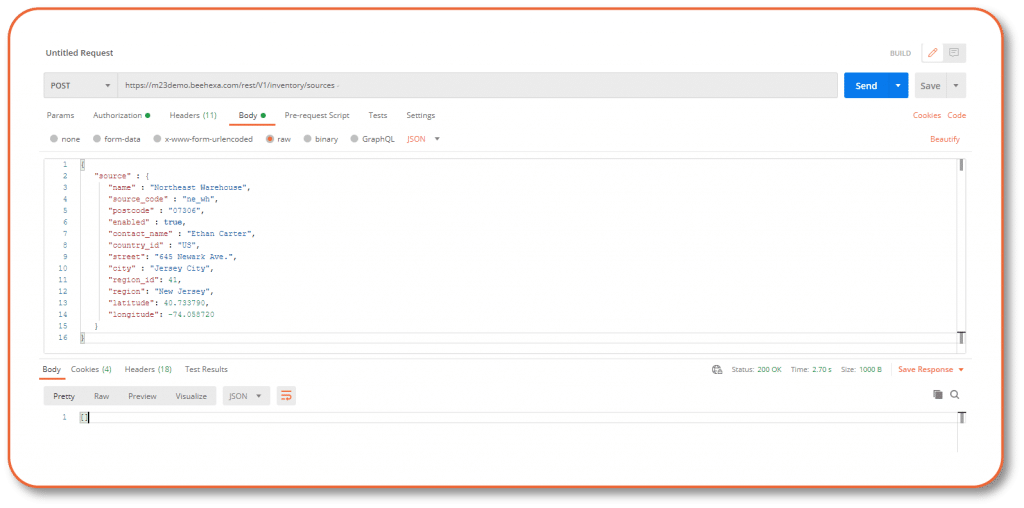
Verify the result
Log in to your Magento admin and view all the warehouses/sources you have created. Go to Stores > Inventory > Sources.
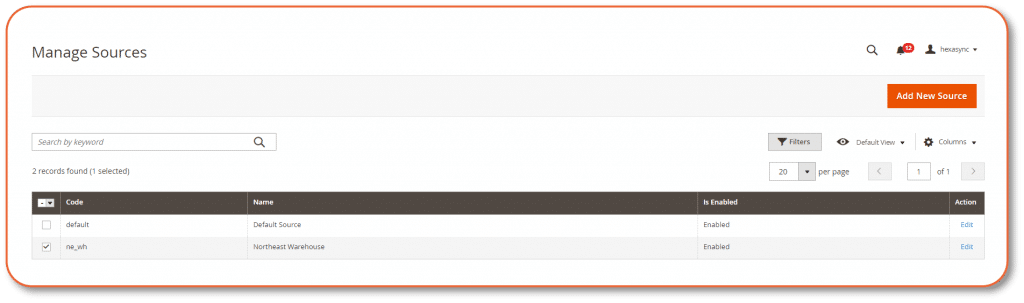
I have shown you how to create a simple warehouse with Magento API. You can apply this to create brick-and-mortar stores, distribution centers, and drop shippers as well. Check how to create an integration with Magento here. If you have any questions please leave a comment in the section below, or refer to Magento DevDocs.