There are many ways to retrieve a list of all customers. You can export all customers in the Shopify admin. However, this shows you basic parameters like name, status, location, and orders. If you want more customer information, you can easily retrieve a list of all customers using Postman with Shopify API.
This is why Beehexa will show you how to retrieve a list of all customers using Postman with Shopify API.
Let’s dive into this subject a little deeper to know more overview.
If this is the first time you make a call in the Postman, you must generate API credentials from the Shopify admin.
Step 1: Generate API credentials from Shopify Admin
Follow the process of How to build a custom app for Shopify in 2022? To know how to access Shopify API.
Step 2: Retrieve a list of all customers using Postman
Now, you can get all customers with Shopify API.
- Log in to your Postman and create a new workspace
- Create a new GET with this URL:
https://{API_key}:{admin_API_access_token}@{shop}.myshopify.com/admin/api/{api-version}/{resource}.json- {API_key} – The API key that you generated.
- {admin_API_access_token} – The admin API access token that you generated.
- {shop} – The name of your development store.
- {api-version} – The supported API version that you want to use.
- {resource} – A resource endpoint from the REST Admin API.
Or you can copy this example, remember to change {resource} to {customers}:
https://ed86d512a2c95387ffa25f67074a222b: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@hexasync.myshopify.com/admin/api/2021-10/customers.jsonPaste the URL above.
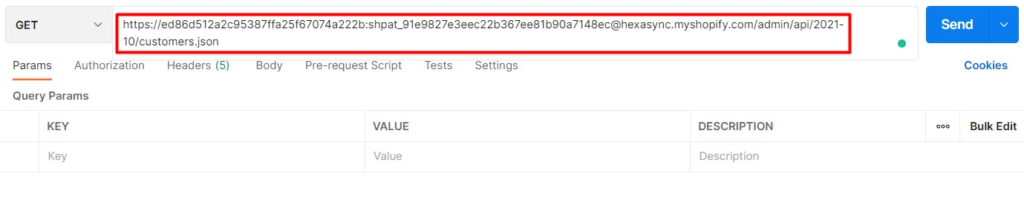
Then click Send
Response:
The API will return the data like this.
{
"customers": [
{
"id": 5839066693695,
"email": "adfgcss@gmail.com",
"accepts_marketing": false,
"created_at": "2022-05-31T17:14:03+09:00",
"updated_at": "2022-05-31T17:37:30+09:00",
"first_name": "Hoai",
"last_name": "Lam",
"orders_count": 1,
"state": "disabled",
"total_spent": "153.00",
"last_order_id": 4498286018623,
"note": null,
"verified_email": true,
"multipass_identifier": null,
"tax_exempt": false,
"phone": null,
"tags": "",
"last_order_name": "#1328",
"currency": "AUD",
"addresses": [
{
"id": 7152555491391,
"customer_id": 5839066693695,
"first_name": "Hoai",
"last_name": "Lam",
"company": "Beehexa",
"address1": "20 Le Loi",
"address2": "",
"city": "Hue",
"province": null,
"country": "Vietnam",
"zip": "52000",
"phone": "0373 289 426",
"name": "Hoai Lam",
"province_code": null,
"country_code": "VN",
"country_name": "Vietnam",
"default": false
},
.
.
.
.
The above are all steps to retrieve a list of all customers using Postman with Shopify API. If you have questions about Shopify customers’ API, let us know in the comment below or refer to our Shopify API integration.
These steps will be shown visually in the video below. Click on the video to watch more about the Shopify API tutorial.
Shopify API – How to retrieve a list of all customers using Postman
Hopefully, you can do it!