
Finding your App? Let's book the Free Demo
Dont worry! You will find your app easier in the next time
Easy automation for busy people. Beehexa moves info between your web apps automatically, so you can focus on your most important work.
Connecting data between Dynamics 365 CRM Software with ERP, eCommerce, BI, Marketing Automation, and Accounting systems takes a lot of time and money and involves spending numerous resources. Streamline your Dynamics 365 operations with our fully managed middleware platform; Our HexaSync stays between Dynamics 365 and any other systems that help automate the data-sharing process and reduces the possibility of human error so that your company can focus on effectiveness and revenue.
Through HexaSync, businesses save a lot of time and resources as business processes run seamlessly and efficiently:


Dont worry! You will find your app easier in the next time
Easy automation for busy people. Beehexa moves info between your web apps automatically, so you can focus on your most important work.
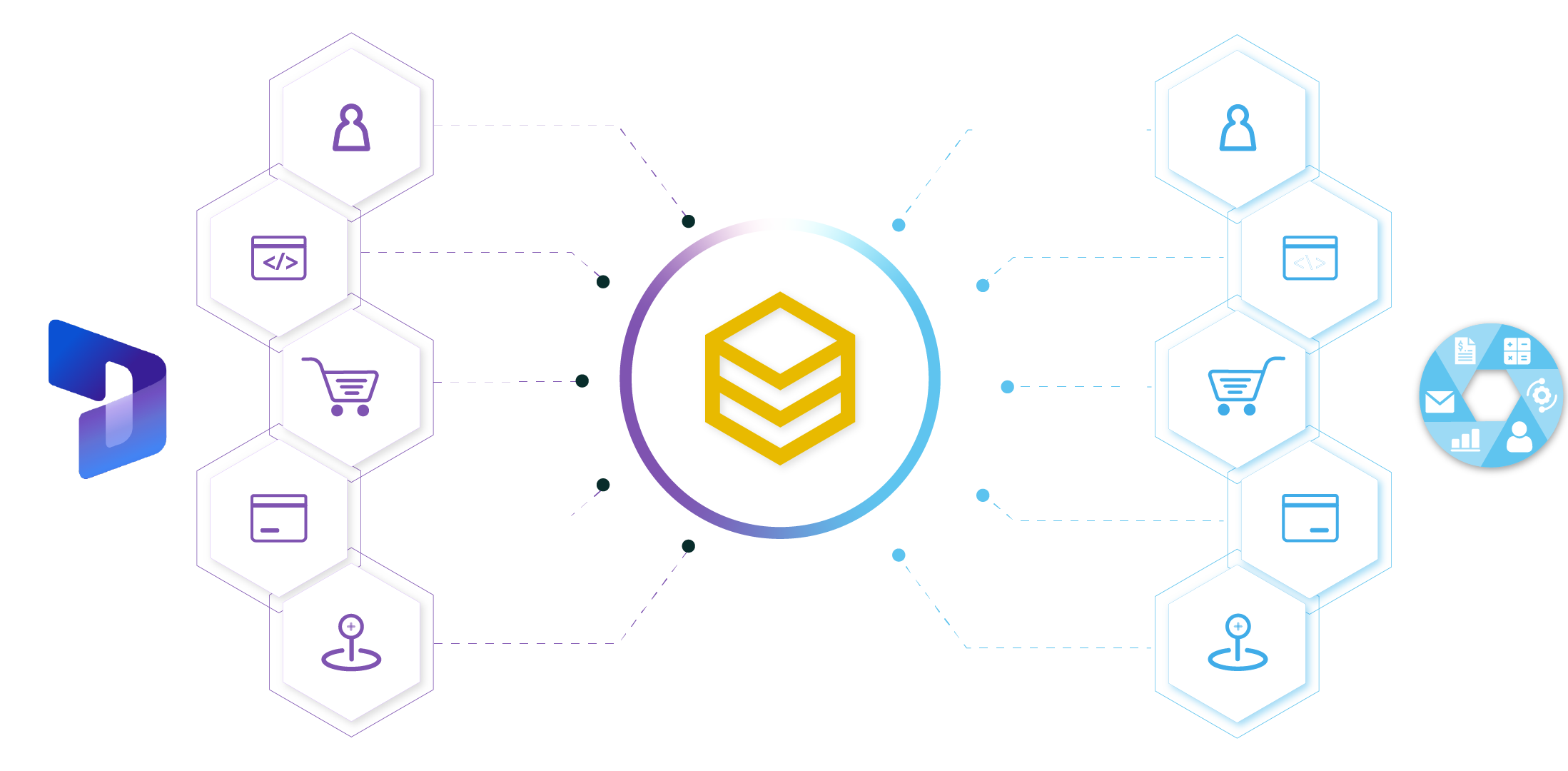
People say that data integration is complex but our product is designed to eliminate all these hurdles in the shortest time by adopting agile development process inside of their builtin features

We enable some simple configurations steps to access your data source and destination to review all the necessary data like products, customers and orders.

Try to sync a single data point like to creating a new product, updating its stock or creating a new customer to see how the system work.

Turn the runtime service to enable real-time data sync then monitoring the data flow between the business systems and the CRM solution.
“Four years ago when I found an extension on the Magento Market from Beehexa, I didn’t realize how lucky I was about to become. The extension worked great out of the box, but I needed some support to customize the features. Since then the Beehexa team has provided my company with full time, certified Magento resources to handle all of the online growth for my clients. They have also allowed me to create an additional revenue stream as a VAR for the HexaSync Integration Platform to connect our client’s eCommerce sites to their ERP systems. I cannot fully articulate how thankful I am for all of their help!”

DAVID EDMONSON
VARIUX FOUNDER, CEO

Our process consultants can help you improve workflows and systems by building custom applications and integrating disparate systems.

The Agile framework helps measure the team’s performance, identify bottlenecks and make data-driven decisions to correct them.
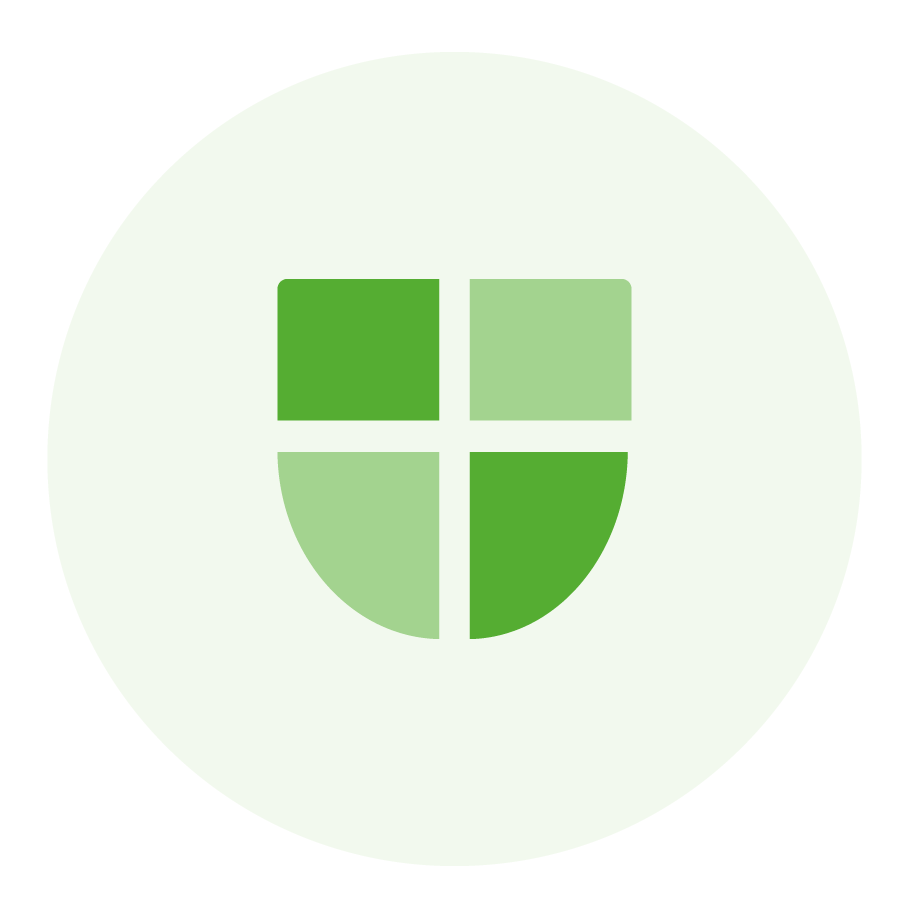
We let you capture, report, and remediate security risks in real-time, that will let you pinpoint any changes that need to be made, and adhere to regulations and standards.
The Microsoft Dynamics 365 solution is flexible and customizable to meet the needs of your business. Integrate multiple CRM tools into a powerful integrated solution to meet the needs of specific lines of business or use standalone applications.
CRM requires a full view of virtually all enterprise data, linking it seamlessly to traditional software is not only desirable but crucial in the effort to maintain high levels of customer satisfaction and business productivity.
Integrating software from scratch is never an easy task. Fortunately, most CRM platforms provide either pre-integrated solutions or streamlined processes to help you get started quickly. After all, CRM vendors have their own sales and reputations to think about.
Still, some challenges do arise. Home-grown software, for one, may not integrate as smoothly as a leading business solution, particularly if it does not support a popular API. Integration will also require a common database, which means all legacy data on current platform silos will have to be migrated into a new universal domain. This can be a tricky endeavor, considering that most business units have grown accustomed to working with their data just as it is.
Integrations are helpful tools for virtually every business, no matter the size or industry. There are integrations suited for every type of company (startups, SMBs, and enterprise companies) with any purpose (advertising, analytics, or content).
If you sell software, as we do at Microsoft Dynamic 365, you’ll find yourself not only using connections for your internal software but also for your customers to use along with your software. This is because your software may not have every feature and function your customers need to run their business. So, by adding an integration, they’ll get that added feature or function while continuing to use your software.
Referring back to our analogy, without the integration, or connector cable, your laptop wouldn’t be able to communicate with your TV to allow you to watch Friends on the big screen. You need that integration or cable, to allow for added functionality and watch the show on TV — without it, this wouldn’t be possible.
Hexasync integration platform will automatically import your customers, products, and orders from eCommerce to Microsoft Dynamic 365 and keep them synchronized. No manual data entry is needed and creates a centralized view of the customer for all your teams.
Top search
Products
Resources
Company