With Magento 2, there’re different ways to offer free shipping, and Cart Price Rule gives you that ability upon your willingness. Based on a set of conditions, you can set up free shipping easily for seasonal promotions or discounts. More importantly, you can use the shopping Cart Price Rule to create complex conditions based on multiple product attributes, cart contents, and customer groups to offer free shipping.
Step 1: Enable Free Shipping
Please enable the Free Shipping and finish its settings in your store’s configuration. Read our previous blog for more details
Step 2: Create A Shopping Cart Price Rule.
On the Admin Panel, Marketing > Promotions > Cart Price Rules.
While creating new rule, you required to fill all Rules related fields
Rule Name: Enter name for your rule. You can set any Name to your rule. It is for internal use only.
Status: Set Active to apply rule
Websites: Select Websites to where you want to apply rule
Customer Group: Select entire Customer Group or those Group you want to apply
Coupon: If you want to add coupon then select specified coupon from drop-down (It is not mandatory to add coupon)
Uses per Coupon: It specify the number, that how many times customer can uses per coupon
From Date, To Date: It is the time validation of setting rule
Priority: Set value 0 or 1 for priority. Lowest priority rule will apply first.
Public in RSS Feed: Set yes if you want to distribute your information online
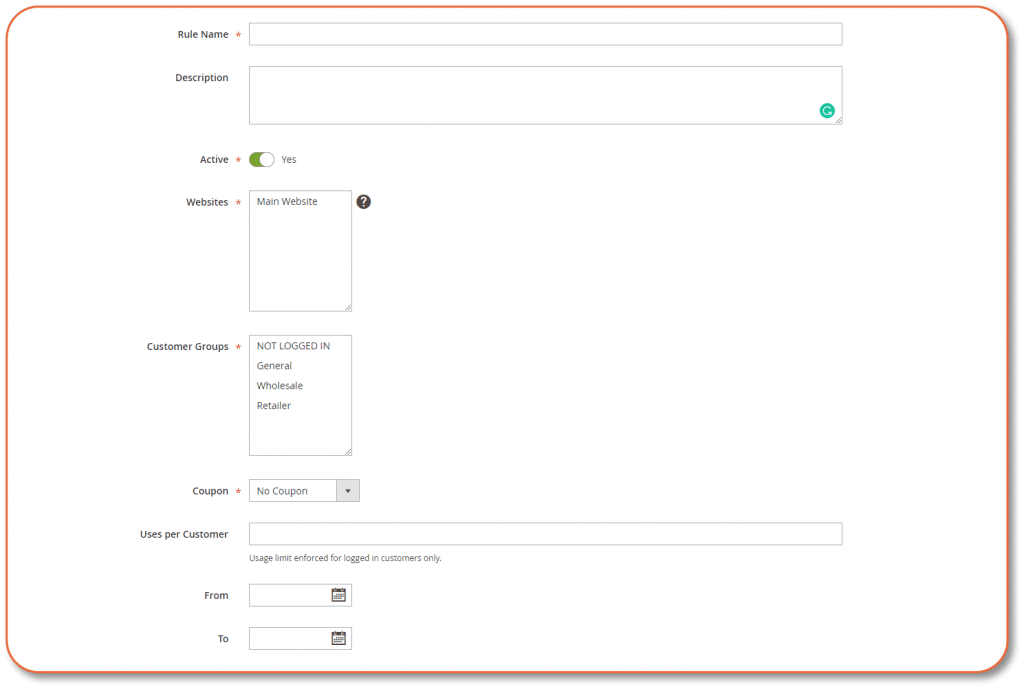
To Apply Free Shipping for Orders Over $ Amount
Set Condition: To set specified condition click on Green plus symbol then select Subtotal.
Apply the rule if only the following conditions are met (leave blank for all products)
To Apply Free Shipping Only for Specific Product
In “Free Shipping” field select For matching items only by clicking drop-down
Set Condition: Click on Green plus symbol then select Attribute Combination. After that choose attribute or categories or SKU that you want. You can select more than one condition. In order for the rule to work you have to disable free shipping for all products in Configuration or else it will override the rule.
- Save the rule by clicking on “Save“
- Go to Admin -> System -> Configuration -> Sales -> Shipping Methods -> Free Shipping. Set Free Shipping Enabled to “No“
- Save the configuration.
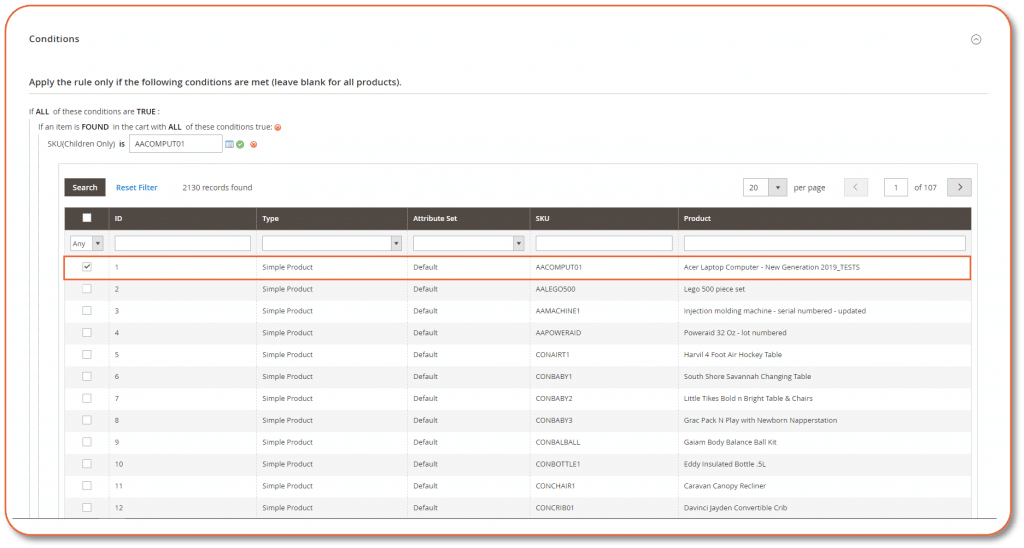
Step 3: Test The Rule
As usual, it will take a couple minutes to make the new rule available (if your condition is simple). In addition, you should test the rule in the right way to ensure that it works perfectly.
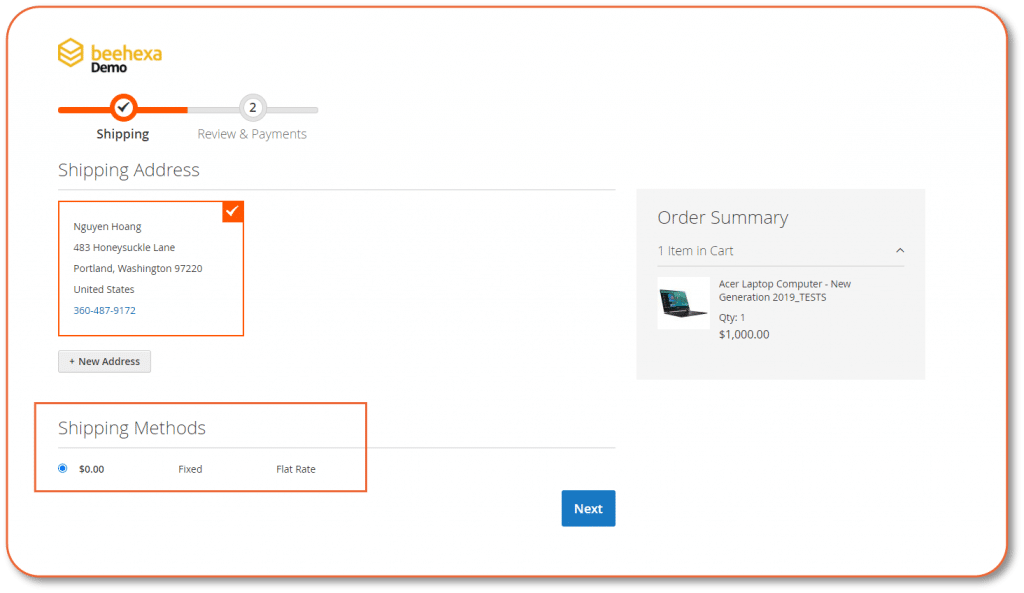
Watch our videos for detail instructions:
Learn how to configure free shipping for all products here. For more information, please refer to Magento User Guide.