Flat rate shipping method is a fixed fee that can be applied for any purchases no matter what sizes, weights, or even addresses of customers are. Besides free shipping, flat rate is a good start for your store because it is easy to configure and let you choose your own carriers.
Now we will learn how to set up flat rate shipping in Magento 2
Set up Flat Rate Shipping
1. On Admin sidebar choose Stores
2. Under Settings, choose Configuration
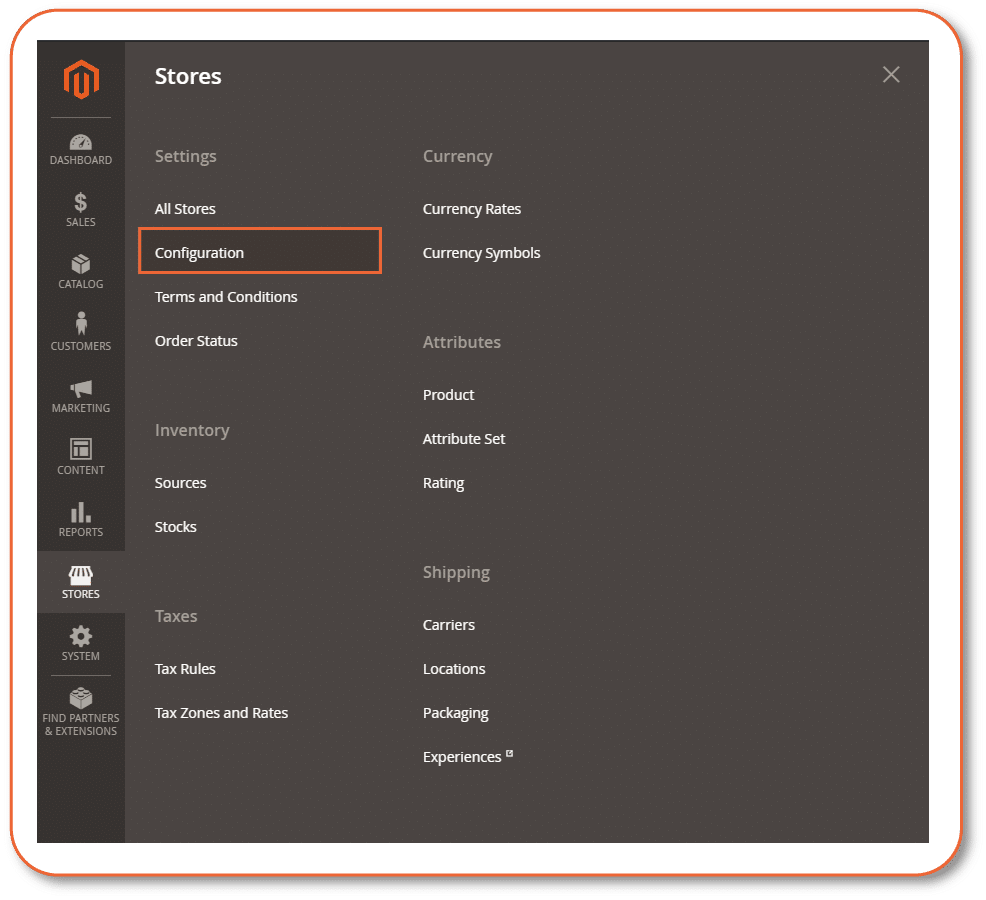
3. On the left panel, choose Sales > Shipping Method
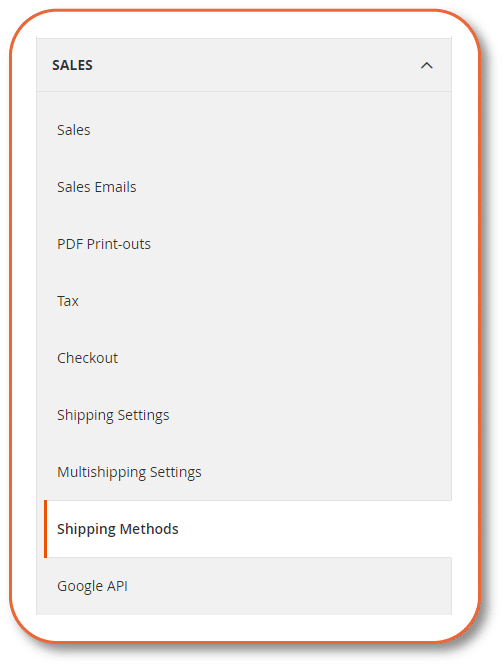
4. Expand Flat Rate section, and set Enable to Yes.
5. Title: for your Flat rate, appear on the checkout page.
6. Method name: appear next to the calculated rate in the shopping cart. Also, you can change the Fixed default on your will.
7. Type: describe how the shipping method can be used. Choose one of the followings:
- None: Disables the payment type. The Flat Rate option is listed in the cart, but with a rate of zero – which is the same as free shipping.
- Per order: Charges a single flat rate for the entire order.
- Per item: Charges a single flat rate for each item. The rate is multiplied by the number of items in the cart, regardless of whether there are multiple quantities of the same, or of different items.
8. Price: the fee you want to charge for shipping
9. Handling fee: add an additional charge to the shipping cost. Also, if you want to include a Handling Fee, set Calculate Handling Fee to ‘fixed’ or ‘percent’, and then enter the number you want to set in the Handling Fee field.
10. Displayed Error Message: inform the customers when this shipping method is unavailable.
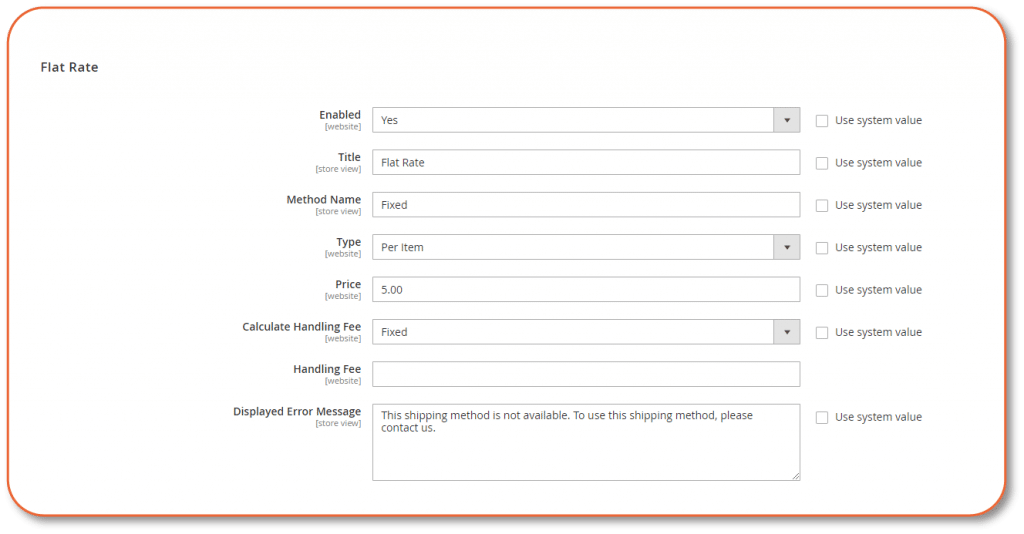
11. Ship to Applicable Countries: choose one of the following options:
- All Allowed Countries: Free Shipping is available for every country.
- Specific Countries: Flat Rate Shipping is only available for selected countries.
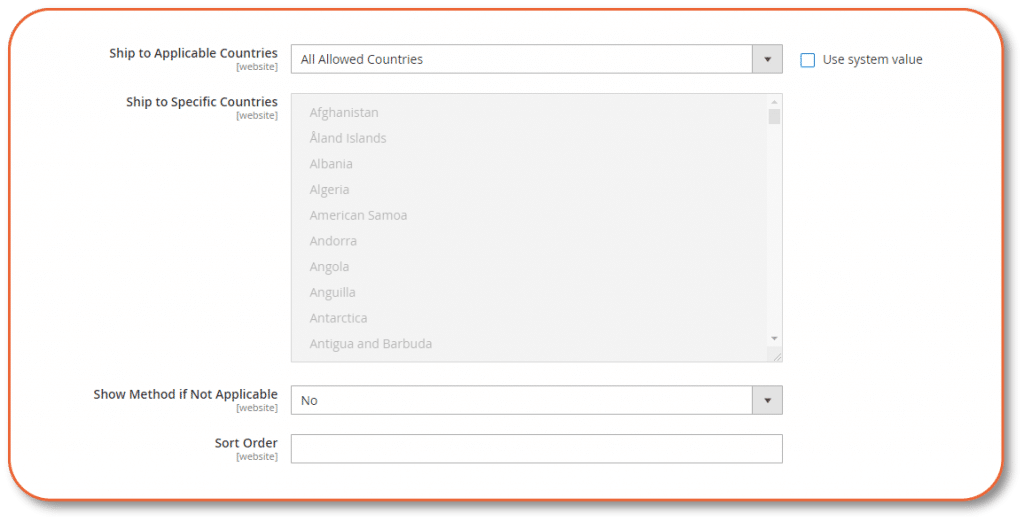
12. Sort Order: the sequence in which Flat Rate Shipping appears when listed with other delivery methods during checkout. (number only)
For example: 0 = first, 1 = second, 2 = third
13. After complete, tap Save Config on the right corner.
14. Test your Flat rate shipping on the website.
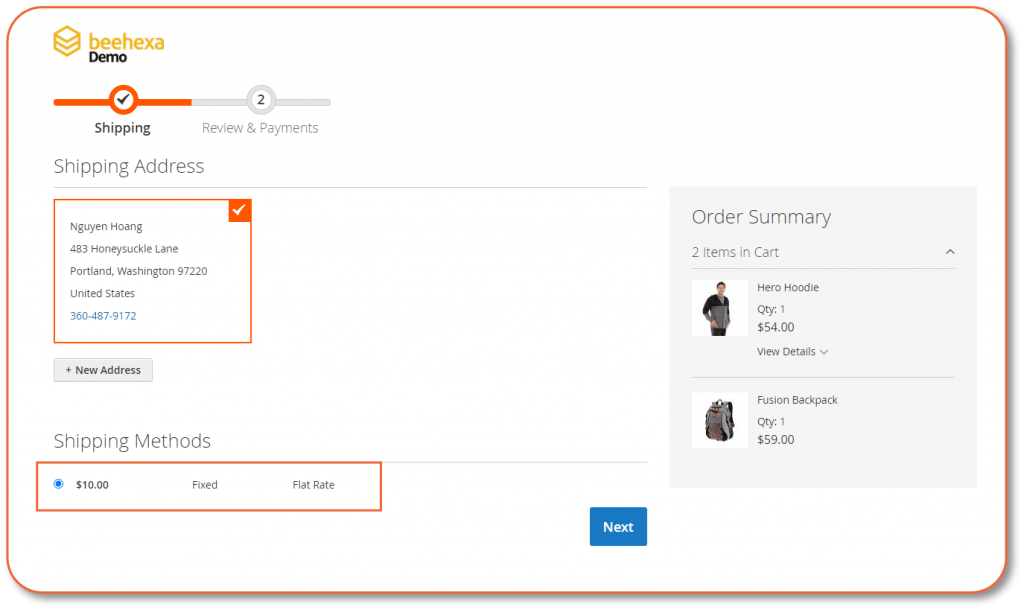
Watch the video below to see how it all goes through.
Check our blogs to learn about Free shipping method in Magento 2. Besides, for detail information please refer to Magento 2 User Guide
